MiTime app for iPhone 4 has been released which fixes and / or activates FaceTime on unlocked iPhone 4s which are running on unofficial unsupported carriers such as T-Mobile US. According to the description of the app, it should work on just about any carrier worldwide. You must be able to receive an international SMS message to get FaceTime activated via MiTime.
It works by sending two international SMS messages to activate, therefore it cannot be free at this time as it costs the developer “to attempt to activate [your] phones”. So until and unless there is some other way around for activating FaceTime for unlocked iPhone 4s, this is the only way and well worth it in my opinion.
Also, if you recall, the developer behind MiTime is the same guy who brought us first ever fix for Push Notifications on hacktivated iPhones running iOS 3.x. So if that is anything to go by, he is highly trustable!
Follow the instructions posted below to activate FaceTime on your unlocked and jailbroken iPhone 4.
NOTE: You will need to first purchase MiTime for $5.99 for the app to be authorized before you install it. MiTime will not run on unauthorized devices. The number on your phone must match the number you entered on the website. Also, you do not need to touch the FaceTime toggle in Settings -> Phone and should not need to change it ever again. If you turn off FaceTime, just run MiTime again and it will re-enable it the proper way.
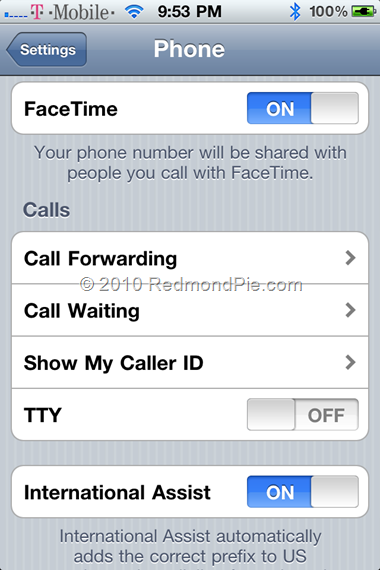
The instructions as posted on the official website are as follows.
Step 1: First up, you will need to add http://cydia.pushfix.info as a repository in Cydia on your jailbroken iPhone 4. Search for MiTime and install it.

Step 2: If you are outside the US, check your phone # in Settings -> Phone. Your phone number must be correct and should have the + symbol at the front of it. You should NOT continue unless your phone # is exactly the one that you entered on the purchase page of MiTime.info.
Step 3: Run MiTime and verify whether you are authorized. If your phone # matches, you should be good to go.
Step 4: See below and compare to what you have on the screen:
If it says "Ready for activation" and has an "Activate" button, you are ready to use a credit to activate.
If it does NOT say "Ready for activation", leave it at the this screen until it resets FaceTime and re-springs (2 minutes). After re-spring, unlock the phone and within one minute it should warn you about costs – IMPORTANT–>click OK.
If it says "Activated" you can stop here. It will back up your FaceTime activation for later recovery.
Step 5: If you are ready, tap the “Activate my FT” button and follow the prompts. Only send one activation request and wait for up to 15 minutes. It should only take 1 minute, but don’t waste your activation credits. If it doesn’t activate after 15 minutes, eject and re-insert your SIM. Wait 1 minute and then reboot.
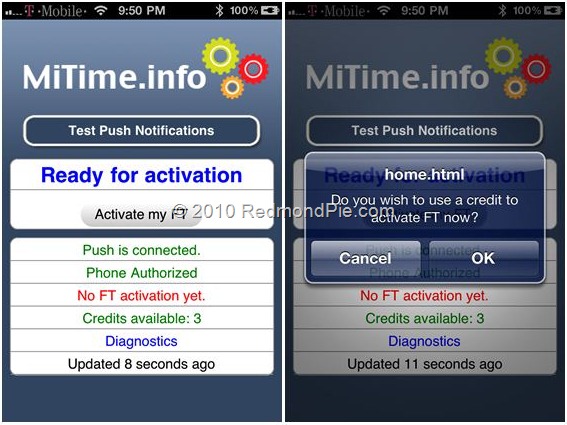
Step 6: If it says that “An activation request has been generated”, stay on this screen. Within 1 minute usually, you will see it change to Activated.
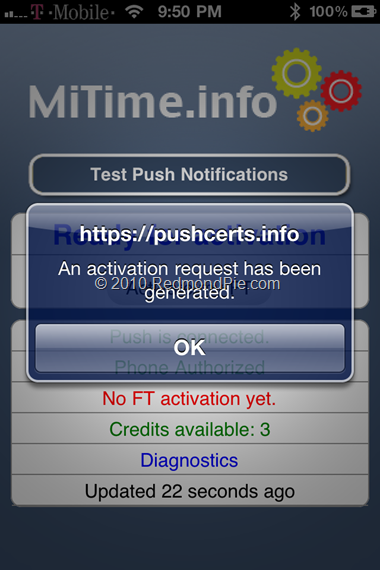
Step 7: Once it shows Activated as shown in the screenshot below, you are done! It has saved your token and FaceTime is fully enabled.
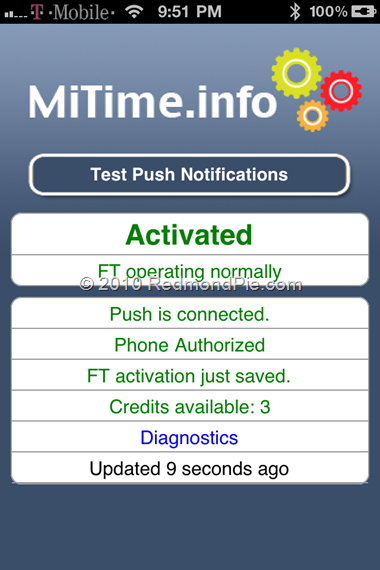
The app can be used to fix almost any FaceTime problem in the future just by running it.
Here is a little video of it in action:
Some other JailbreakMe related fixes that you maybe interested in..
- Fix Purple Screen Problem When Jailbreaking with JailbreakMe 2.0
- How to Fix T-Mobile US MMS Problem on iPhone 4 Running iOS 4.0.1 / 4.0
- Secure Your iPhone, iPod touch and iPad from PDF Exploit without Updating to iOS 4.0.2 / 3.2.2
- Fix “Different SIM Detected” Problem in iPhone 4 / 3GS / 3G After Jailbreaking with JailbreakMe
You may also like to check out:
- How to Jailbreak iPhone 4, 3GS, iPod touch 3G / 2G, and iPad 3.2.1 with JailbreakMe 2.0
- How to Unlock iOS 4.0.1 on iPhone 3GS, iPhone 3G [Guide]
- How to Unlock iOS 4 with Ultrasn0w and Blacksn0w on 05.13.04 Baseband [Guide]
- How to Jailbreak and Unlock iOS 4.1 on iPhone 3G and iPod touch 2G with Redsn0w [Downgrade]
- How to Jailbreak iOS 4.0 on iPhone 3GS, iPhone 3G and iPod touch 2G using Redsn0w, PwnageTool 4.0 (Windows)
You can follow me on twitter or join our facebook fanpage to keep yourself updated on all the latest iPhone jailbreaking and unlocking releases.

