If you think iOS 13 or iPadOS 13.1 Photos app has your Camera Roll missing then fret not as it has been replaced by all new “All Photos” section. Here are the details.
The Camera Roll is something that’s been part of iOS forever, but with iOS 13, things have changed slightly with Apple making big changes to the Photos app. Now, Camera Roll isn’t called that at all, and it’s not where it used to be, either.

With iOS 13 now starting to roll out, there’s a good chance you’ve taken a photo and wondered where it went, especially if you’re lucky to have a new iPhone 11 or iPhone 11 Pro coming in the mail. Don’t worry, though, nothing’s actually gone away. It’s just not where you expect it to be.
With the new updates installed, here’s where to find your new photos.
Step 1: Open the Photos app and marvel at the new interface.
Step 2: Tap on the Photos tab at the bottom of the screen.
Step 3: Tap All Photos to see all of your photos in one place, or tap Years, Months, or Days to have things filtered by those time periods.
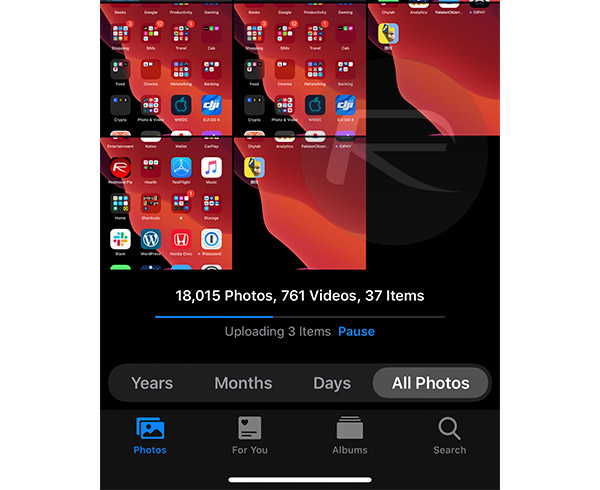
And that’s all there is to it. We’ve been using iOS 13 for a few months now and once you get used to all of your photos being laid out differently, the new Photos app is a much nicer place to be than the old one, especially once you throw in the new photo and video editing features that Apple also added this year.
The new Photos app also seems to handle large iCloud Photo Library setups better. No more stuttering!
You may also like to check out:
- Download: iOS 13 Final IPSW Links, OTA Update For iPhone Released
- Best iPhone 11, 11 Pro Max Case With Slim, Wallet, Ultra-Thin Design? Here Are Our Top Picks [List]
- iPhone 11 / 11 Pro Max Screen Protector With Tempered Glass: Here Are The Best Ones
- iOS 13, iPadOS Compatibility For iPhone, iPad, iPod touch Devices
- Fix iOS 13 OTA Stuck On Preparing Update Issue, Here’s How
- Fix iOS 13 Update Requested Stuck Issue On iPhone And iPad, Here’s How
- 100+ iOS 13 Hidden Features For iPhone And iPad [Running List]
- How To Fix iOS 13 Problems, Crashing Apps Issue And Other Bugs
- Fix iOS 13 Estimating Time Remaining Stuck Issue, Here’s How
- Jailbreak iOS 13 / 13.1 Status Update [Continuously Updated With Latest Info]
- Download iOS 13 IPSW Links & Install On iPhone XS, Max, XR, X, 8, 7, Plus, 6s, SE, iPod [Tutorial]
- Fix iOS 13 Could Not Activate iPhone Activation Error After Update, Here’s How
- Fix iOS 13 No Service Issue After Upgrade, Here’s How
You can follow us on Twitter, or Instagram, and even like our Facebook page to keep yourself updated on all the latest from Microsoft, Google, Apple, and the Web.

