Want to get your hands on Windows 10 from just $14 and get ready for that Windows 11 update? Right now is the time to do it, with our discount code getting you not only that bargain but so much more.
Whether it’s a deal on Microsoft Office or a combination pack, we have the deals for you.

With that said, let’s take a look at what’s on offer, shall we?
- Buy: Genuine Lifetime Windows 10 Pro (32/64 Bit) (1 PC): $14.95 with code RM30 | Original price $129
- Buy: Genuine Lifetime Windows 10 Pro (32/64 Bit) (2 PCs): $25.69 with code RM30 | Original price $249
- Buy: Genuine Lifetime Microsoft Office 2016 Professional (1 PC): $24.37 with code RM30 | Original price $499
- Buy: Genuine Lifetime Microsoft Office 2019 Professional (1 PC): $41.72 with code RM30 | Original price $599
- Buy: Genuine Lifetime Windows 10 Pro + Office 2016 Pro – Bundle: $33.46 with code RM30 | Original price $599
- Buy: Genuine Lifetime Windows 10 Pro + Office 2019 Pro – Bundle: $50.46 with code RM30 | Original price $699
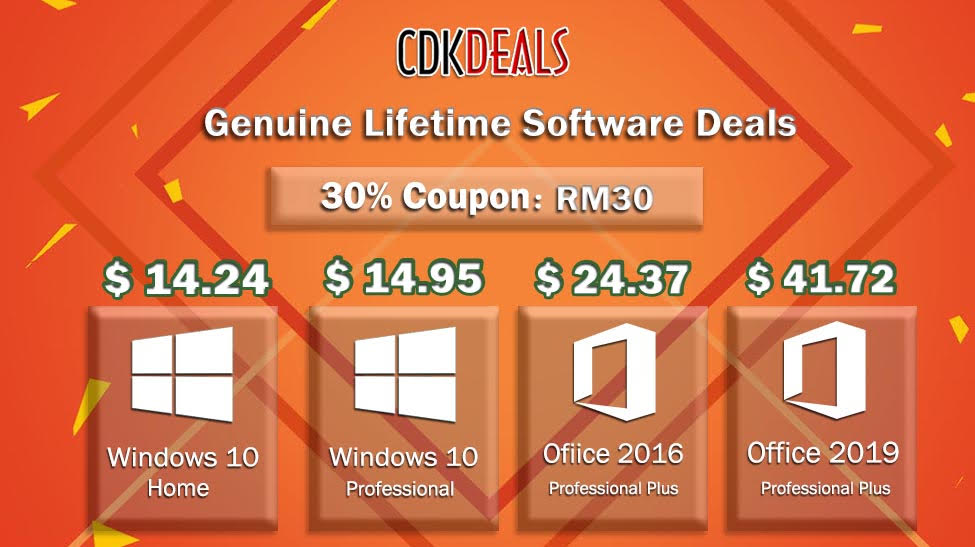
Again, please do remember to enter those discount codes when checking out to save as much money as possible.

Once you have been emailed the product code, which is basically the license key to activate your copy of Windows 10, here’s how to activate your OS.
1. Launch Settings, and search for “Activation Settings”.
2. Now select “Change product key” and enter the product key you were emailed.
That’s it! Windows will now verify the product key and should be activated in a few seconds.
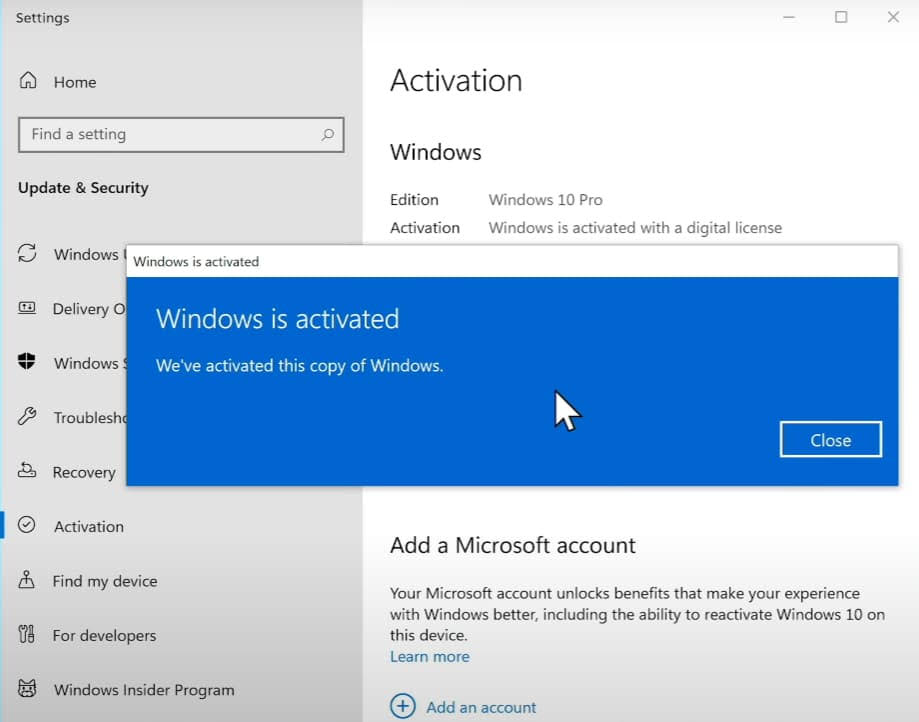
Disclosure: This is a sponsored post but we don’t get any commission from sales made on CDKDeals.
You may also like to check out:
- Download Windows 11 Pro ISO File Without Product Key From Microsoft
- Force Download Windows 11 Free Upgrade Right Now, Here’s How [Tutorial]
- How To Install Windows 11 On A Mac Using Boot Camp Today
- Download Windows 11 Installation Assistant For Your PC
- How To Upgrade To Windows 11 From Windows 10 For Free
- How To Create Bootable Windows 11 USB Flash Drive [Guide]
- Download: iOS 15.0.1 IPSW Links, OTA Profile File Along With iPadOS 15.0.1 Out Now
- Jailbreak iOS 15.0.1 On iPhone And iPad Status Update
- How To Install macOS 12 Monterey Hackintosh On PC [Guide]
- Best iPhone 13, 13 Pro Tempered Glass Screen Protectors Available Today [List]
- Best iPhone 13, Pro Max 20W USB-C Chargers [List]
- Top iPhone 13 Pro Max Screen Protectors Available To Buy [List]
- Best iPhone 13 / Pro Cases For Protection Available Right Now
- How To Fix Bad iOS 15 Battery Life Drain [Guide]
- Apple Watch ECG App Hack: Enable Outside US In Unsupported Country On Series 5 & 4 Without Jailbreak
You can follow us on Twitter, or Instagram, and even like our Facebook page to keep yourself updated on all the latest from Microsoft, Google, Apple, and the Web.

