Do you feel that your iOS or macOS gadget needs a second breath? Then, you can order iCloud bypass via iRemove software and give your iPad, iPhone, and Mac a new life.
The iRemove is a reliable company that wants to take care of all Apple users whose device needs some help. The remote solutions developed by the dev team guarantee fast and comfortable fix to the compatible problems.
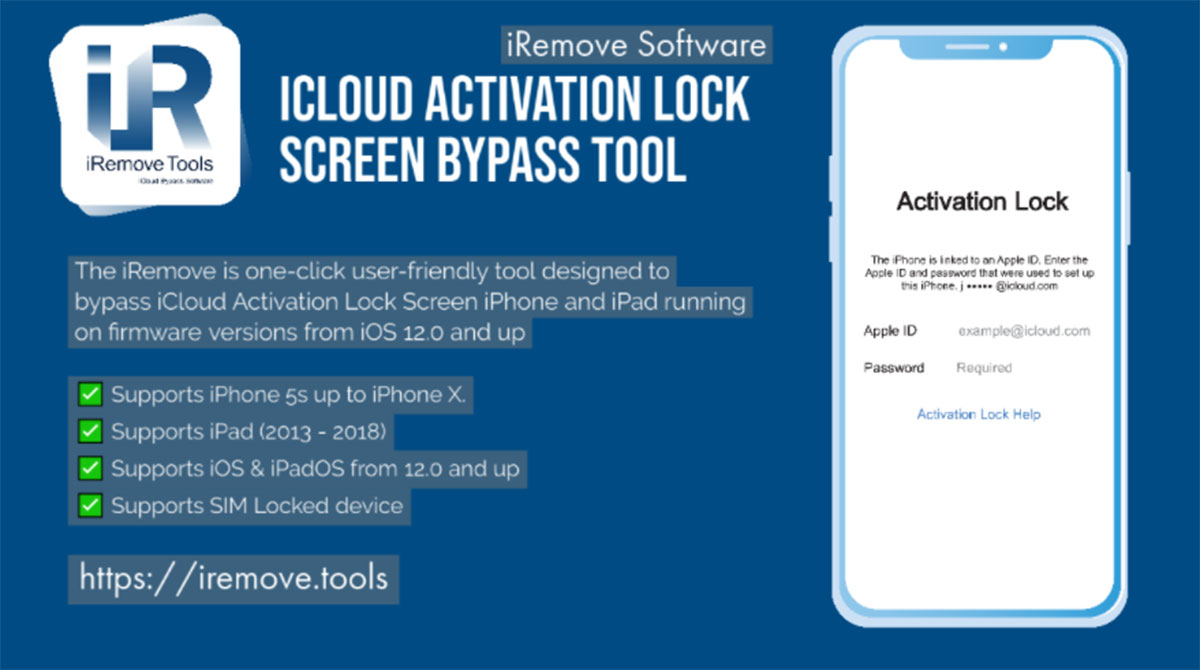
List of iCloud Bypass Software
The problems users experience with their new and old iPhone, iPad, and Mac are variable. And thus, the iRemove software offers several iCloud bypass services you can use:
- iCloud Activation Lock bypass for iPad and iPhone;
- Unlock SIM [Carrier] locked iPhone;
- EFI Firmware bypass on Mac;
- Find My Activation Lock bypass on iCloud locked Mac;
- Disabling Find My on Mac without Apple ID (iCloud) and password.
All iRemove tools are easy to follow. They come with instructions and can be used by anyone because no special skills are required.
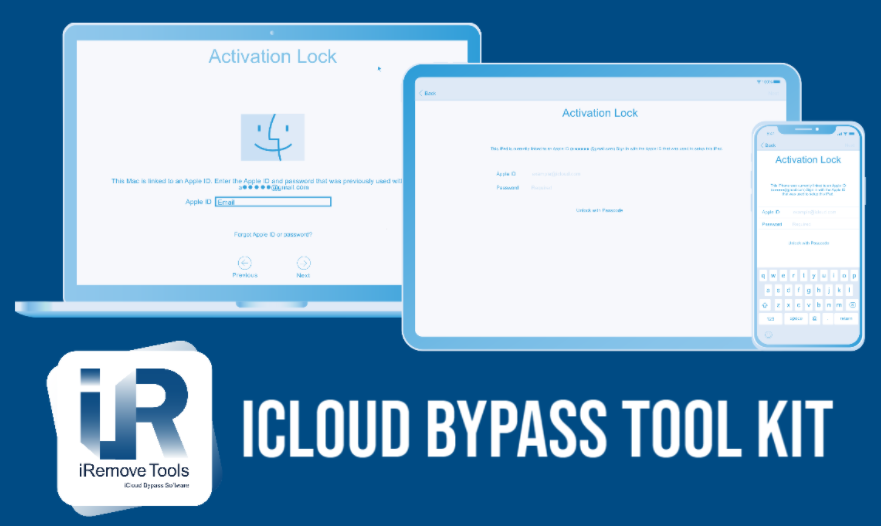
The iCloud bypass via iRemove software is compatible with iOS 12.0 – 14.6 devices and Mac computers with a T2 chip. In addition, the one-button and user-friendly interface make it possible to complete the process in several minutes. Also, the services grant every customer a lifetime license for future reuse at no additional cost.
Besides, the iRemove offers some services for free.
iCloud Check Free Services
The iRemove team takes care of all customers and offers some valuable services for free.
Thus, you can use these online check options:
- See if the iCloud is on or off on your Mac, iPhone, or iPad;
- Learn if Find My is enabled or disabled on your device.
The list of free iRemove services also includes opportunities to check the “blacklisted” status, get technical information about Apple gadgets, etc.
Free iCloud Bypass via iRemove Software
Some users also have a chance to bypass iCloud Activation Lock for free. The iRemove team offers such an opportunity for users with compatible devices.
The free option is currently available only to users with iPhone 4S, 4, and iPad 2. But these devices must run Apple firmware version up to iOS 11.3.
Many other users can also bypass iCloud Lock using the affordable remote iRemove tools.
Service You Can Trust
Many people trust the iRemove iCloud bypass service. You can visit Trustpilot and read the reviews about the iRemove tool ranked #1 among 17 companies in the category “Cell Phone Recycling and Unlocking Service.”
It is best to see what other customers have to say about the service you are about to use.
Reasons for iCloud Bypass
The iCloud Lock is one of the most common problems users experience when they buy a used device. Be it iPhone, iPad, or Mac; such a gadget becomes useless if the new owner does not know the correct Apple ID and password used to link the device to the iCloud account of its previous user.
Without unlocking the screen, it is impossible to use the device.
Unless you can contact the seller and ask for the correct login credentials, you cannot bypass the iCloud issue on your own.
But the iRemove software knows how to help you without the Apple ID and passcode.
Advantages of Using iRemove Software
This tool is trustworthy. It is based on the Checkm8 exploit found in iOS gadgets and requires Checkra1n jailbreak.
Firstly, you jailbreak your iPhone or iPad to eliminate all the restrictions set by Apple. Then the iRemove can bypass the iCloud Activation Lock, and you will not have to enter any passwords.
To simplify these two processes, the dev team included the jailbreak into the iRemove iCloud bypass software.
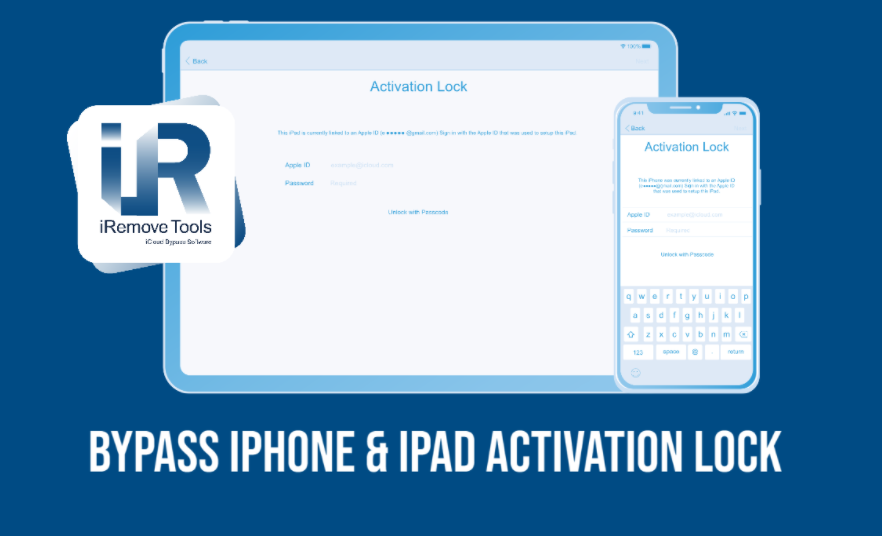
In other words, you have nothing to download besides the iRemove tool. It will perform all the tasks for you and let you enjoy all the advantages:
- Remote service;
- #1 service by reviews on Trustpilot;
- Lifetime license;
- Two in one software;
- Support for SIM-locked devices;
- User-friendly interface;
- Only one button to click;
- Detailed on-screen instructions.
So, if you have iPhone 5S – X (both GSM and MEID), iPad versions from 2013-2018, and your device runs iOS 12.0 – 14.6, you can order the service.
How to Bypass iCloud Activation Lock Screen?
Are you ready to breathe new life into your iPhone or iPad? Learn how to order the service remotely.
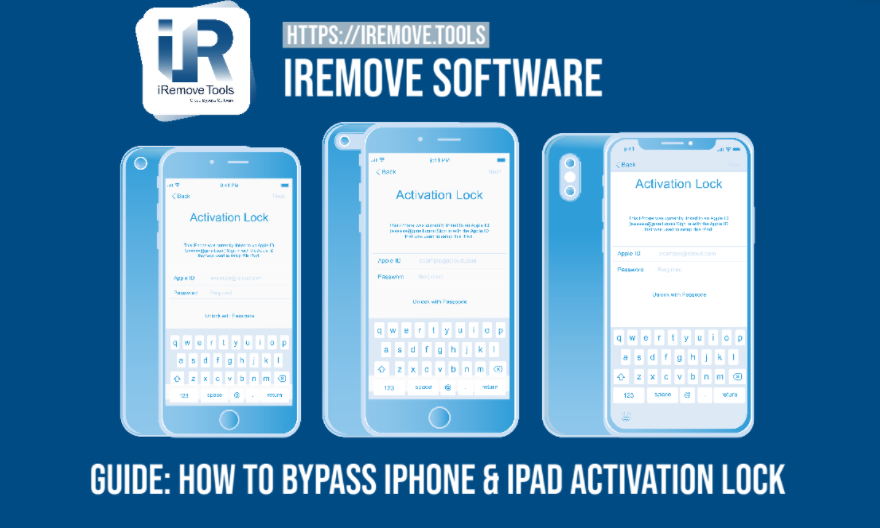
Step 1. Run the Check
Get the correct iRemove iCloud Activation Lock Screen Bypass software and install it on your Mac because the tool currently does not support Windows computers.
The tool will quickly check if your iPhone or iPad is eligible for iCloud bypass.
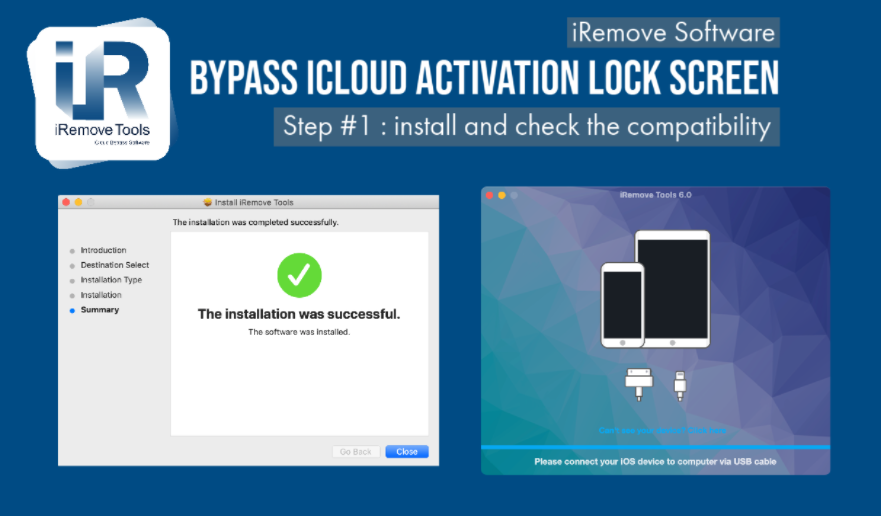
Step 2. Get the License
If your gadget is compatible, order the service. Once you pay for the iCloud bypass, the iRemove service will grant you a lifetime license for reusing the tool in the future.

Step 3. Complete iCloud Bypass
Follow the instructions and use the tool. It will bypass iCloud Activation Lock for you once you press the “Start.”

Enjoy the process and free your Apple device from all limitations.
Summary
Once you get through iCloud bypass via iRemove software, you can benefit in numerous ways. Make calls, use the internet, download apps, connect to your iCloud account, and do anything else an ordinary user does. Want to make it happen? Then, choose the best-trusted service in the market and enjoy the result!
Disclosure: This is a sponsored post but we don’t get any commission from sales made.
You may also like to check out:
- iOS 15 Beta Compatibility For iPhone, iPad, iPod touch Devices
- Download iOS 15 Beta 1 IPSW Links And Install On iPhone 12, Pro, 11, XS Max, X, XR, 8, 7, Plus, iPad, iPod [Tutorial]
- iOS 15 Beta 1 Profile File Download Without Developer Account, Here’s How
- How To Downgrade iOS 15 Beta To iOS 14.6 / 14.7 [Tutorial]
- How To Download iOS 15 Beta 1 Along With iPadOS 15 Beta 1
- iOS 15 Beta 2 Download Release Date: Here’s When To Expect It From Apple
- Download: iOS 14.6 Final IPSW Links, OTA Profile File Along With iPadOS 14.6 Released
- Jailbreak iOS 14.6 Using Checkra1n, Here’s How-To [Tutorial]
- How To Downgrade iOS 14.6 And iPadOS 14.6 [Guide]
- Convert Factory Wired Apple CarPlay To Wireless Apple CarPlay In Your Car Easily, Here’s How
- Apple Watch ECG App Hack: Enable Outside US In Unsupported Country On Series 5 & 4 Without Jailbreak
You can follow us on Twitter, or Instagram, and even like our Facebook page to keep yourself updated on all the latest from Microsoft, Google, Apple, and the Web.

