Believe it or not, today is Photoshop’s 30th birthday, which makes us feel super old. And Adobe is celebrating by releasing new versions of the Photoshop app on iPad and Mac. There are plenty of new features and improvements across both versions and you’ll want to download the update ASAP.
Starting out with the iPad version, users can now take advantage of the Object Selection tool that uses machine learning to enable better selections, including multiple selections at a time.

The Object Selection tool is designed to give you speed, but also more control over the selection process on more complex images. For example, it is the right tool if you have images with multiple objects, or when selecting a part of an object, or if you want this part but not that part, or need to isolate more than one object in an image. With the Object Selection tool, you draw a rectangular region or even a crude lasso around the area you want to select, and the tool automatically finds and selects the primary objects inside the defined region. This is demonstrated in the video at the top of the iPad section, where we have a selection that requires getting this part but not that part of the oranges.
The Mac app has seen more changes, though. The first of those is full support for dark mode on Macs running macOS Catalina or later. There were some dark elements before this update, but now even the menu items will respond to the macOS dark mode setting if it is enabled.
Performance has also been improved in terms of content-aware fill. Users can now apply multiple fills without leaving their workspace.
For Lens Blur, Adobe has moved all of the work off the CPU and onto the GPU, allowing for everything to work a little more smoothly.
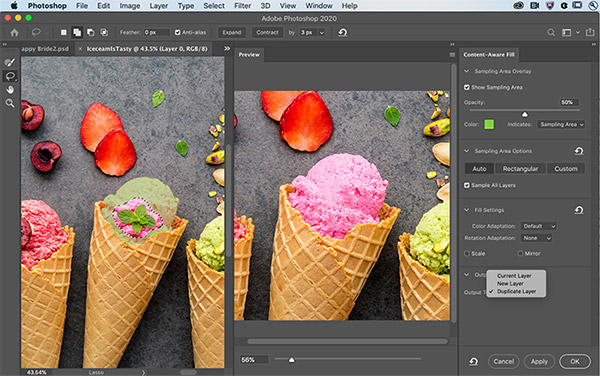
You can find all the fine details about Adobe’s new Photoshop changes on the company’s blog (theblog.adobe.com), along with a ton of screenshots that show exactly what has gone into these improvements.
You may also like to check out:
- Download: iOS 13.4 / iPadOS 13.4 Beta 2 IPSW Links, OTA Update Released
- Jailbreak iPhone 11 Pro Max With Unc0ver 4.0.0 On iOS 13.3 Now
- Checkra1n For Windows Alternative: How To Use Ra1nUSB For iOS 13.3 Jailbreak
- Jailbreak iOS 13.3.1 Using Checkra1n, Here’s How [Guide]
- Download: iOS 13.3.1 Final IPSW Links, OTA Update And iPadOS 13.3.1 Released For Compatible Devices
- Downgrade iOS 13.3.1 To iOS 13.3 For Checkra1n Jailbreak, Here’s How
- Jailbreak iOS 13.3 Using Checkra1n, Here’s How [Guide]
- Download Checkra1n iOS 13.3.1 Jailbreak IPA, Here’s How [0.9.8 beta]
- iOS 13 / 13.2.2 Jailbreak Tweaks Compatibility List For Checkra1n
- Apple Watch ECG App Hack: Enable Outside US In Unsupported Country On Series 5 & 4 Without Jailbreak
You can follow us on Twitter, or Instagram, and even like our Facebook page to keep yourself updated on all the latest from Microsoft, Google, Apple, and the Web.

