Jailbreak app store Cydia has received another update and again, it’s aimed at trying to fix a bug. Amazingly, it’s also a bug related to hardware keyboards!
Cydia has already been updated to fix a bug that caused problems when hardware keyboards were being used. But this latest update is to do exactly the same thing. Hopefully it’ll hit the spot.

According to reports this particular fix is to prevent a crash that caused an app to fail when using a hardware keyboard. The problem didn’t appear when the onboard software keyboard was used and it isn’t clear why hardware keyboards are causing Cydia so many problems.
Whether you’re using Apple’s Magic Keyboard for other hardware keyboard you’re probably running into this issue. In that case, we’d suggest making sure you update Cydia as soon as possible.
We have our fingers and toes crossed that this is the end of the hardware keyboard-related issues in terms of Cydia and jailbreaking. But as with everything else in the jailbreaking world, who knows what could break next?
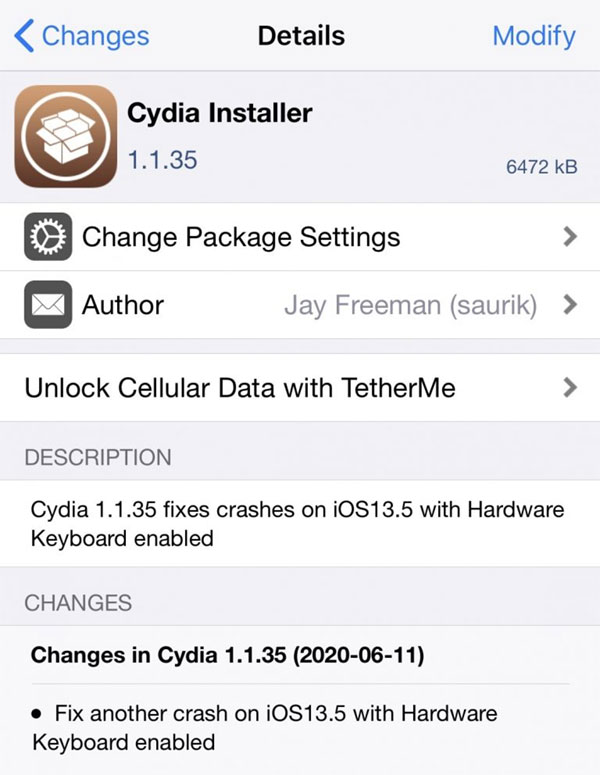
Those of you who are using Sileo instead of Cydia need not pay the slightest attention to any of this, of course. You’re probably running along fine without any problems!
If you haven’t jailbroken your iPhone or iPad just yet, take a look on how to jailbreak iOS 13.5.5 beta 1 using a no computer method as show in the video below:
Subscribe to our YouTube channel for more videos.
The following video tutorial shows you how to jailbreak iOS 13.5 using AltStore:
Subscribe to our YouTube channel for more videos.
The tutorial below shows you how to jailbreak iOS 13.5.1 using Checkra1n:
Subscribe to our YouTube channel for more videos.
You may also like to check out:
- Download: iOS 13.6 Beta 2 IPSW Links, OTA Profile File, Beta 2 Of iPadOS 13.6 Released
- iOS 13.5.1 Downgrade No Longer Possible After Apple Stops Signing iOS 13.5 Jailbreak Firmware
- Jailbreak iOS 13.5.1 Using Checkra1n, Here’s How [Video Tutorial]
- Best Cydia Repos And Sources For iOS 13.5 Jailbreak Unc0ver
- iOS 13.5 Jailbreak Tweaks Compatible With Unc0ver 5.0.x [List]
- Jailbreak iOS 13.5 On iPhone 11, Pro Max, SE, iPad Pro, More Using Unc0ver 5.0.0 [Tutorial]
- iPhone SE 2 2020 Screen Protector: Here Are The Best You Can Buy Today [List]
- Kodi 18.7 IPA APK Download For iOS 13 / iPadOS 13, Android Released
- Run Multiple 2 WhatsApp Accounts Number On 1 iPhone The Right Way, Here’s How
- Download: iOS 13.5.1 IPSW Links, OTA Update Released For iPhone And iPad
- Jailbreak iOS 13.5 Without Or No Computer, Here’s How
- Apple Watch ECG App Hack: Enable Outside US In Unsupported Country On Series 5 & 4 Without Jailbreak
You can follow us on Twitter, or Instagram, and even like our Facebook page to keep yourself updated on all the latest from Microsoft, Google, Apple, and the Web.

