Paul at Modaco forums has finally released a very alpha version of the HTC Desire ROM with HTC Sense for Nexus One that we posted about a few days ago. The ROM also packs Flash 10.1 for Android along with lots of widgets for the HTC Sense experience. There are some bugs and glitches here and there but since its an alpha ROM, these can be expected. Here is how it looks like running on Nexus One.
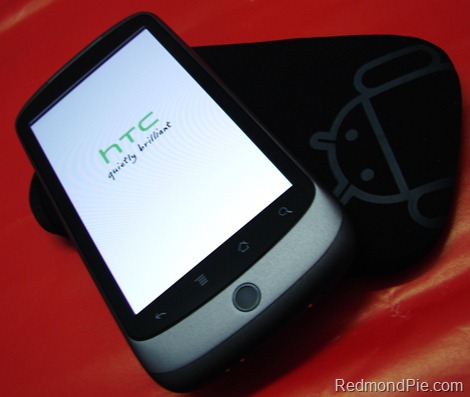 Nexus One – Booting up with HTC bootscreen.
Nexus One – Booting up with HTC bootscreen.
You can follow the step by step guide posted below (on your own risk) to get HTC Sense from HTC Desire up and running on Google Nexus One phone. We are not to be held responsible if you ended up bricking your phone.
Step 1: First up, you will have to unlock the bootloader, and then root your Nexus One for full file system access on Android 2.1. Follow the guide posted here to unlock the bootloader, and here to Root Nexus One if you haven’t already.
Step 2: Download the patched recovery-RA-nexus-v1.5.3.img recovery image from XDA here, move it to the same folder as fastboot.exe, and then flash it by running the following command via Command Prompt.
fastboot flash recovery recovery-RA-nexus-v1.5.3.img
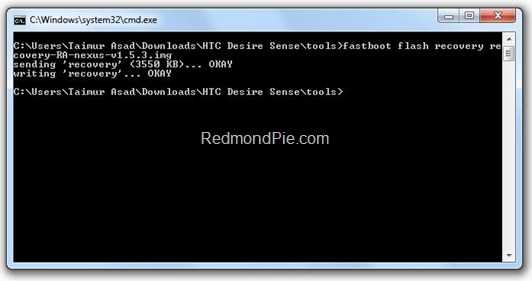
Fastboot tools can be downloaded from here.
Step 3: Download the HTC Desire ROM from the source link here and copy it to over to the root of the SD card on the phone.
Step 4: Now power off the phone and enter the recovery image by powering on while pressing the ‘Home’ trackball.
select “BOOTLOADER” –> “RECOVERY”
Step 5: Now you will be rebooted into custom RA recovery mode. Select ‘Backup/Restore’ from the menu to do a Nandroid backup.
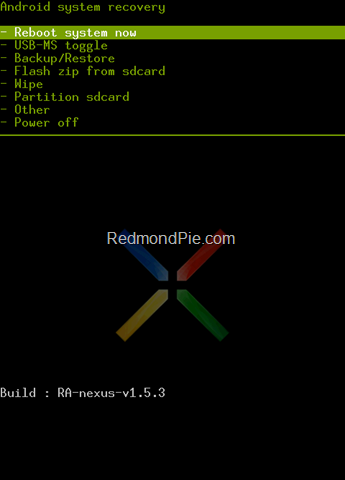
Step 6: Now select “Flash zip from sdcard” to flash your Nexus One with the latest alpha version of HTC Desire ROM.
Step 7: Reboot your phone and enjoy HTC Sense on Nexus One!
NOTE: If the current Alpha 3 version of this ROM gets stuck with a plain white screen on reboot, to fix this, simply download boot.alpha2.img from here, move it to the same folder as fastboot.exe, and then reboot your phone back into fastboot mode of bootloader as mentioned in Step 4. This time select:
“BOOTLOADER” –> “FASTBOOT”
Now flash it by running the following command:
fastboot flash boot boot.alpha2.img
Everything should now be working as it should, here is a video which shows off the new HTC Sense experience from HTC Desire, running on Nexus One.
UPDATE 1: Alpha 7 of the ROM is now available. This version fixes the “stuck on white screen on boot”. Download links have been updated in the instructions posted above. The fix written in the “NOTE” section above is now no longer needed.
UPDATE 2: HTC Desire and HTC Legend have been Rooted! More info here.
You may also like to check out:
- Nexus One ERE36B Android 2.1 Update Leaked
- How to Enable Tethering on Nexus One
- Enable Multitouch in Nexus One Web Browser
- Android 2.1 from Nexus One Ported to Motorola Droid
- Nexus One Gets Android 2.1 Custom ROM
- How to Fix 3G Issue on Nexus One
You can follow me on twitter or join our facebook fanpage to keep yourself updated on all the latest from Android phones.

