Ever since a major update hit Monster Hunter Now (MHN) on February 22nd, players have been facing a frustrating issue: their GPS joysticks are failing to function properly. This problem arises when players attempt to modify their in-game location on MHN iOS, only to be met with a persistent ‘Searching for GPS signal’ error. Despite efforts to resolve this issue, including updates from third-party software developers, no definitive solution has been found.
However, the iAnygo team, renowned for their expertise in location spoofing software, has been hard at work developing a solution. After weeks of dedication and innovation, they’ve finally cracked the code.

Introducing the Tenorshare iAnyGo – a game-changing tool that promises to revolutionize the way players interact with the game. With this tool and the Monster Hunter Now joystick, players can expect an unparalleled level of control over their in-game location, providing them with the freedom to explore and hunt monsters like never before. Keep reading for a comprehensive guide on how to use the Tenorshare iAnyGo and reclaim your Monster Hunter Now experience with the Monster Hunter Now joystick apk!
Part 1: Benefits of Using a GPS Joystick in Monster Hunter Now
Incorporating a GPS Monster Hunter Now joystick into your Monster Hunter Now (MHN) gameplay provides numerous advantages.
- Enhanced Gaming Experience
Move freely in the game without physically moving. This newfound freedom enables you to explore the expansive world of MHN with ease, immersing yourself in its rich landscapes and engaging in thrilling hunts without constraints.
- Access to more Monsters
Reach locations that are otherwise inaccessible. This means you can discover and hunt down rare and elusive creatures, adding excitement and variety to your gameplay.
- Safety
Avoid the risks associated with physically moving around unfamiliar areas. Using a GPS Monster Hunter Now joystick hack eliminates the need to physically navigate through potentially hazardous or unfamiliar areas, reducing the risk of accidents or encounters with dangerous elements in the real world. This ensures a safer and more enjoyable gaming experience overall.
- Efficiency
Save time and effort by quickly moving to desired locations within the game. A GPS Monster Hunter Now joystick iOS allows you to travel long distances in the game world without the need to physically walk or run, making it easier to complete quests and missions efficiently.
- Privacy
Protect your privacy by spoofing your location in MHN. With a GPS joystick, you can control the information that is shared about your real-world location, so that your movements within the game remain private.
- Competitive Advantage
Gain an edge over other players by using a GPS joystick to strategically position yourself in the game. This can help you access rare resources, avoid danger, or surprise opponents, giving you a competitive advantage in gameplay.
Part 2: Safest Monster Hunter Now Joystick for iOS and Android – Tenorshare iAnyGo (No Jailbreak & Root)
Tenorshare iAnyGo is the safest GPS Monster Hunter Now Joystick on both iOS and Android. It offers a variety of features without the need for jailbreaking or rooting your device.
Features
- Historical Records: Keep track of your previous locations
- Adjustable Moving Speed: Control your speed in the game
- Customized Routes: Plan and simulate movement along routes between two points
- Multi-Spot Movement: Simulate movement along a route with multiple points
- Joystick or Keyboard Control: Control movement direction with a joystick or keyboard
- GPX File Support: Import and export GPX files to use predefined routes
- Safe and Secure: No jailbreak or root required, ensuring device safety
- User-Friendly Interface: Easy to use for beginners and experienced users alike
- Compatibility: Works with the latest iOS and Android versions
Full Steps
Step 1: Launch Tenorshare iAnyGo: Launch the program on your computer, the default mode is ‘Change Location’.
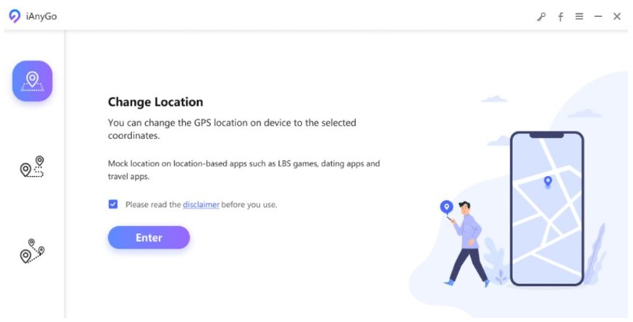
Step 2: Connect iPhone to Computer
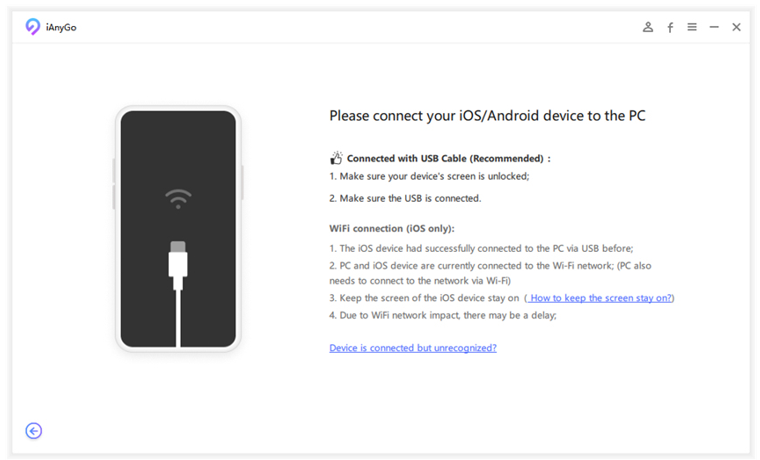
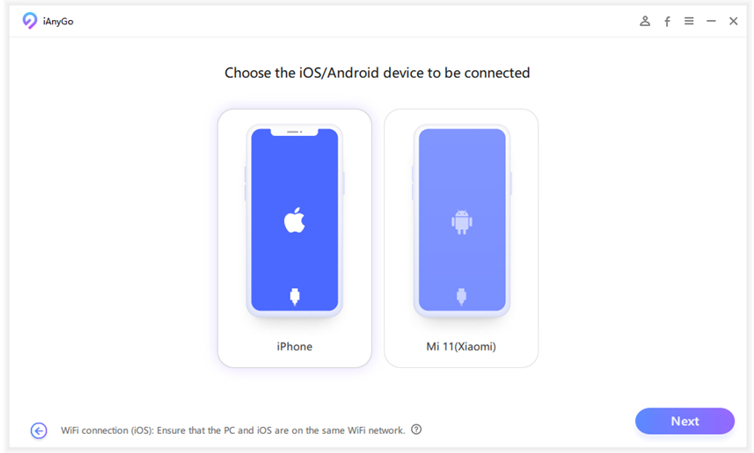
Method 1
Connect your iPhone/Android to the computer via USB Cable. Then, unlock your device. Next, click the “Enter” button to get started. For Android devices, you need to Enable USB Debugging first before using iAnyGo.
Method 2
Connect your devices to the computer via Wi-Fi. The following are required to use a Wi-Fi connection:
- The device had successfully connected to the PC via USB before.
- PC and device are currently connected to the Wi-Fi network. (PC also needs to connect to the network via Wi-Fi)
- Keep the screen of the device stay on. (How to keep the screen stay on?)
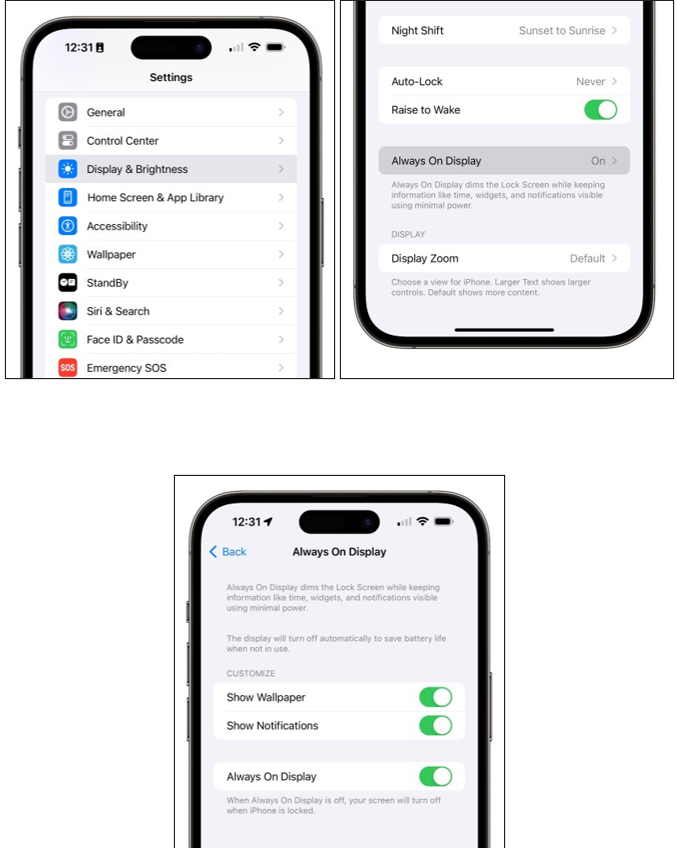
- Tap “Trust” if your iPhone pops up a message asking you to trust this computer.
- iAnyGo will detect all the devices connected to PC successfully. Choose the device (up to 15 devices) you want to be used in iAnyGo and click the Next button. (The latest iOS 17 is also supported.)
Step 3. Select A Location on The Map
Enter the address/GPS coordinate you want to teleport to in the search box, let’s take New York City as an example, and click “Start to Modify”.
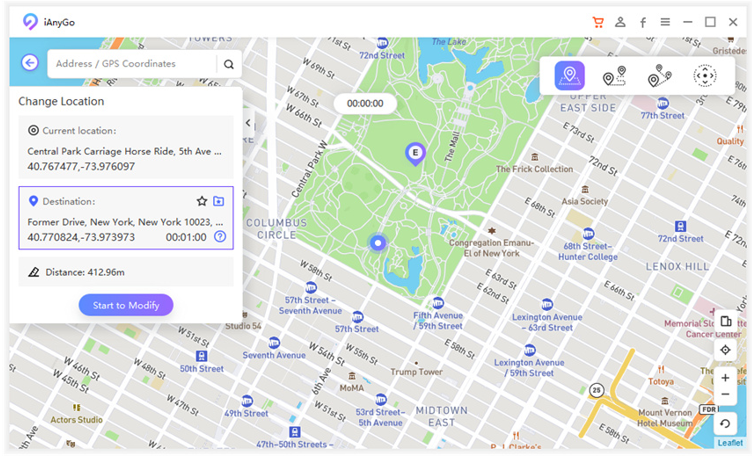
Done! Your location will be changed at once. All location-based apps on your iPhone will be changed to the fake location as well with the Monster Hunter Now GPS spoofer. You can have a look at the video tutorial here. And if you encounter issues with your GPS joystick not working, check out these 6 workable ways to fix it.
Pros
- No jailbreak or root required
- User-friendly interface
- Multiple features
- Enhanced privacy and security
- Ability to simulate GPS movement
Cons
- Potential cooldown timer for certain games
- Requires initial setup and connection to a computer
- Limited support for some older devices
- Possibility of app compatibility issues with future OS updates
- Some features may require additional purchases or subscriptions
Conclusion
Tenorshare iAnyGo offers a reliable and safe solution for changing GPS locations on Monster Hunter Now for both iOS and Android devices. With features like Historical Records and Adjustable Moving Speed, players can enjoy enhanced gameplay without the need for jailbreaking or rooting their devices. The ability to simulate movement along routes and control direction with a Monster Hunter Now joystick or keyboard adds to the versatility and convenience of iAnyGo.
Furthermore, the software’s user-friendly interface and compatibility with the latest iOS and Android versions make it accessible to a wide range of users. Overall, Tenorshare iAnyGo provides a comprehensive and effective solution for gamers looking to enhance their gaming experience on Monster Hunter Now.
Hot FAQs
What GPS joystick works with Monster Hunter Now?
Tenorshare iAnyGo is a recommended GPS joystick that works safely and effectively with Monster Hunter Now on both iOS and Android devices.
How do I get my GPS JoyStick to work?
To get your GPS joystick to work, follow these steps:
1.Open “Settings.”
2.Scroll and select “About phone” (or “About device”).
3.Tap “Build number” repeatedly (around 7 times) to become a developer.

4.Return to settings and find “Developer Options.”
5.Tap “Select mock location app.”


6.Choose “GPS Joystick” from the list.
7.Toggle on “Enable mock locations.”
Once you have enabled mock locations, open GPS Joystick and set your desired location. Your GPS should now be working correctly, allowing you to manipulate your device’s GPS location as needed.
You may also like to check out:
- Download: iOS 17.4.1 IPSW Links, OTA Update Released [Update: iPadOS 17.4.1 Too]
- How To Fix Bad iOS 17 Battery Life Drain [Guide]
- Jailbreak iOS 17.4.1 On iPhone And iPad [Status Update]
You can follow us on Twitter, or Instagram, and even like our Facebook page to keep yourself updated on all the latest from Microsoft, Google, Apple, and the Web.

