Here’s Tenorshare 4DDiG Data Recovery for Mac and Windows review in detail. Is this the best data recovery software for your computer? Let’s find out here.
You may shudder when you hear the words “data loss.” You may even break out into a cold sweat when you consider what those words could mean for your personal or professional data. In this ever-increasing digital world, none of us are entirely secure from suffering digital losses.
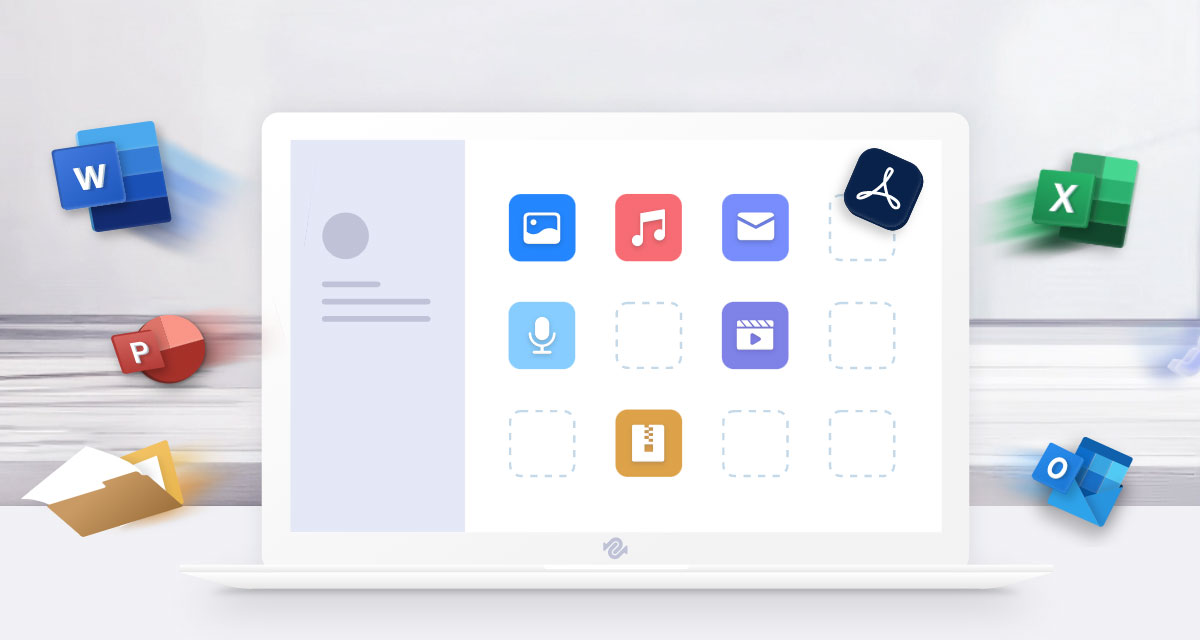
Whether those losses by accidental or malicious, you may want to consider a data recovery tool, such as Tenorshare 4DDiG for additional peace of mind and comfort.
If you are unfamiliar with this type of tool, or just need a basic refresher as to why this type of software is important, Tenorshare 4DDiG is a performant data recovery tool that can recover lost data from a variety of platforms and sources. If you are using a Windows machine, an Apple Mac, or have data stored on a USB drive or memory card, Tenorshare 4DDiG can likely cover your back.
Purposeful or accidental deletion, device formatting, and more are situations that are covered by this software and could be a lifesaver. Well, maybe that’s a little dramatic, but definitely a data saver!
Features
Chargeable, freemium, and even freeware software is only as good as the features that it offers and how they work. So, let’s take a look at what’s on the table with 4DDiG.
Recovery of file types: More than 1000 individual file types are supported by this Tenorshare software. That includes pretty much all of the file types that you are familiar with, some that you aren’t familiar with, and all file systems, including NTFS, FAT, APFS, HFS+, and more.
Recovery of data from devices: This software hasn’t been built with just one platform or one device in mind. Tenorshare seems to recognize that variety and versatility are key in our modern digital world. The 4DDiG software is capable of recovering data from all sorts of different devices, including flash drives, internal and external hard drives, digital cameras, and more.
Data integrity: When people talk about data, you will often hear them talking about data integrity. In short, when those files and that data are recovered, it’s recovered in their original form and in a complete state. For the layman, this means that the original size, dimensions, and everything else are preserved and true to the original.
Speedy scan and previews: A quick scan feature lets users of the software quickly preview lost data and see what can actually be recovered.
Safe and secure: For some, when files are recovered, there is a concern that some other files, or copies of that recovered file, could be lost or overwritten. With this 4DDiG software, that simply doesn’t happen.
High success rates: In this game, success and recovery are pretty much everything. Marketing spiel and promises mean nothing whatsoever if those promises don’t materialize. Tenorshare 4DDiG proudly boasts some of the highest recovery rates in this particular industry.
How To Use It?
The usage experience will differ depending on whether the software is being used on a Windows machine or a Mac. With that said, both are extremely easy to use with easy-to-follow instructions. Let’s take a look at the flow for recovering files from a local hard drive on a Mac.
Step 1: First up, download the software for your Mac or Windows. Once installed, launch the 4DDiG application on your computer. You will be presented with a selection of locations on which you can start a scan. For example, select the local hard drive and then choose Scan.
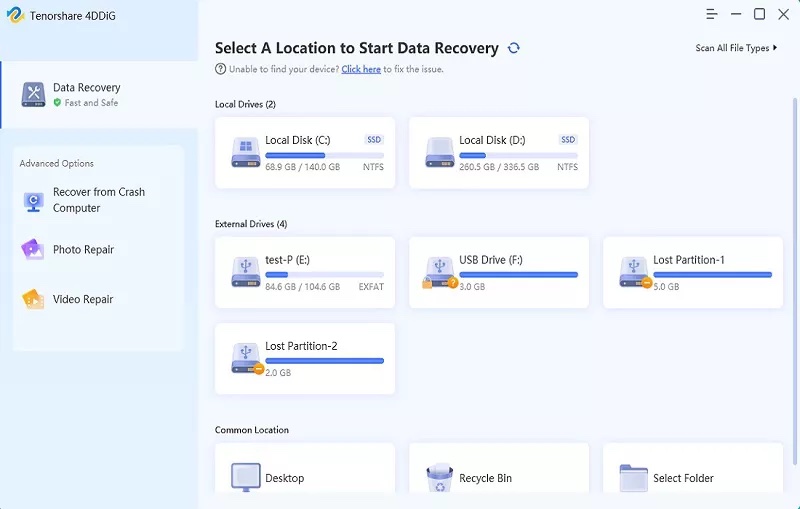
As a side note, it’s important to know that Previously, older version of this software required those using macOS High Sierra or newer to disable SIP (System Integrity Protection) in order to let the software access files in the system. This is no longer required in latest version.
Step 2: Carrying on, the 4DDiG app will then go through the process of scanning files on the chosen location and will then display a tabled list of results with critical information, such as Name, Path, Created Date, and Size.
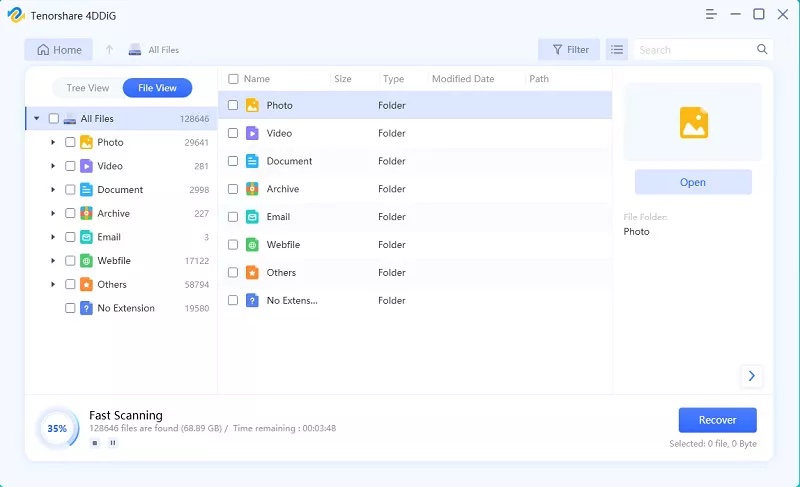
Step 3: Selecting a file will display additional information about the said file. It can then be recovered by selecting the Recover button at the bottom of the interface.
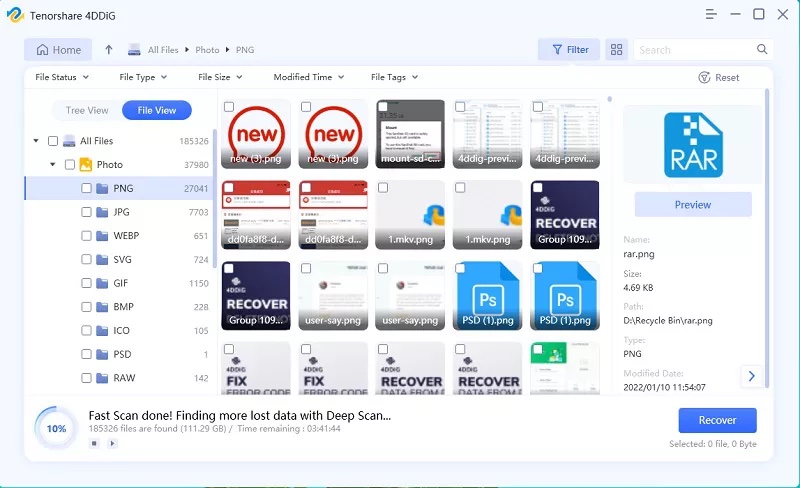
Platforms & Pricing
As you would expect, this software supports users of both Mac and Windows-powered machines. In the world of modern software, it’s pretty much a given that both platforms need to be supported for desktop and laptop users so we are happy to report that Tensorshare has taken that seriously.
There are slight differences in terms of the cost, depending on whether you are rocking a Mac or a Windows machine:
- Mac: 1 month license for 1 computer: $45.95
- Mac: 1 year license for 1 computer: $55.95
- Mac: Lifetime license for 1 computer: $75.95
- Windows: 1 month license for 1 computer: $55.95
- Windows: 1 year license for 1 computer: $59.95
- Windows: Lifetime license for 1 computer: $69.95
Businesses can also grab multi-machine licenses for five or more Windows or Mac machines starting from $89.95. Support is offered for Windows 7, Windows 8, Windows 8.1, Windows 10, and Windows 11.
Pros and Cons of Tenorshare 4DDiG
The pros of this type of software and this type of implementation really speak for themselves. If you have lost data or files from a compatible device, then the high chance of actually recovering it is a big deal. Depending on the file or data lost, the price itself could actually be worth it just to recover that one lost piece of data.
With that said, the price will definitely as a con or a downside for a lot of people. The lowest price point is actually the most unappealing and worst value-for-money. It’s a catch-22 situation as to get the best value, you will have to pay the higher price point and make consistent use of this software. The catch is that it’s quite unlikely that people will actually need to continually recover lost data, meaning that this type of software should be a “when needed lifeline” rather than a daily driver piece of software.
Whatever version is purchased, the purchase comes with free upgrades for the length of that period. Owners will only really start to get the value of those upgrades with the annual or lifetime licenses.
Conclusion
It’s somewhat of a stale and self-explanatory conclusion but if you need this type of software, then Tenorshare 4DDiG is 100% worth having and will likely repay its somewhat heavy price tag relatively quickly. This is definitely not the type of purchase that you make on a whim but one that’s well-thought-out and downloaded because there is a real need for it right there and then.
Once purchased and used, it essentially becomes a lifeline and a really excellent tool to have in your technological arsenal. And one that will give some computer and device users the peace of mind and confidence that they might need to use their devices with freedom safe in the knowledge that data and files are recoverable.
Video
You may also like to check out:
- Jailbreak iOS 15.5 On iPhone And iPad Status Update
- Download: iOS 15.5 Final IPSW Links, OTA Files Along With iPadOS 15.5 Released
- iOS 16 Beta Compatible And Supported iPhone, iPad, iPod touch Devices
- iOS 16 Beta 1 Download IPSW Links For iPhone, iPad Right Now
- iOS 16 Public Beta 1 Release Date Announced
- iOS 16 Beta 1 Profile File Download Of OTA Update Without Developer Account Released
- iOS 16 Beta 2 Download Release Date: Here’s When To Expect It From Apple
- Download iOS 16 Beta 1 IPSW Links And Install On iPhone 13, Pro, 12, Pro, 11, Pro, XS Max, X, XR, 8, Plus, iPad [Tutorial]
You can follow us on Twitter, or Instagram, and even like our Facebook page to keep yourself updated on all the latest from Microsoft, Google, Apple, and the Web.

