Here’s how to download and install iOS 16 beta 1 Configuration Profile file OTA update without a registered UDID or developer account.
Now that Apple has announced iOS 16 to the world and we know what the new update will entail, expectations are even higher than ever.
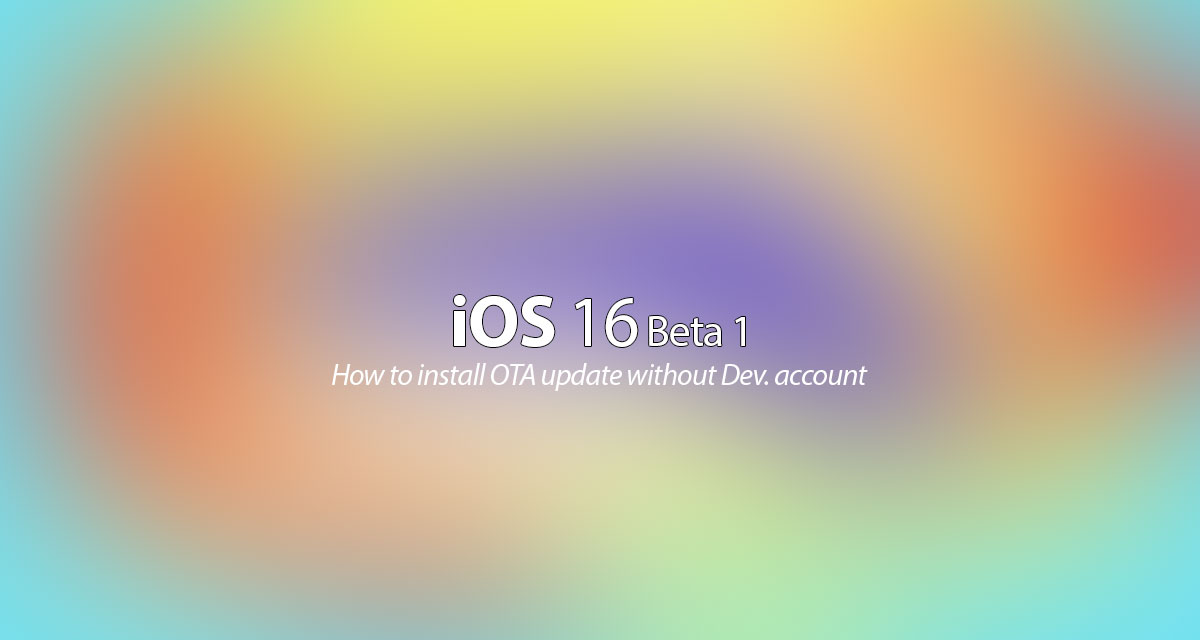
Apple has also now made the first developer beta of iOS 16 available for download by anyone who has the required beta profile installed. A public beta will be available eventually, but it’s unlikely to be for a few weeks yet.
However, there are ways and means to make sure that you can take this developer beta for a spin without actually being a developer or signing up for a developer account. However, first make sure that you have a full iPhone backup before starting — this is beta software and anything could happen, after all.
With that said, let’s dive in.
Step 1: On your iOS device, launch Safari, and get hold of developer profile from Internet. We can’t share the link to it here, sorry about that.
Step 2: Download the profile to your device by tapping the download button on the page shown.
Step 3: If asked “on which device would you like to install this profile?” select iPhone.
Step 4: In the screen that follows, hit Install. After the profile is installed, your device will be rebooted.

Step 5: Once your device is done rebooting, launch the Settings app, navigate to General > Software Update and you should find the “iOS 16 Developer beta OTA” update waiting for you there.
Step 6: Hit Download and Install, sit back and relax.
Once your device is done updating, it should reboot into the first beta of iOS 11. Test away!
All pretty simple, right? Happy beta-ing!
You may also like to check out:
- Jailbreak iOS 15.5 On iPhone And iPad Status Update
- Download: iOS 15.5 Final IPSW Links, OTA Files Along With iPadOS 15.5 Released
- iOS 16 Beta Compatible And Supported iPhone, iPad, iPod touch Devices
- iOS 16 Beta 1 Download IPSW Links For iPhone, iPad Right Now
- iOS 16 Public Beta 1 Release Date Announced
You can follow us on Twitter, or Instagram, and even like our Facebook page to keep yourself updated on all the latest from Microsoft, Google, Apple, and the Web.

