The arrival of a notch as part of the latest MacBook Pro refresh is something that has upset a whole lot of people. If that’s you, and you’re using apps that don’t support the notch properly, Apple has a workaround.
‘Scale to fit’ is a feature that will move everything around to put the Menu bar below the MacBook’s notch.
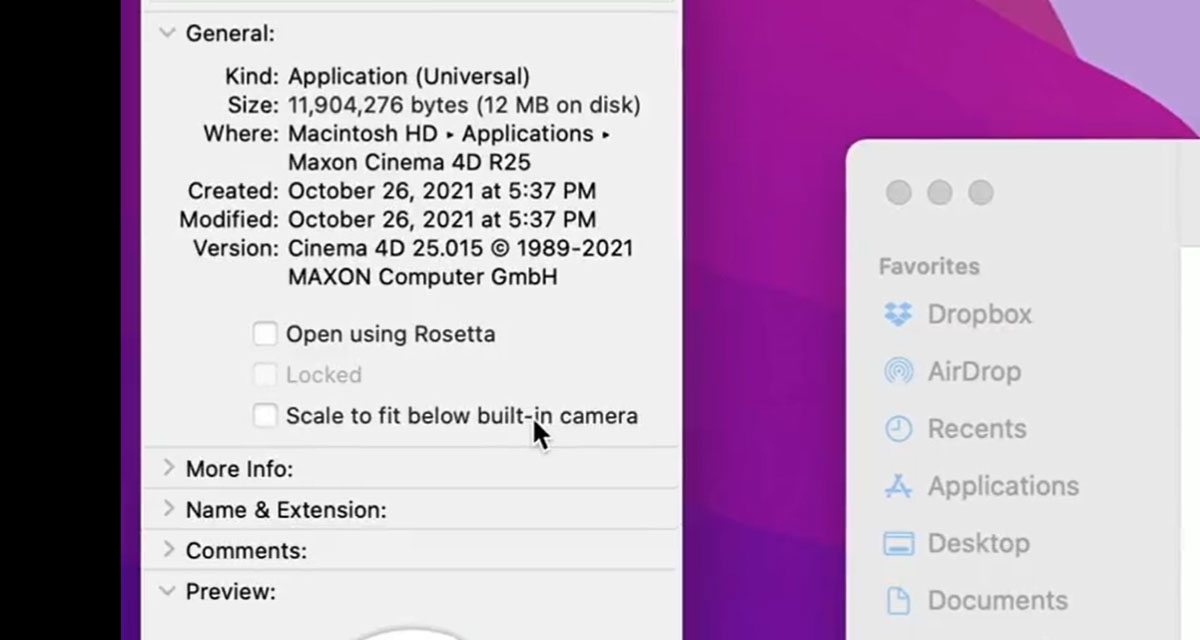
The feature is designed to be a workaround while apps and developers are working to get things all updated to fully support the new camera system and resulting notch.
Enabling the new feature is easy, according to a 9to5Mac report.
To enable the scale-to-fit mode, right click on an application in Finder and choose ‘Get Info’. In the Info panel, activate the checkbox labelled ‘Scale to fit below built-in camera’, and then launch the application.
Pretty simple, right?
Good news for notch haters! If you've got an app (or apps) with menus that collide with the notch, just Get Info on the app, and enable "Scale to fit below built-in camera".
While the app is running (even in the bg), your display is scaled.#Apple #M1Pro #M1Max #MacBookPro2021 pic.twitter.com/nlGqkFkXAH
— Joseph from Sketch (@Jatodaro) October 27, 2021
Again, this is a feature that hopefully won’t be needed for long. As apps are updated to take full advantage of the new Macs and their screens, the need for this feature will lessen. Now it’s just a case of waiting for your favorite apps to be updated and we can all forget the notch again!
You may also like to check out:
- Download Windows 11 Pro ISO File Without Product Key From Microsoft
- Force Download Windows 11 Free Upgrade Right Now, Here’s How [Tutorial]
- How To Install Windows 11 On A Mac Using Boot Camp Today
- Download Windows 11 Installation Assistant For Your PC
- How To Upgrade To Windows 11 From Windows 10 For Free
- How To Create Bootable Windows 11 USB Flash Drive [Guide]
- Download: iOS 15.0.2 IPSW Links, OTA Profile File Along With iPadOS 15.0.2 Out Now
- Jailbreak iOS 15.0.2 On iPhone And iPad Status Update
- How To Install macOS 12 Monterey Hackintosh On PC [Guide]
- Best iPhone 13, 13 Pro Tempered Glass Screen Protectors Available Today [List]
- Best iPhone 13, Pro Max 20W USB-C Chargers [List]
- Top iPhone 13 Pro Max Screen Protectors Available To Buy [List]
- Best iPhone 13 / Pro Cases For Protection Available Right Now
- How To Fix Bad iOS 15 Battery Life Drain [Guide]
- Apple Watch ECG App Hack: Enable Outside US In Unsupported Country On Series 5 & 4 Without Jailbreak
You can follow us on Twitter, or Instagram, and even like our Facebook page to keep yourself updated on all the latest from Microsoft, Google, Apple, and the Web.

