You can download iOS 15.0.2 IPSW links and OTA profile file along with that of iPadOS 15.0.2. Here are the details on this release.
After releasing iOS 15.0.1 only about ten days ago, Apple today deemed it fit to push yet another minor update to iOS 15.
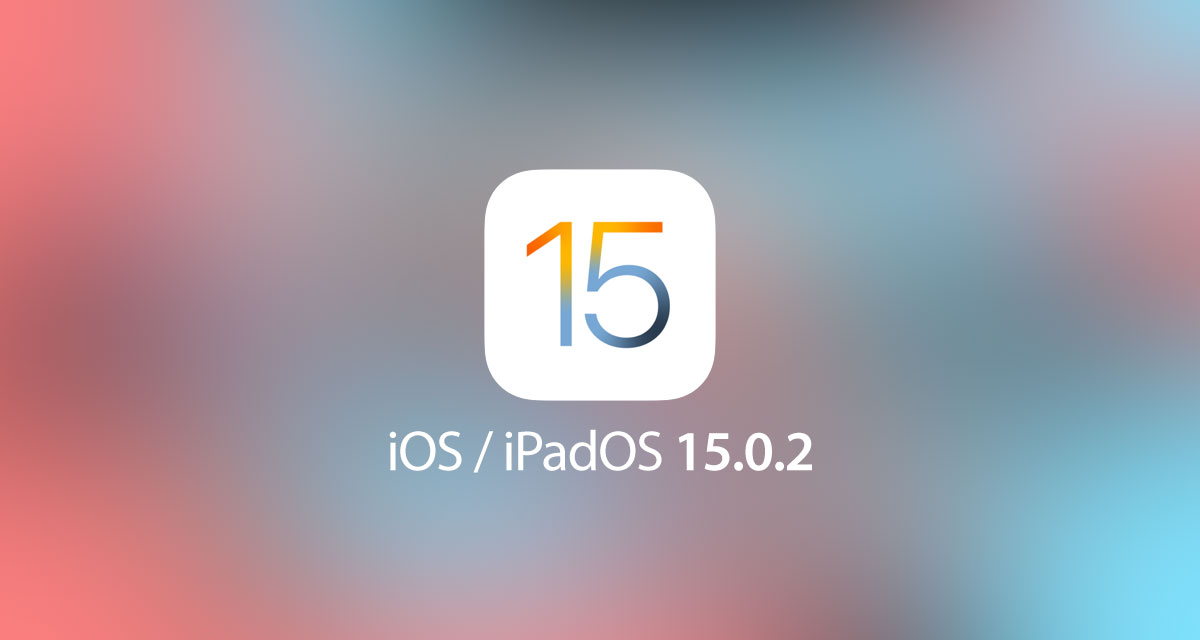
Dubbed iOS 15.0.2 and iPadOS 15.0.2, the latest firmware for both iPhone and iPad is available to download right now worldwide for all those using iOS 15-compatible iPhone and iPad devices.
As for what’s new in this release of v15.0.2, expect nothing more than bug fixes and security improvements to make your day-to-day iPhone and iPad experience as smooth and secure as possible.
According to Apple’s release notes, here’s what is new in this release:
This update includes bug fixes for your iPhone:
- Photos saved to your library from Messages could be deleted after removing the associated thread or message
- iPhone Leather Wallet with MagSafe may not connect to Find My
- AirTag might not appear in the Find My Items tab
- CarPlay may fail to open audio apps or disconnect during playback
- Device restore or update may fail when using Finder or iTunes for iPhone 13 models
To download iOS 15.0.2 or iPadOS 15.0.2, head over to Settings > General > Software Update and grab the OTA Update from there. Alternatively, you can also grab the update via IPSW link below and then update to it via iTunes on Windows, or Finder on Mac.
iOS 15.0.2 Download IPSW Direct Download Links:
- iPhone 13 Pro Max, iPhone 13 Pro
- iPhone 13 mini, iPhone 13
- iPhone 12, iPhone 12 Pro
- iPhone 12 mini, iPhone 12 Pro Max
- iPhone 11 Pro Max, iPhone 11 Pro, iPhone XS Max, iPhone XS
- iPhone 11, iPhone XR
- iPhone X
- iPhone 8, iPhone 7
- iPhone 8 Plus, iPhone 7 Plus
- iPhone SE (2nd Generation)
- iPhone SE
- iPhone 6s
- iPhone 6s Plus
- iPod touch (7th generation)
iPadOS 15.0.2 IPSW Direct Download Links:
- 12.9-in. iPad Pro (5th generation)
- 12.9-in. iPad Pro (4th generation)
- 11-in. iPad Pro (3rd generation)
- 11-in. iPad Pro (2nd generation)
- 11-in. iPad Pro (1st generation), 12.9-in. iPad Pro (3rd generation)
- 10.5-in. iPad Pro (1st generation), 12.9-in. iPad Pro (2nd generation)
- iPad (5th generation), iPad (6th generation)
- iPad mini (6th generation), iPad mini (5th generation), iPad Air (3rd generation), iPad Air (4th generation)
- 10.2-in. iPad (7th and 8th generations), 10.2-in. iPad (9th generation)
- iPad mini 4, iPad Air 2
- 9.7-in. iPad Pro (1st generation)
- 12.9-in. iPad Pro (1st generation)
You may also like to check out:
- Download Windows 11 Pro ISO File Without Product Key From Microsoft
- Force Download Windows 11 Free Upgrade Right Now, Here’s How [Tutorial]
- How To Install Windows 11 On A Mac Using Boot Camp Today
- Download Windows 11 Installation Assistant For Your PC
- How To Upgrade To Windows 11 From Windows 10 For Free
- How To Create Bootable Windows 11 USB Flash Drive [Guide]
- Download: iOS 15.0.2 IPSW Links, OTA Profile File Along With iPadOS 15.0.2 Out Now
- Jailbreak iOS 15.0.1 On iPhone And iPad Status Update
- How To Install macOS 12 Monterey Hackintosh On PC [Guide]
- Best iPhone 13, 13 Pro Tempered Glass Screen Protectors Available Today [List]
- Best iPhone 13, Pro Max 20W USB-C Chargers [List]
- Top iPhone 13 Pro Max Screen Protectors Available To Buy [List]
- Best iPhone 13 / Pro Cases For Protection Available Right Now
- How To Fix Bad iOS 15 Battery Life Drain [Guide]
- Apple Watch ECG App Hack: Enable Outside US In Unsupported Country On Series 5 & 4 Without Jailbreak
You can follow us on Twitter, or Instagram, and even like our Facebook page to keep yourself updated on all the latest from Microsoft, Google, Apple, and the Web.

