Here’s how you can get iCleaner Pro iOS 11 IPA download on iPhone. No jailbreak is required for this to work.
Previously only available for non-jailbroken devices running iOS 10 or below, as well as jailbroken devices, this latest updated version has been built with 64-bit compatibility in mind to work with iOS 11.

As many of you would know, iCleaner Pro initially found its feet as a jailbreak tweak for devices which had been liberated from Apple’s walled garden. Those who were jailbroken and in a position to installs apps and experiences which otherwise wouldn’t have been sanctioned by Apple loved the fact that iCleaner Pro functioned as an extremely impressive cleaning tool that efficiently removed unwanted and unnecessary files from the device which were taking up precious space.
Over the time it has been available, functionality within the package has grown to the point where it can quickly rip through messages, stored website data, battery usage data, Cydia sources data – if jailbroken – and even stored OTA software updates which a user may have no knowledge about but which consumes a ton of storage space on the device. All of these things can be resolved instantly with the use of iCleaner Pro.
If you now find yourself in a position where you have taken your iOS device up to iOS 11 and left iOS 10 behind, but want to continue to have access to everything that the excellent iCleaner Pro app offers, then you really do not need to worry as this is entirely possible. Before you can continue and reap the rewards, you are going to need to download the 64-bit iCleaner Pro IPA file for iOS 11 from here.
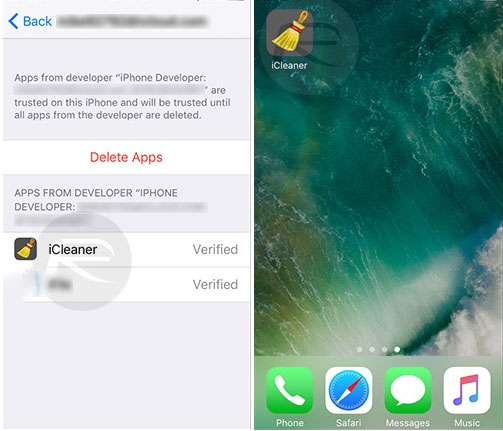
And that is half of the battle complete. Now, with that iOS 11 version of the iCleaner Pro IPA in your possession, you are going to need to go through the process of getting it installed on your non-jailbroken iOS 11 device. We aren’t going to leave you to go solo on that one either. In fact, the process is same as it was when device owners wanted to install iCleaner Pro onto non-jailbroken iOS 10 devices independently of the App Store. You can follow those instructions for sideloading iCleaner Pro app on your non-jailbroken iOS 11 device. Just make sure you use the IPA file linked in the post above when installing. Enjoy!
You may also like to check out:
- Halow Live TV Kodi Addon Not Working In 2017? Fix It By Installing It The Right Way
- Pokemon Go 1.49.3 IPA And 0.79.3 APK Hack Available To Download Now
- Download ISO: Windows 10 Fall Creators Update 1709 16299.15
- Download Windows 10 Media Creation Tool MCT 10.0.16299.15 For Fall Creators Update
- How To Downgrade iOS 11.0.3 / 11 To iOS 10.3.3 / iOS 10 [Tutorial]
- Download iOS 11, 11.0.3, 11.1 Links & Install On iPhone 8, 7 Plus, 6s, 6, SE, 5s, iPad, iPod [Tutorial]
- Jailbreak iOS 11 / 11.0.3 / 11.0.2 / 11.0.1 On iPhone And iPad [Status Update]
You can follow us on Twitter, add us to your circle on Google+ or like our Facebook page to keep yourself updated on all the latest from Microsoft, Google, Apple and the Web.

