Is Halow Live TV Kodi addon not working for you in 2017? Here’s how to fix it by installing it the right way.
This particular add-on is growing in popularity, with the installation working on any Kodi setup and regardless of the platform it is running on.

The Halow Live TV add-on pretty much does what its name suggests by allowing Kodi users to watch an array of movies, sports, and live television broadcast from an array of different countries around the world. The fact that it’s reliable, offers high-quality streams, and has wonderful content has made it an almost must-have add-on installation. Let’s take a look at how to get it.
Enable Unknown sources
Step 1: Load the Kodi installation on your device and make sure that it is connected and working. From the Kodi home screen locate and select the ‘Settings’ icon before choosing System settings, followed by Add-ons.
Step 2: From within Add-ons, locate the option titled Unknown sources. This will come with a toggle switch to the side of it. Make sure that toggle is switched into the On position. This means that the system will now allow us to add new sources of our choosing without any issue.
Install Hallow Live TV Kodi Addon
Step 1: From the main Kodi screen, select the ‘Settings’ icon followed by selecting File manager and then Add source option. Where you see a text field with <None> already in it, click into it and add the following URL exactly as it appears here: http://repo.halowtv.org/
Select OK to exit and give it a name in the next field. We will simply call this Halow TV for the sake of this guide.
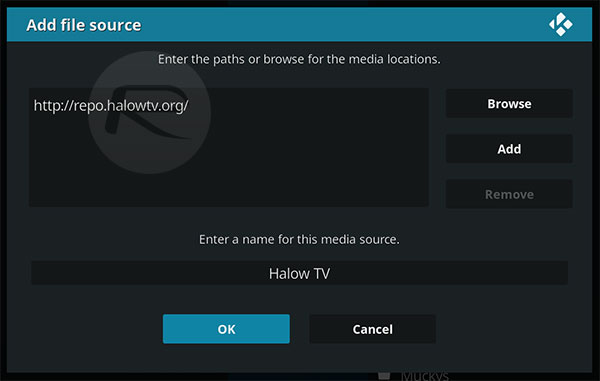
Step 2: Head back to the main Home screen of Kodi and select Add-ons followed by selecting the box-like icon. Navigate to Install from zip file > Halow TV > repository.HalowTV-x.x.x.zip file and select that. You will get a notification when it has been successfully installed.
Step 3: Now take a step back, and navigate to Install from repository > HALOW Repository > Video add-ons > Halow LIVE TV. Select the Install option to download the addon and install it on your Kodi setup.

You can now head back to the Video Add-ons section in Kodi and invoke Halow LIVE TV at your will.
You may also like to check out:
- Pokemon Go 1.49.3 IPA And 0.79.3 APK Hack Available To Download Now
- Download ISO: Windows 10 Fall Creators Update 1709 16299.15
- Download Windows 10 Pro ISO File Without Product Key From Microsoft
- Download Windows 10 Media Creation Tool MCT 10.0.16299.15 For Fall Creators Update
- How To Create Bootable Windows 10 USB Flash Drive [Guide]
- How To Downgrade iOS 11.0.3 / 11 To iOS 10.3.3 / iOS 10 [Tutorial]
- Download iOS 11, 11.0.3, 11.1 Links & Install On iPhone 8, 7 Plus, 6s, 6, SE, 5s, iPad, iPod [Tutorial]
- Jailbreak iOS 11 / 11.0.3 / 11.0.2 / 11.0.1 On iPhone And iPad [Status Update]
You can follow us on Twitter, add us to your circle on Google+ or like our Facebook page to keep yourself updated on all the latest from Microsoft, Google, Apple and the Web.

