You can now download the Windows 10 Fall Creators Update FCU ISO files of 1709 build 16299.15 after Microsoft made it available to everyone today.
This is an extremely exciting and highly anticipated Windows 10 update, which is now instantly available for compatible PCs and devices around the world, bringing all of the new features and improvements which have been heavily discussed.

Those who are fortunate enough to be in ownership of a compatible PC will have been looking forward to this release for quite some time. Microsoft released the initial Windows 10 Creators Update a week ahead of its planned schedule back in April of this year, and ever since the effect of that update faded, those aforementioned device owners have been looking forward to the company finally pushing the launch button on the Fall Creators Update. Finally, it is here today and available to all for free.
It was only a matter of weeks after the release of the initial Creators Update that Microsoft took the opportunity to announce Windows 10 Fall Creators Update. That announcement was made during a dedicated Build event earlier in May and took all-in-attendance on a journey of what they could actually expect to be included in the release when the time came. As part of that Build event, Microsoft’s executives announced a redesigned interface that it calls Fluent Design, as well as a new dedicated app aimed at creative artists which the company is calling Story Remix. There are also additional features such as Pick Up Where You Left Off, a new universal clipboard, OneDrive Files On-Demand, a Windows Subsystem for Linux, and even the introduction of Mixed Reality functionality. There’s also a ton more for users to look forward to with Windows 10 Fall Creators Update, but that’s part of the fun, right? Diving in and seeing exactly what is new.
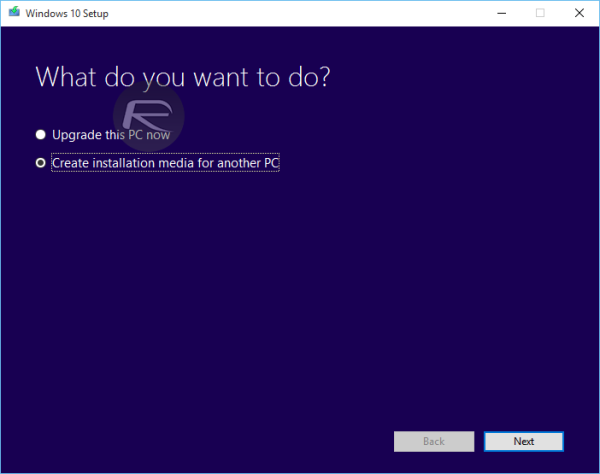
While compatible device owners can grab the latest update through the official Update Assistant tool, or even Windows Update, those who want to go the clean install way can do so by downloaded ISO files directly from Microsoft.com, using the Media Creation Tool by Microsoft, or from MSDN.
For downloading ISO files as links directly from Microsoft, check out our guide here: Download Windows 10 Pro ISO File Without Product Key From Microsoft.
For using Media Creation Tool for downloading ISO, check out our guide here: Download Windows 10 Media Creation Tool MCT 10.0.16299.15 For Fall Creators Update.
Media Creation Tool can also be used to create bootable USB flash drive for clean installing, a guide for which can be found here: How To Create Bootable Windows 10 USB Flash Drive [Guide].
- Windows 10 Product Key And Activation: How To Find It And How It Works
- How To Downgrade iOS 11.0.3 / 11 To iOS 10.3.3 / iOS 10 [Tutorial]
- Download iOS 11, 11.0.3, 11.1 Links & Install On iPhone 8, 7 Plus, 6s, 6, SE, 5s, iPad, iPod [Tutorial]
- Jailbreak iOS 11 / 11.0.3 / 11.0.2 / 11.0.1 On iPhone And iPad [Status Update]
You can follow us on Twitter, add us to your circle on Google+ or like our Facebook page to keep yourself updated on all the latest from Microsoft, Google, Apple and the Web.

