Windows 10 Update Assistant download for Fall Creators Update 1709 is live. Here’s how to get it now on your PC.
Today is the day that the Windows 10 Fall Creators Update is finally available to users, some five months after Microsoft took the wraps off of the latest big update to its Windows 10 operating system. The update builds on the Creators Update that was released back in April, with this new iteration adding new features and altering how Windows will look moving forward.

One of the many ways of getting your hands on the new Windows 10 Fall Creators Update right now is as easy as downloading, installing and running the Windows 10 Update Assistant tool, something that you will likely already be familiar with after we told you about it when the original Creators Update landed. You’ll be needing it again this time around. We have also covered just how to go about doing that, so be sure to check our post on that particular process here on the magic incantation required in order to get your Windows 10 Fall Creators Update groove on.
You really do want to do that, too, because this new update brings plenty to get excited about. For us the thing at the top of that list is the new Fluent Design language which sees Windows 10 receive a bit of a facelift, one which makes everything look even more crisp and, well, transparent than it did before.
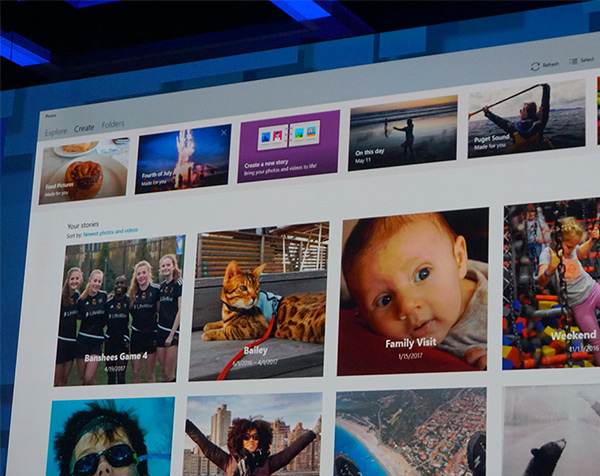
You can see a sneak peak of what Fluent Design has in store for you in this YouTube video, but couple that with a new universal clipboard that will work across devices as well as Windows Story Remix which aims to take your photos and videos and use them create a story, complete with music, and there is enough here to suggest the update would be well worth the time you will need to invest in order to do.
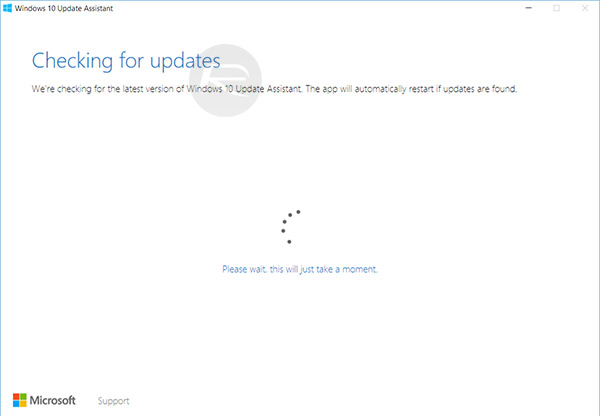
The Windows 10 Fall Creators Update can be downloaded now, and of course, it’s a free update. Get the Windows 10 Update Assistant tool from here to get started.
Update x1: You can now get it via Windows Update, Media Creation Tool, as well as in ISO form from Microsoft.
You may also like to check out:
- Download Windows 10 Pro ISO File Without Product Key From Microsoft
- Windows 10 Product Key And Activation: How To Find It And How It Works
- How To Create Bootable Windows 10 USB Flash Drive [Guide]
- How To Downgrade iOS 11.0.3 / 11 To iOS 10.3.3 / iOS 10 [Tutorial]
- Download iOS 11, 11.0.3, 11.1 Links & Install On iPhone 8, 7 Plus, 6s, 6, SE, 5s, iPad, iPod [Tutorial]
- Jailbreak iOS 11 / 11.0.3 / 11.0.2 / 11.0.1 On iPhone And iPad [Status Update]
You can follow us on Twitter, add us to your circle on Google+ or like our Facebook page to keep yourself updated on all the latest from Microsoft, Google, Apple and the Web.

