Apple’s iPad Magic Keyboard is a pretty great way to type on your iPad without having to use that on-screen keyboard. It also has a great trackpad built into it, not to mention a backlight.
But what if you wanted to use your fancy keyboard and trackpad without that third component? What if you wanted to turn that backlight off to save power?

Turning things off to save energy is never a bad idea but it’s an even better one when you’re using portable devices. Read on for the instructions on how to turn the backlight of your iPad Magic Keyboard off!
Step 1: Open the Settings app on your iPad and tap General followed by Keyboard.
Step 2: Tap the Hardware Keyboard option.
Step 3: Slide the Keyboard Brightness slider all the way to the far-left side.
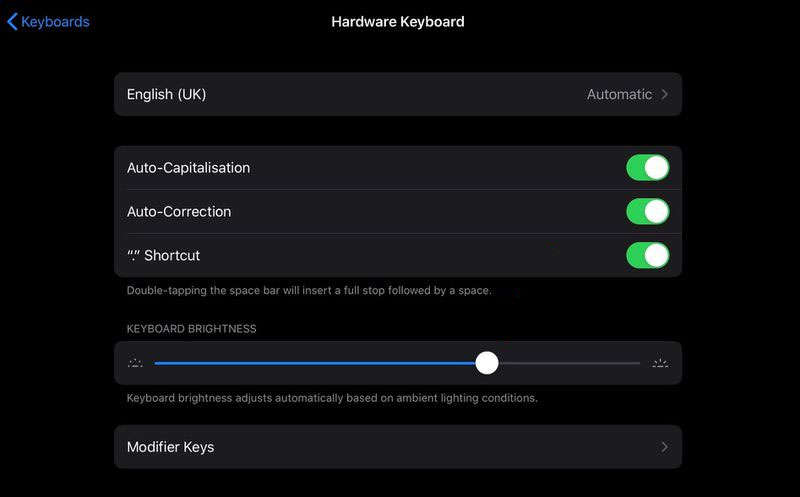
That’s all there is to it. Apple hasn’t added an actual backlight off button for reasons that aren’t really clear, but if you slide the brightness control all the way to the left you are effectively doing the same thing. Check it out and see how it works out yourself — hopefully, you’ll enjoy the extra battery life you save by not using the backlight when you don’t need it!
You may also like to check out:
- Download Windows 11 Pro ISO File Without Product Key From Microsoft
- Force Download Windows 11 Free Upgrade Right Now, Here’s How [Tutorial]
- How To Install Windows 11 On A Mac Using Boot Camp Today
- Download Windows 11 Installation Assistant For Your PC
- How To Upgrade To Windows 11 From Windows 10 For Free
- How To Create Bootable Windows 11 USB Flash Drive [Guide]
- Jailbreak iOS 15.5 On iPhone And iPad Status Update
- Download: iOS 15.5 Final IPSW Links, OTA Files Along With iPadOS 15.5 Released
- How To Install macOS 12 Monterey Hackintosh On PC [Guide]
- Kodi 20 Nexus APK Android Download And iOS IPA, Along With Windows And Mac Alpha 1 Version Released
- How To Fix Bad iOS 15 Battery Life Drain [Guide]
- Apple Watch ECG App Hack: Enable Outside US In Unsupported Country On Series 5 & 4 Without Jailbreak
You can follow us on Twitter, or Instagram, and even like our Facebook page to keep yourself updated on all the latest from Microsoft, Google, Apple, and the Web.

