As we reported before, iOS 4.3 Beta has added several multi-touch gestures for the iPad. This feature is not enabled by default, and thus needs to be enabled manually. As this is a Beta version of iOS 4.3, this specific feature needs to be enabled via Xcode on you Mac.
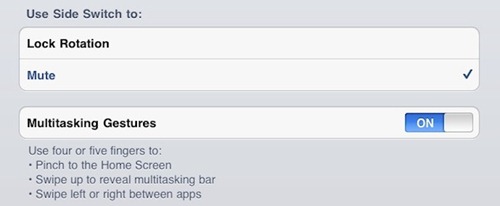
Follow this step-by-step procedure to enable multi-touch gestures on iPad, running iOS 4.3 beta:
Step 1: Download iOS 4.3 Beta firmware, and restore it on your iPad using iTunes.
Step 2: Download the latest version of Xcode, and install it.
Step 3: Open Xcode and click on the iPad icon in the sidebar.
Step 4: In this new window, click “Use for Development.”
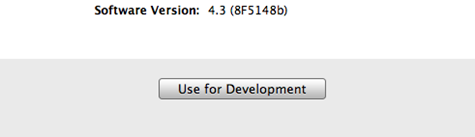
Step 5: Log in with your Apple Developer user credentials, and wait to get verified. The icon next to the iPad should now turn green.
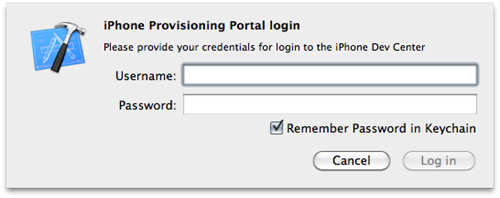
Step 6: Close Xcode and close the Settings.app on your iPad from the multitasking tray.
Step 7: That’s it! Open the Settings.app again, then the “General” tab. You should now find the “Multitasking Gestures” option. By default this is set to on.
You can now reveal the multitasking tray a 4-5 finger swipe up, return to the home-screen by a 4-5 pinch gesture, or switch between running applications. (via MacStories)
You can follow us on Twitter or join our Facebook fanpage to keep yourself updated on all the latest from Microsoft, Google and Apple.

