With the release of iOS 13.5 Apple has added the new API which allows health authorities to offer apps that can alert users when they have come into contact with someone who has been diagnosed with COVID-19.
All it takes at a system level is to flick a switch.

It’s important to note that an app from your local health authority will need to be installed for any of this to work, but you can enable and disable the API itself from within the Settings app. In its current beta form the feature is enabled by default, although it will likely be opt-in when made available to the public.
Here’s where to find the setting on an iPhone running iOS 13.5 or later.
Step 1: Open the Settings app.
Step 2: Scroll down and tap Privacy, and then Health.
Step 3: Here, select COVID-19 Exposure Notifications and proceed to toggling the notifications on or off.
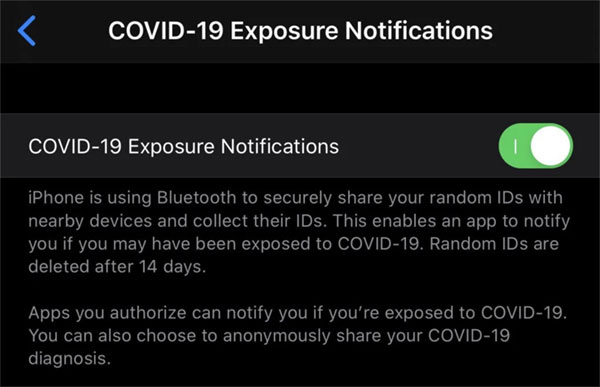
Apple also explains what the feature is and how it works in this settings screen. Again, it’s important to remember that you need to have an app that makes use of the API installed with most likely to begin appearing in May. This feature won’t be active until then.
We’d suggest having all of this enabled, but we’ll leave any privacy concerns to you.
You may also like to check out:
- Download: iOS 13.5 Beta 3 IPSW Links, OTA Update Along With iPadOS 13.5 Beta 3 Released
- iPhone SE 2 2020 Screen Protector: Here Are The Best You Can Buy Today [List]
- iPhone SE 2 2020 Case: Here Are The Best Ones You Can Get Today [List]
- Kodi 18.6 IPA APK Download For iOS 13 / iPadOS 13, Android Released
- Run Multiple 2 WhatsApp Accounts Number On 1 iPhone The Right Way, Here’s How
- Download: iOS 13.4.1 IPSW Links, OTA Update Released Along With iPadOS 13.4.1 Released
- Jailbreak iPhone 11 Pro Max With Unc0ver 4.0.0 On iOS 13.3 Now
- Checkra1n For Windows Alternative: How To Use Ra1nUSB For iOS 13.3 Jailbreak
- Jailbreak iOS 13.4.1 / iPadOS 13.4.1 Using Checkra1n, Here’s How [Guide]
- Downgrade iOS 13.4.1 To iOS 13.3.1 For Checkra1n Jailbreak, Here’s How
- Apple Watch ECG App Hack: Enable Outside US In Unsupported Country On Series 5 & 4 Without Jailbreak
You can follow us on Twitter, or Instagram, and even like our Facebook page to keep yourself updated on all the latest from Microsoft, Google, Apple, and the Web.

