Here’s how you can enable 4K 60fps (frames per second) video recording on an iPhone 8, iPhone 8 Plus or iPhone X.
Are you the proud owner of one of Apple’s stunning iPhone 8 or iPhone 8 Plus handsets? Are you planning on grabbing the wonderfully innovative iPhone X when it starts shipping early next month? If yes, then you are likely going to want to record glorious video in 4K at 60 frames-per-second. Here’s how to enable that.
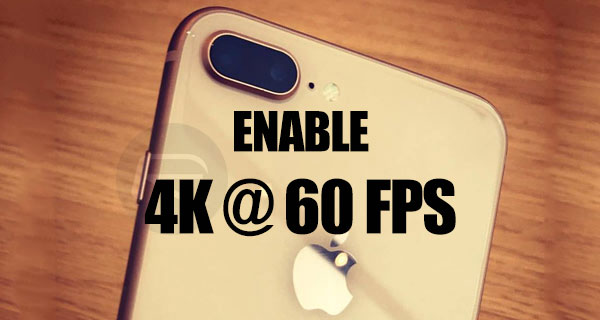
When Apple first introduced iPhone 8 and iPhone X to the world, one of the big parts they focused on was the ability for the hardware to record stunning video in 4K at 60 frames-per-second. In fact, Apple can actually be rightly proud of that functionality as those devices are the only smartphones in the world right now which are actually capable of recording at that type of quality, and that’s mainly thanks to the A11 Bionic CPU that powers those devices. So, with that in mind, it stands to reason that if you have made the purchase then you are definitely going to want to experience the outputs.
Follow the relatively simple steps below to enable the 4K 60 fps capability on your new iPhone.
Step 1: On your device, whether it be iPhone 8, iPhone 8 Plus, or the wonderfully gorgeous iPhone X when it starts shipping, launch the native Settings app to begin the journey.
Step 2: Scroll down through the settings until you find the location which gives access to individual settings for individual apps. Here tap on the Camera app to continue.
Step 3: Inside of the Camera options you will find a preference titled Record Video. Select that before finally choosing 4K at 60 fps as the option. This will instantly set the camera to record video at the desired frames-per-second rate and quality.

Step 4: You can now exit out of the Settings app and launch the Camera app to start capturing video.
You will also notice that the Video section of the camera app will now read “4K – 60″ on the top right corner of the interface.
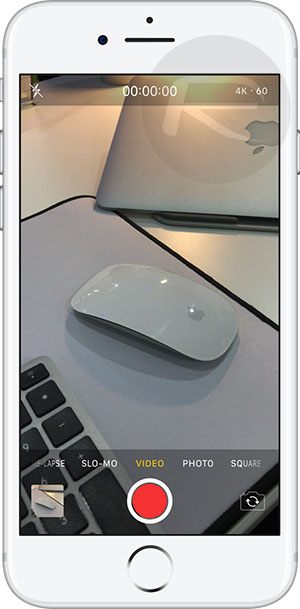
And there you have it. It’s that simple to get the functionality up and running on the device. Enabling it will allow simply stunning video capture from the device, but you do need to be aware that this type of recording will result in significantly larger videos being stored on the device. Apple has made some improvements to this with its brand new HEVC format in iOS 11, but be prepared to see that storage get gobbled up. You can enable HEVC format by following our guide here: Enable iOS 11 HEIF / HEVC Feature On iPhone And iPad, Here’s How.
You may also like to check out:
- Instagram++ iOS 11 IPA Download On iPhone [No Jailbreak Required]
- Pulse Sports Kodi Addon Not Working In 2017? Fix It By Installing It The Right Way, Here’s How
- Downgrade iOS 11 / 11.1 On iPhone Or iPad [How-To Guide]
- iOS 11.0.3 Release Notes, Changelog: Here Are All The Changes
- Download iOS 11.0.3 IPSW Links And OTA For iPhone, iPad, iPod touch Device
- How To Downgrade iOS 11.0.3 / 11 To iOS 10.3.3 / iOS 10 [Tutorial]
- Download iOS 11, 11.0.3, 11.1 Links & Install On iPhone 8, 7 Plus, 6s, 6, SE, 5s, iPad, iPod [Tutorial]
- Jailbreak iOS 11 / 11.0.3 / 11.0.2 / 11.0.1 On iPhone And iPad [Status Update]
You can follow us on Twitter, add us to your circle on Google+ or like our Facebook page to keep yourself updated on all the latest from Microsoft, Google, Apple and the Web.

