You can now download iOS 15 beta 4 IPSW links and install on iPhone 12, Pro, 11, Pro Max, XS Max, X, XR, 8, 7, Plus, iPad, and iPod seventh-generation. Basically, if you have a compatible device, iOS 15 beta 4 is now at your disposal.
The initial iOS 15 and iPadOS 15 betas were released into the populous approximately 7 weeks ago at this year’s revamped virtual-only WWDC event that saw developers and technology enthusiasts alike tune in from all over the world.
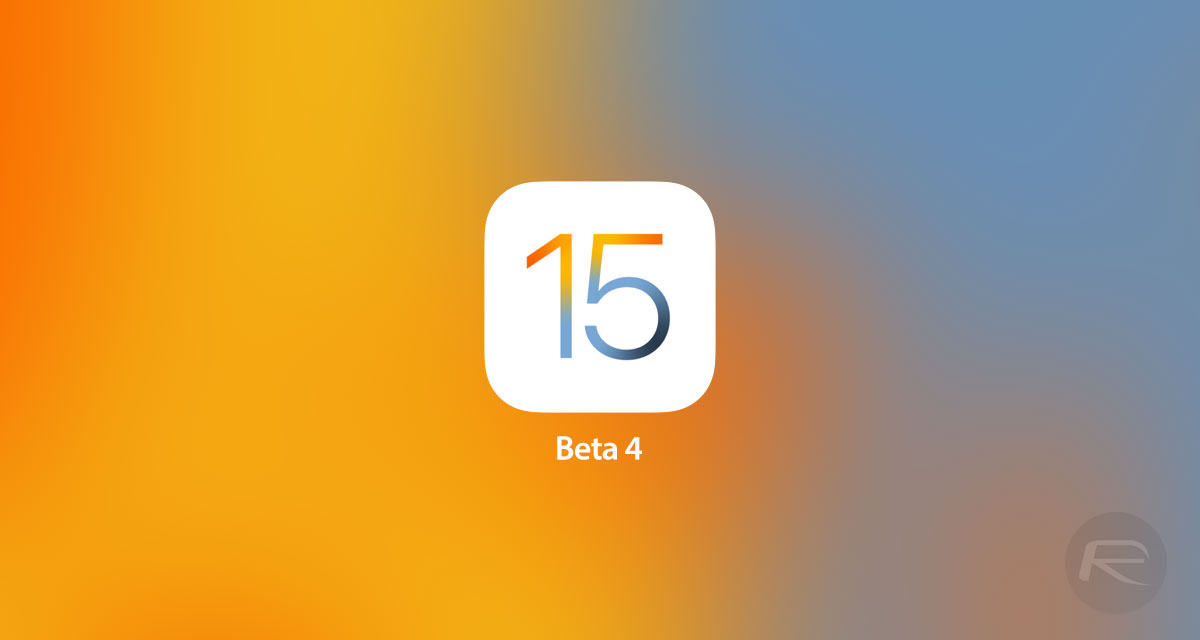
It’s far to say that the initial release was a little ropey in terms of stability – as are all initial major releases – but we are now witnessing something a lot smoother and more appealing to developers and non-developers alike.
With this being the fourth pre-release seed, it contains a slew of fixes and stability enhancements. Some of which will be a direct result of developer feedback from it being used extensively over the last seven weeks. If you are keen to get your hands on the latest release and feel like part of the evolution, then you can do so with the information below.
If you have downloaded the IPSW file, following the instructions below on how to install it:
If the configuration profile file method is your preferred way of getting iOS 15, you can follow the instructions for that here:
If you invested time and effort into the first iOS 15 beta release, then you should be pleasantly surprised with the experience of beta 4. Apple has once again shown that it is capable of making leaps and bounds as it hurtles toward a public release of iOS 15 and iPadOS 15 at the end of September. If those timescales are honored, then we are approximately 50% of the way through the release cycle!

Dive in and let us know what you think of iOS 15 and iPadOS 15 beta 4.
You may also like to check out:
- Download: Windows 11 Build 22000.71 ISO Update Released With New Widgets and More
- How To Install Windows 11 On A Mac Using Boot Camp Today
- iOS 15 Beta Compatibility For iPhone, iPad, iPod touch Devices
- 150+ iOS 15 Hidden Features For iPhone And iPad [List]
- Download iOS 15 Beta 4 IPSW Links And Install On iPhone And iPad
- iOS 15 Beta 3 Profile File Download Without Developer Account, Here’s How
- How To Downgrade iOS 15 Beta To iOS 14.6 / 14.7 [Tutorial]
- How To Install macOS 12 Monterey Hackintosh On PC [Guide]
- iOS 15 Beta 3 / Public Beta Download Expected Release Date
- Download: iOS 14.7.1 IPSW Links, OTA Profile File Along With iPadOS 14.7.1 Out Now
- Jailbreak iOS 14.7.1 Using Checkra1n, Here’s How-To [Guide]
- How To Downgrade iOS 14.7.1 And iPadOS 14.7.1 [Guide]
- Convert Factory Wired Apple CarPlay To Wireless Apple CarPlay In Your Car Easily, Here’s How
- Apple Watch ECG App Hack: Enable Outside US In Unsupported Country On Series 5 & 4 Without Jailbreak
You can follow us on Twitter, or Instagram, and even like our Facebook page to keep yourself updated on all the latest from Microsoft, Google, Apple, and the Web.

