You can now download iOS 14.7.1 IPSW links and OTA along with iPadOS 14.7.1. As always, we have all of the relevant details so that you can make an informed decision before you download and install Apple’s latest release.
The release comes only a week after iOS 14.7 final version was released and is mainly here to patch an emergency bug which did not let some users from being able to unlock their Apple Watch when unlocking their Touch ID-enabled iPhones.
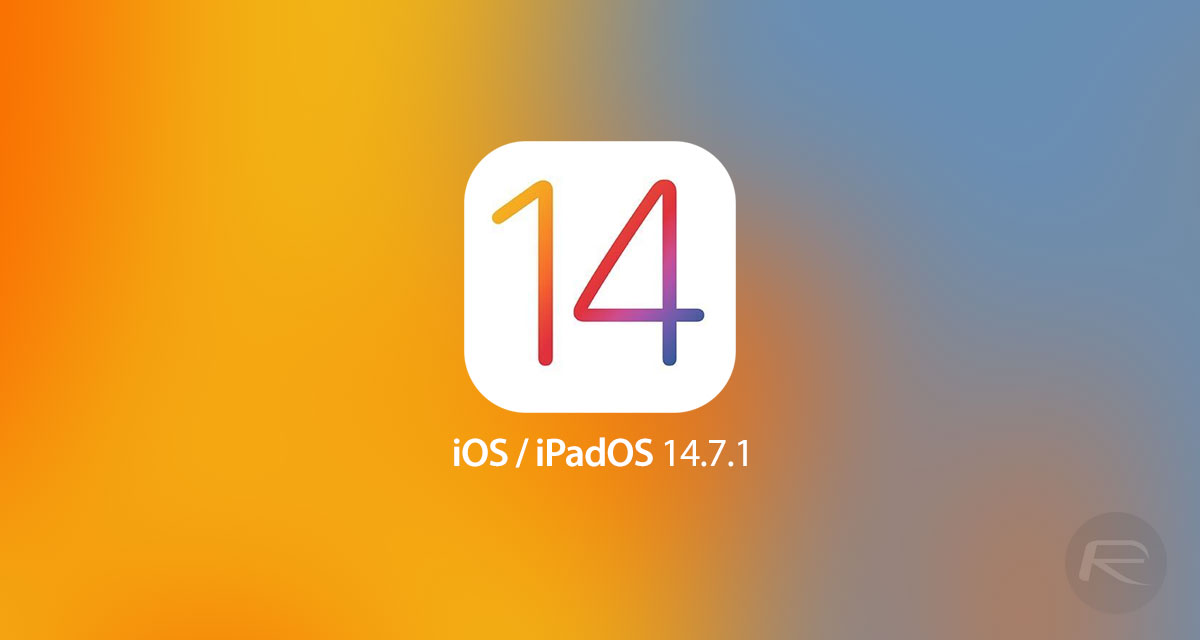
Official changelog for both iOS 14.7.1 and iPadOS 14.7.1 straight from Apple states that “iOS 14.7.1 fixes an issue where iPhone models with Touch ID cannot unlock a paired Apple Watch using the Unlock with iPhone feature. This update also provides important security updates and is recommended for all users.”
In order to update your device to this latest version, head over to Settings > General > Software Update section of the device (iPhone or iPad) itself and grab the OTA update from there.
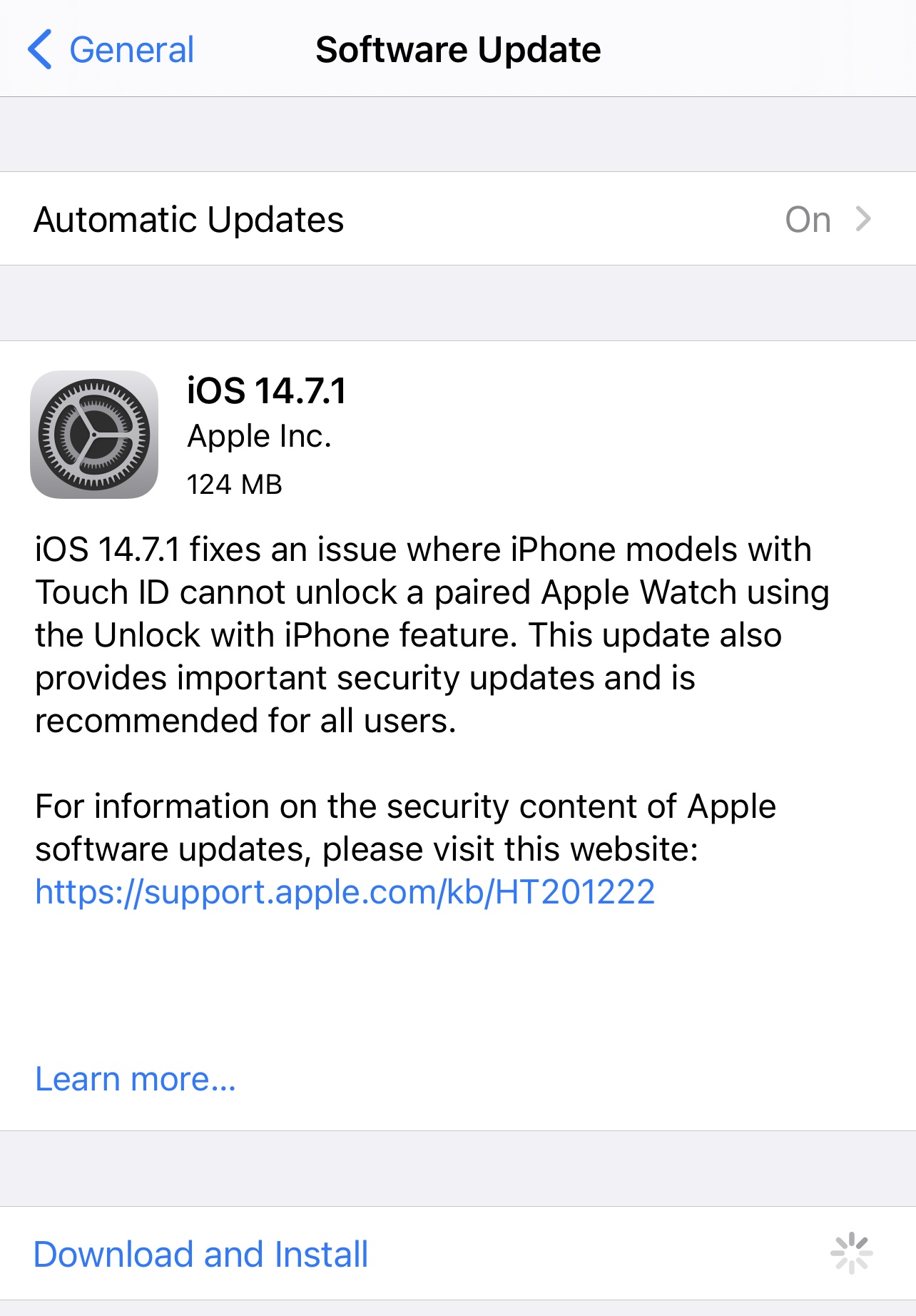
Alternatively, you can download IPSW file for your device from below and then update your device using iTunes (Windows) or Finder (Mac) on a computer.
Direct download links of iOS 14.7.1 and iPadOS 14.7.1 are as follows:
iOS 14.7.1 IPSW Download Links:
- iPhone 12, iPhone 12 Pro
- iPhone 12 mini, iPhone 12 Pro Max
- iPhone 11 Pro Max, iPhone 11 Pro, iPhone XS Max, iPhone XS
- iPhone 11, iPhone XR
- iPhone X
- iPhone 8, iPhone 7
- iPhone 8 Plus, iPhone 7 Plus
- iPhone SE (2nd Generation)
- iPhone SE
- iPhone 6s
- iPhone 6s Plus
- iPod touch (7th generation)
iPadOS 14.7.1 IPSW Direct Download Links:
- 12.9-in. iPad Pro (5th generation)
- 12.9-in. iPad Pro (4th generation)
- 11-in. iPad Pro (3rd generation)
- 11-in. iPad Pro (2nd generation)
- 11-in. iPad Pro (1st generation), 12.9-in. iPad Pro (3rd generation)
- 10.5-in. iPad Pro (1st generation), 12.9-in. iPad Pro (2nd generation)
- iPad (5th generation), iPad (6th generation)
- iPad mini (5th generation), iPad Air (3rd generation), iPad Air (4th generation),
- 10.2-in. iPad (7th and 8th generations)
- iPad mini 4, iPad Air 2
- 9.7-in. iPad Pro (1st generation)
- 12.9-in. iPad Pro (1st generation)
You may also like to check out:
- Download: Windows 11 Build 22000.71 ISO Update Released With New Widgets and More
- How To Install Windows 11 On A Mac Using Boot Camp Today
- iOS 15 Beta Compatibility For iPhone, iPad, iPod touch Devices
- 150+ iOS 15 Hidden Features For iPhone And iPad [List]
- Download iOS 15 Beta 3 IPSW Links And Install On iPhone And iPad
- iOS 15 Beta 3 Profile File Download Without Developer Account, Here’s How
- How To Downgrade iOS 15 Beta To iOS 14.6 / 14.7 [Tutorial]
- How To Install macOS 12 Monterey Hackintosh On PC [Guide]
- iOS 15 Beta 3 / Public Beta Download Expected Release Date
- Download: iOS 14.7.1 IPSW Links, OTA Profile File Along With iPadOS 14.7.1 Out Now
- Jailbreak iOS 14.7 Using Checkra1n, Here’s How-To [Tutorial]
- How To Downgrade iOS 14.7 And iPadOS 14.7 [Guide]
- Convert Factory Wired Apple CarPlay To Wireless Apple CarPlay In Your Car Easily, Here’s How
- Apple Watch ECG App Hack: Enable Outside US In Unsupported Country On Series 5 & 4 Without Jailbreak
You can follow us on Twitter, or Instagram, and even like our Facebook page to keep yourself updated on all the latest from Microsoft, Google, Apple, and the Web.

