Here’s how to downgrade iOS 14.7.1 and iPadOS 14.7.1 to a previous version on your compatible iPhone or iPad device. As always, we will walk you through the process with simple steps.
Now that iOS 14.7.1 is in the wild and everyone is installing it left and right, there’s a good chance that some weird problems have appeared here and there. It’s an unfortunate fact that Apple tends to introduce some bugs as quickly as it fixes others, and some people might want to downgrade their devices for whatever reason.
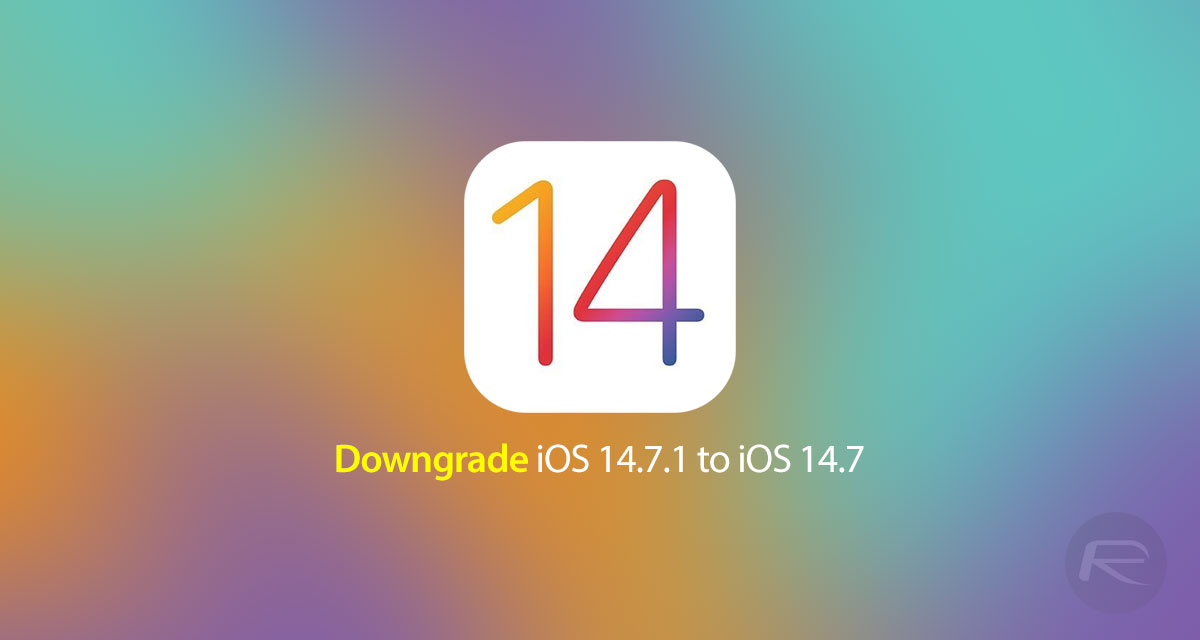
Here, we’re going to run through the steps needed to get iOS 14.7 back onto your devices.
With that said, let’s kick things off, shall we?
Step 1: Make sure that you are running the latest version of iTunes on your Mac or PC. If you are running macOS Catalina or later, you won’t need to worry about iTunes as this functionality is built directly into Finder on your Mac.
Step 2: You will also need to have the correct iOS 14.7 or iPadOS 14.7 IPSW file that has been compiled for your specific device. You can get that from here.
Step 3: Next up, you need to make sure that the Find My feature is disabled on your iPhone or iPad. Launch the Settings app and navigate to iCloud > Find My and toggle the switch into the OFF position. Enter your Apple ID password when you are prompted to do so.
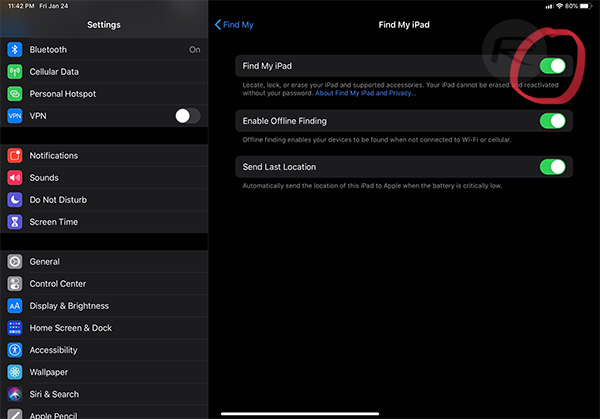
Step 4: Connect your device to your PC or Mac. If iTunes doesn’t load automatically you’ll need to do it manually and make sure that it’s running. If you’re running Catalina or later, just launch a Finder window.
Put your device into DFU mode using the quick guides below (if you don’t already know how to do it):
- iPhone 8 / 8 Plus, iPhone X / XR / XS / XS Max / 11 / 11 Pro / 11 Pro Max / 12 / 12 mini / 12 Pro / 12 Pro Max, or 2018/2020 iPad Pro owners can follow this guide.
- iPhone 7 / 7 Plus owners: Enter DFU Mode On iPhone 7 Or iPhone 7 Plus, Here’s How
- If you have an iPhone 6s / 6s Plus or any other iPad, then follow the instructions here.
Step 5: Next, go back to iTunes or Finder and press and hold the Option key on a Mac or the Shift key on a PC and click the Restore iPhone/iPad option.
Step 6: Choose the IPSW file (iOS/iPadOS 14.7) that you downloaded earlier on. Allow iTunes/Finder to go through the standard process and leave you with an iPhone or iPad that has been downgraded from iOS/iPadOS 14.7.1 to the version included within the IPSW file that you provided.
That’s all there is to it!
You may also like to check out:
- Download: Windows 11 Build 22000.71 ISO Update Released With New Widgets and More
- How To Install Windows 11 On A Mac Using Boot Camp Today
- iOS 15 Beta Compatibility For iPhone, iPad, iPod touch Devices
- 150+ iOS 15 Hidden Features For iPhone And iPad [List]
- Download iOS 15 Beta 3 IPSW Links And Install On iPhone And iPad
- iOS 15 Beta 3 Profile File Download Without Developer Account, Here’s How
- How To Downgrade iOS 15 Beta To iOS 14.6 / 14.7 [Tutorial]
- How To Install macOS 12 Monterey Hackintosh On PC [Guide]
- iOS 15 Beta 3 / Public Beta Download Expected Release Date
- Download: iOS 14.7.1 IPSW Links, OTA Profile File Along With iPadOS 14.7.1 Out Now
- Jailbreak iOS 14.7.1 Using Checkra1n, Here’s How-To [Guide]
- How To Downgrade iOS 14.7.1 And iPadOS 14.7.1 [Guide]
- Convert Factory Wired Apple CarPlay To Wireless Apple CarPlay In Your Car Easily, Here’s How
- Apple Watch ECG App Hack: Enable Outside US In Unsupported Country On Series 5 & 4 Without Jailbreak
You can follow us on Twitter, or Instagram, and even like our Facebook page to keep yourself updated on all the latest from Microsoft, Google, Apple, and the Web.

