Hulu, the popular video streaming site, is something of a revelation. Paired with e-film guru Netflix, you can enjoy endless video content catering for pretty much all of your entertainment needs.
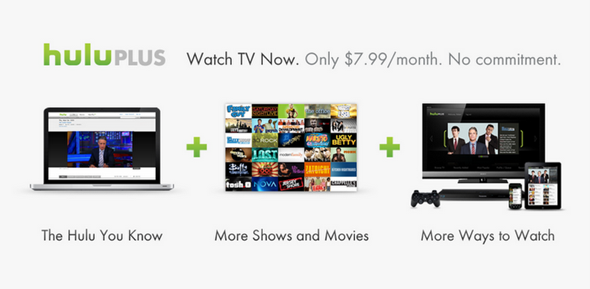
Unfortunately, some Android devices cannot access Hulu, taking a potentially huge bite from your high quality video roster. Famed for providing pretty much any TV show on-demand, Hulu remains at the forefront of the streaming content movement set to take the world by storm in the next few years as the likes of Apple and Microsoft board the gravy train with their purported iTV and Kinect HD devices.
XDA-Developers can always be relied on to provide advanced mods and tweaks – particularly for smartphone users of the Android persuasion. One Junior Member by the name of blunttedsmurf has posted a modified Hulu APK installable to any Android device which allows Hulu content to be seamlessly streamed through. Surprisingly, it doesn’t even require root access, so those a little precious over their warranty deals can also open their Droids to many thousands of on-demand television episodes.
Well, sort of. Although it’s a hacked application and doesn’t cost a penny, it doesn’t give you complete access to the no-holds-barred Plus service. As blunttedsmurf puts it:
It does not, I repeat does not require root!! YAY!!! No it does not give you free access to hulu plus, you still have to get a paid subscription to view the paid content. But if you don’t have paid subscription, you can still view the free gallery.
So yes, you still need a subscription package for all-access use, but given Hulu’s reputation as the foremost distributor of high-quality entertainment, we’d certainly recommend Android users check it out.
For those undecided, check out the video demonstration below, compiled by blunttedsmurf:
Here is the download link for the modified APK [Download]
Note, if you’re using a Motorola Xoom LTE, a Logitech Revue or any other landscape-only device, you will need to download a revised version of the hack which caters for said devices. [Download]
Note: Since its an APK file apart from the Android Market, therefore you need to enable Unknown sources to enable sideloading of apps. In order to do so, from your homescreen, tap the Menu button then head over to Settings > Applications and check the Unknown sources dialogue box.
(via XDA)
You might also like to check out the following related content:
Be sure to check out our Android Apps gallery to explore more apps for your Android device.
You can follow us on Twitter, add us to your circle on Google+ or like our Facebook page to keep yourself updated on all the latest from Microsoft, Google, Apple and the web.

