With iOS 10 beta 2 now in the hands of developers following its release, people are beginning to discover what changes Apple has made in this release. While there are likely to be some that we won’t find until we have spent a few more hours and days with the update, one change is pretty great and it’s easy to find, too.
Those who have been keeping up with iOS 10 developments may remember that Apple has changed the way the Lock screen works for this release, with the Home button needing to be pressed in order to initiate an unlock.

This came about as Apple apparently wants to do away with the age-old “slide to unlock” motion that we are all so familiar with. Now, when you swipe to the right on the Lock screen, you’re greeted by the same assortment of widgets that were housed within the Notification Center, and a few new ones, while swiping to the left launches the camera.
This is fine in theory, but means the users need to press the Home button a lot more than they used to. In fact, even when the screen is awake, you can’t simply rest your finger on the Home button to unlock the device using Touch ID, and for some people, that is downright uncomfortable.
With iOS 10 beta 2, Apple has acknowledged that by adding an optional accessibility feature that allows users to simply rest their finger on the Home button in order to kick Touch ID into action, with no button presses required, probably like how it used to be on iOS 9.x. Simple.
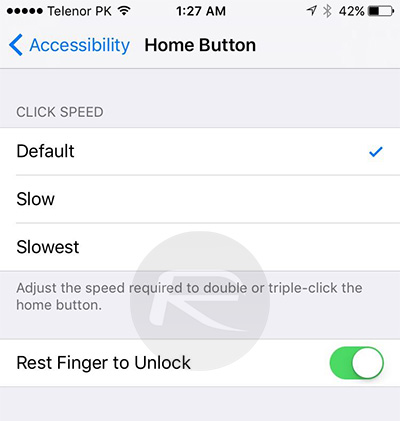
It isn’t a huge change, but if the action of pressing the Home button repeatedly to unlock an iPhone is something that causes you pain or discomfort, this is one feature you will want to turn on as soon as iOS 10 ships later this year. If you’re using the betas and want to take advantage of this now, then you will find it under Settings > General > Accessibility > Home Button. Toggle the “Rest Finger to Unlock” option on, and you’re done.
Note that, at the moment, the feature doesn’t seem to be working as intended in beta 2, at least not for us on an iPhone 6s Plus. We might just have to wait for the next beta to start relying on it.
You may also like to check out:
- How To Downgrade iOS 10 Beta To iOS 9.x [Tutorial]
- Download iOS 10 Beta 2 & Install On iPhone 6s, 6, Plus, SE, 5s, 5c, 5, iPad, iPod [Tutorial]
You can follow us on Twitter, add us to your circle on Google+ or like our Facebook page to keep yourself updated on all the latest from Microsoft, Google, Apple and the web.

