As people who find themselves taking screenshots of apps almost every day, and then uploading them to various online hosting sites and social networks, not to mention Redmond Pie, we’re often left scrambling around trying to add a watermark to our work. It’s a necessary evil of the online world, but you gotta do what you gotta do.

If you’re near a computer, there are always a variety of ways you can edit images and add watermarks, ranging from the overkill solution of Adobe’s Photoshop, to more simple, free solutions depending on your platform of choice.
If you’re out and about though, you’ll need an app that can add watermarks on the fly, without the need for a real computer. If you’re an Android user, then you’re in luck, because we happen to have come across an app that does just that, and it’s available right now.
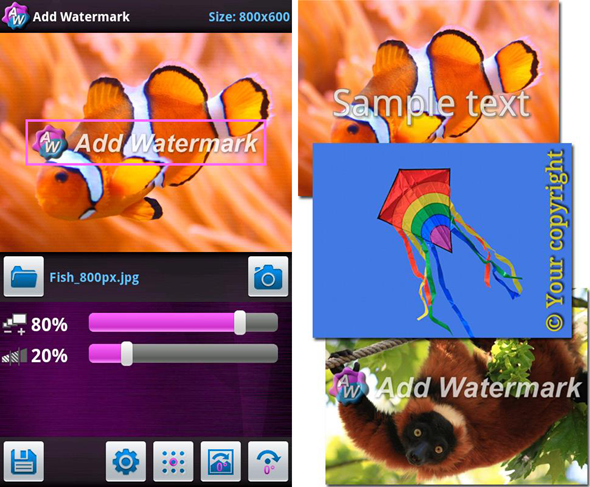
Going by the rather apt name of Add Watermark and available for download now from the Android Market, this app will do just what you’re looking for, as long as you’re looking for a way to add some text or a logo to images from your Android smartphone, that is.
Add Watermark – Sign your pictures with a text or logo. Effective, quick, easy!
From Android Market:
The Add Watermark gives you the ability to add watermarks to your pictures. So you can quickly put your property text or a logo image into your picture, set parameters like size, transparency, alignment etc., then save the result and post it to your blog, for example.
There are plenty of options to choose from, and you have complete control over the font being used, as well as the size and color of the text being laid over.
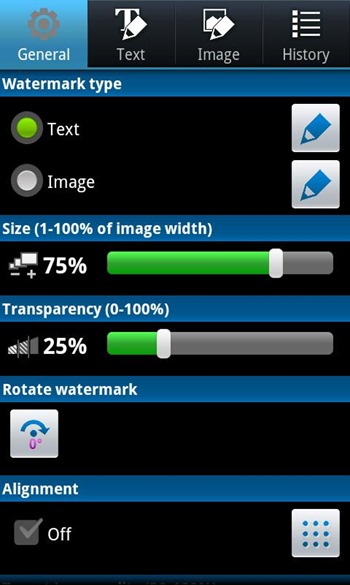
You can also use an image as your watermark, should you want to use your company’s logo for example. This would be perfect for us here, with adding the Redmond Pie logo to screenshots being a veritable cinch with ‘Add Watermark’ installed.
The app is well received by those who have downloaded it, if the Android Market reviews are any indication. Add Watermark currently site at a healthy 4.7 stars out of a possible 5 – a sure sign that it is filling a hole for those who bought it.
Give Add Watermark a try yourself and get on with watermarking all your images ASAP!
Download Add Watermark For Android [Market Link]
Be sure to check out our Android Apps gallery to explore more apps for your Android device.
You can follow us on Twitter or join our Facebook fanpage to keep yourself updated on all the latest from Microsoft, Google and Apple.

