Being able to stream Xbox One games to a Windows 10 PC is something that Microsoft has kept to its own platform for obvious reasons, leaving Mac owners out in the cold.
However, where there’s a will, there’s a way and now a new app going by the name of OneCast claims to be able to bring the same feature to Mac.

The feature, which was originally made available to Windows 10 users in 2015, allows gamers to use a PC as an extended monitor over a local network, perfect for those who want to be able to play games on a computer while someone else makes use of the big-screen TV in the living room.
Until now though, anyone with a Mac has been left out of luck – albeit a few workaround – but with OneCast installed, that appears to no longer be the case. Featuring support for 1080p content via a native app, this solution does away with the problems inherent to workarounds used in the past, such as installing Windows 10 in a virtual machine via Parallels for Mac.
Once installed, OneCast supports both full-screen and windowed modes, and allows the use of the standard Xbox One wireless controller via either cable connection or, importantly, Bluetooth. There is also support for multiple Xbox Live accounts and even Xbox one consoles, too.
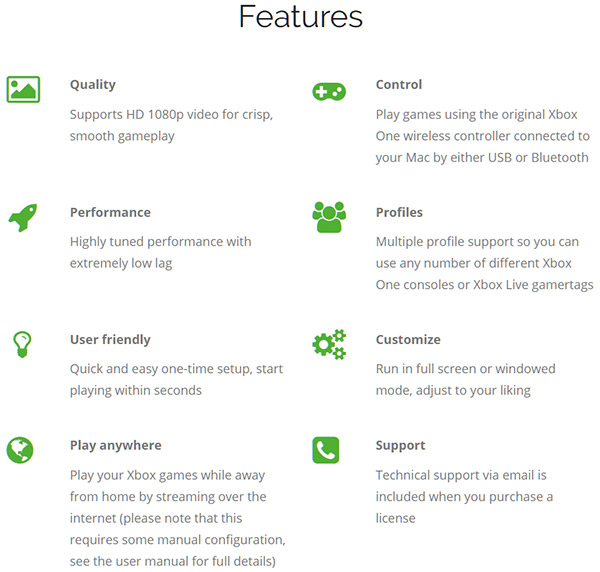
Right now anyone wanting to get their hands on OneCast can do so for $9.99, although the regular price is $20. So now would be the time to pick the app up if you think you might make use of it. There’s also a 14-day free trial on offer, too, so gamers can try OneCast out for themselves ahead of making a purchase.
Simply head over to onecast.me to get started!
You may also like to check out:
- Google Play Store 9.0.15 APK Download For Android Released
- Download Slick TV IPA, APK For iOS 11, Android For Live TV
- iOS 11.2.6 Jailbreak Update: SEP And Baseband Compatible For An iOS 11.1.2 Restore And Jailbreak
- Reset Or Clear iPhone X RAM On iOS 11, Here’s How [No Jailbreak Required]
- How To Downgrade iOS 11.2.6 On iPhone, iPad, iPod touch
- Download iOS 11.2.6 IPSW Links And OTA With Fix For Messages Crashing Bug
- Jailbreak iOS 11.2.6 / 11.2.5 / 11.2.2 On iPhone And iPad [Status Update]
- Jailbreak iOS 11 / 11.1.2 On iPhone X, 8, 7, iPad Using Electra Or LiberiOS [Updated]
You can follow us on Twitter, add us to your circle on Google+ or like our Facebook page to keep yourself updated on all the latest from Microsoft, Google, Apple and the Web.

