You can now download iOS 11.2.6 IPSW links and OTA update for your compatible iPhone, iPad or iPod touch device. Here are the details.
As expected, and as suggested by us previously, Apple has officially released iOS 11.2.6 for all compatible 64-bit devices. This minor point release comes at a time when Apple is still putting iOS 11.3 betas through its pace with the testing community and instantly addresses an annoying crashing issue which become public knowledge only this week.
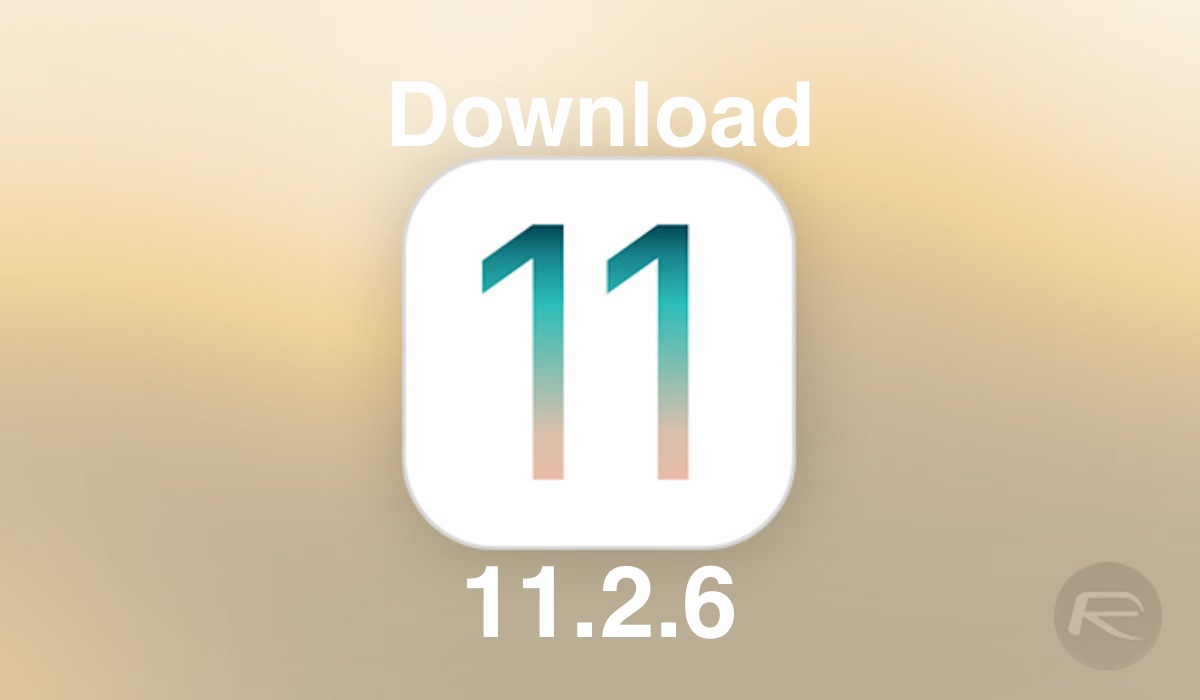
It was important to patch this CoreText bug as it quickly spread around social media and forums, letting everyone with an iOS or macOS device know that it was possible to crash first-party and third-party apps which used an Apple text component by displaying a very specific character from the Telugu Indian language. Of course, this caused a wave of individuals to send text messages and social media updates as a “prank” in order to see if they could crash anyone’s device.
It was quickly shown that iOS 11.3 – which is currently in a pre-release beta state – had been updated with a fix for the issue, either advertently or inadvertently. Many individuals wondered if Apple would just allow iOS 11.2.5 to run its course and introduce the fix as part of iOS 11.3 later this Spring. After all, it’s such an obscure bug that it’s reasonable to assume that not a lot of individuals would actually come across the problem.
However, with people choosing to share the problem around the internet, the uproar was always going to get worse as more and more devices succumbed to the bug. It’s for that reason that Apple has chosen to issue iOS 11.2.6 with immediate effect.

All device owners with a compatible iPhone, iPad, or iPod touch device can grab the latest iOS 11.2.6 public release right now by heading into Settings > General > Software Update and invoking the download. If it’s not already showing as an available update, this should force the latest release to appear. It’s then a case of grabbing it as an over-the-air (OTA) installation.
Alternatively, if you prefer a fresh installation, it’s also possible to grab the iOS 11.2.6 IPSW file for your specific device from below and then do a iTunes update or restore.
iOS 11.2.6 Download IPSW Direct Links:
- iPhone 7
- iPhone 7 Plus
- iPhone 6s, iPhone 6
- iPhone 6s Plus, iPhone 6 Plus
- iPhone SE, iPhone 5s GSM, iPhone 5s CDMA
- iPad Pro (10.5-inch)
- iPad Pro (12.9-inch) (1st generation | 2nd generation)
- iPad (9.7-inch)
- iPad Air 2, iPad mini 4, iPad mini 3
- iPad Pro (9.7‑inch)
- iPad Air 1, iPad mini 2
- iPod touch (6th generation)
- iPhone10,4 (iPhone 8)
- iPhone10,5 (iPhone 8 Plus)
- iPhone X
Update x1: Here are more details on iOS 11.2.6 release: iOS 11.2.6 Release Notes, Changes, Security Content: Everything You Need To Know.
You may also like to check out:
- iOS 12 Beta Download, Rumors, Features, Release Date [Everything We Know So Far]
- How To Downgrade iOS 11.2.6 On iPhone, iPad, iPod touch
- Jailbreak iOS 11.2.6 / 11.2.5 / 11.2.2 On iPhone And iPad [Status Update]
- Jailbreak iOS 11 / 11.1.2 On iPhone X, 8, 7, iPad Using Electra Or LiberiOS [Updated]
You can follow us on Twitter, add us to your circle on Google+ or like our Facebook page to keep yourself updated on all the latest from Microsoft, Google, Apple and the Web.

