Jailbreaking has been around since the iPhone was a baby and with the tenth anniversary of the original iPhone’s arrival having recently passed, jailbreaking continues to be relevant, with a vibrant community of developers and users kicking out some excellent tweaks.
As we have said so many times before though, even after all these years finding the best tweaks is not the easiest thing in the world, and that’s why we try to help that process along a little.

Below, you will find a collection of the best new and updated tweaks we could find over the past seven days, and we think that most jailbreaking aficionados will be able to find something to tickle their fancy. Have a thumb through and see what you think – there are some great tweaks down there. So without further ado, let’s jump into it.
Modern (BigBoss, $1.00)

Get a more modern look for your notifications and widgets. See what we did there?
LockscreenXI (BigBoss, $0.99)

Get the lock screen music controls and passcode view from iOS 11 on your iOS 10 device.
NotifyWiFi10 (BigBoss, $0.99)
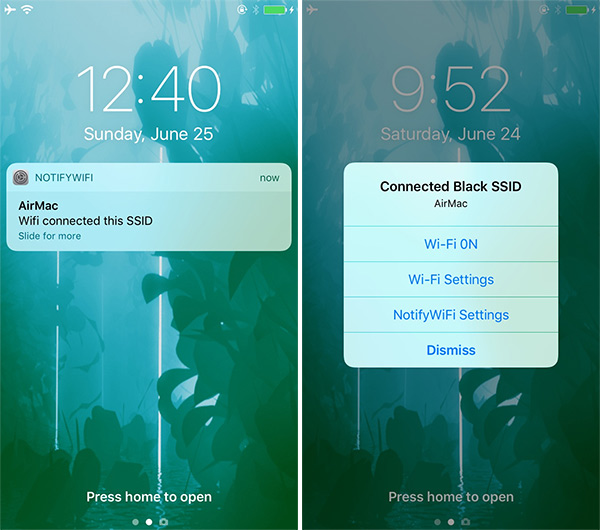
Get notifications when your device connects to or disconnects from WiFi networks. Support for blacklisting and whitelisting of networks is also included. More on the tweak here: NotifyWiFi10 Alerts You On WiFi Network Connection Change On iPhone Or iPad.
Ventana (BigBoss, $1.99)
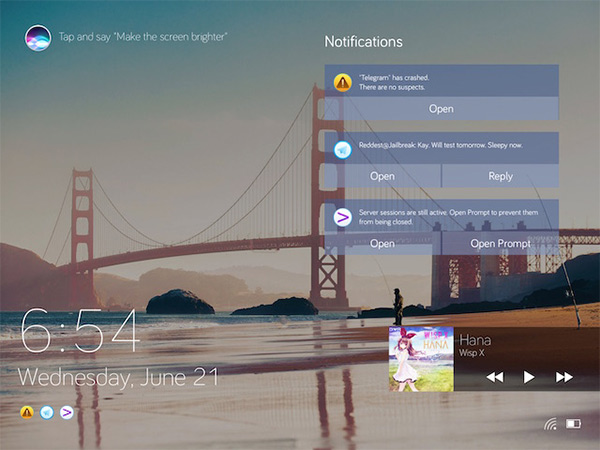
Have you ever looked at the Windows 10 lock screen and wished you could have it on your iPhone or iPad? If you have, then you’re going to love this tweak. For more on this tweak, read: Ventana For iOS 10 Brings Windows 10 Lock Screen To iPhone And iPad.
StyloPowerDown (BigBoss, $1.00)
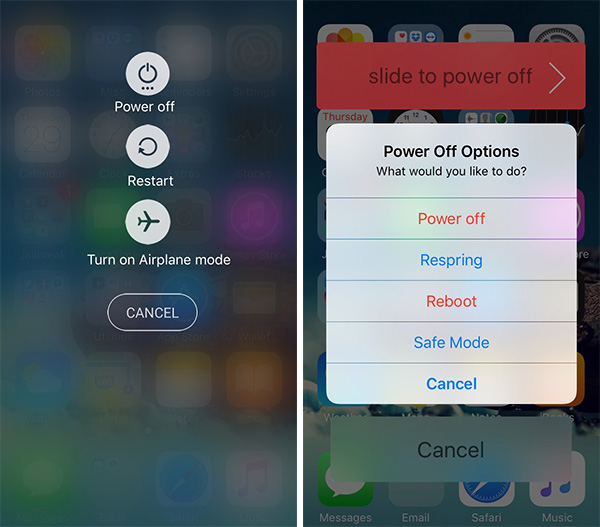
Powering an iOS device off is not the most interesting experience, but this tweak fixes that. Change how the process looks and gain additional options such as respringing and entering Safe Mode, too.
Selectmoji (BigBoss, $1.00)
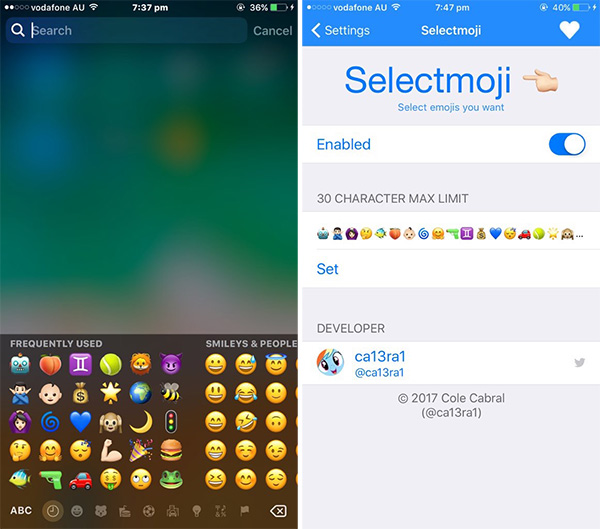
Choose which emoji live in the Frequently Used area of the emoji keyboard so you don’t have to go hunting to find the one you really need right now.
You may also like to check out:
- How To Downgrade iOS 11 Beta To iOS 10.3.2 / 10.3.3 [Tutorial]
- Download: iOS 11 Beta 2 15A5304j Update 1 IPSW Links For iPhone, iPad, iPod touch Released
- Download iOS 11 Beta 2 & Install On iPhone 7, 7 Plus, 6s, 6, SE, 5s, iPad, iPod [Tutorial]
- Jailbreak iOS 10.3.2 / 10.3.1 / 10.3 / 10.2.1 For iPhone And iPad [Latest Status Update]
You can follow us on Twitter, add us to your circle on Google+ or like our Facebook page to keep yourself updated on all the latest from Microsoft, Google, Apple and the Web.

