Here’s how to use your Android Wear smartwatch with iPhone for iOS notifications, answering calls and controlling music. More details on the matter can be found right here.
At this point in time, Android Wear does not officially support Apple’s mobile firmware – iOS. But one developer – MohammadAG – has been making strides on his own by showing off his Moto 360 smartwatch working with his iPhone. In a series of videos that were posted over time, the developer showed off his progress by revealing that he was able to control music and even answer phone calls – but since Android Wear watches do not have built-in speaker support, it can’t be used to talk to the caller directly from the wrist.
While MohammadAG is still working on the app for approval on the App Store, Google is said to be working on bringing Android Wear support officially to iPhone.

But now, a new tweak, called Android Wear Utility – by developer shiitakeo – is now available for jailbroken iPhones, bringing a basic level of Android Wear compatibility to what is arguably the world’s most popular smartphone.
The tweak itself, and the functionality that it offers is fairly limited at present, and in no way brings the full Android Wear connected experience to iOS, but it should be enough to appease those who simply can’t wait to get their hands on Apple Watch, or wait for Google to officially add Wear support to iPhone. Those who are interested in seeing what the tweak can offer will first of all need to be jailbroken and have the Android Wear Utility downloaded and installed via Cydia. There is also an accompanying Play Store app that needs to be installed on the Android Wear device. You can download it from here.
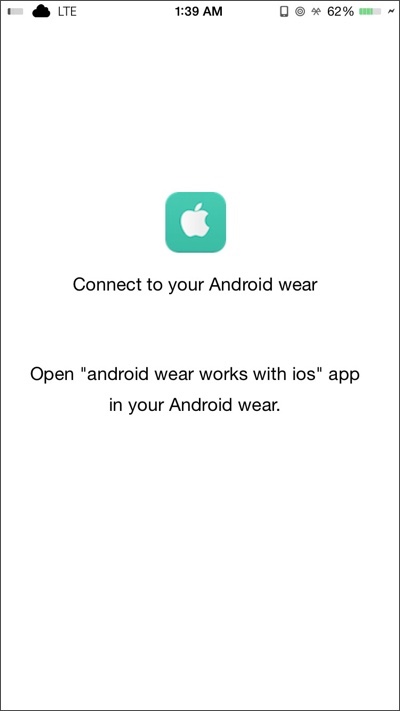
You will need a Android phone in order to initially setup your Wear watch and install required APK from Play Store. Once both are up and running, both will need to be launched simultaneously to allow the Bluetooth connection to happen. If successful, a confirmation animation will occur on the Android Wear side of the equation. Pushing the crown on the Android Wear device will go directly back to the home screen and the fun can begin.
As previously mentioned, the Android Wear Utility isn’t an all-singing all-dancing affair just yet, but it does contain enough sophistication to allow music to be controlled on the iPhone via the wearable as well as receive notifications and alerts directly to the Android Wear device in real-time as they come through to the connected iPhone.
Android Wear Utility is available as a free-of-charge download from the BigBoss repo.
For tutorials on how to jailbreak and install Cydia:
You may also like to check out:
- Jailbreak iOS 8.3 / iOS 8.2 / iOS 8.1.3 Status Update
- Jailbreak iOS 8.1.2 And iOS 8.1.1 With Taig On iPhone 6, 6 Plus, 5s, iPad, More [Updated]
Be sure to check out our iPhone Apps Gallery and iPad Apps Gallery to explore more apps for your iPhone and iPad.
You can follow us on Twitter, add us to your circle on Google+ or like our Facebook page to keep yourself updated on all the latest from Microsoft, Google, Apple and the web.

