Here’s how to transfer WhatsApp from iPhone to Android device the easy and the right way. Here are the details.
Switching from iPhone to Android can range from easy to almost impossible depending on the apps and services you’re using. But while moving away from iCloud might be a test, moving all of your WhatsApp chats and account from an iPhone to an Android phone needn’t be a chore. You can do it surprisingly easily actually.

That is, so long you’re using WonderShare’s MobileTrans. The app is available to download right now for free.
But how easy is it to transfer WhatsApp from an iPhone to an Android phone? Let’s see.
Step 1: Download and install the MobileTrans app and then launch it.
Step 2: Click WhatsApp Transfer.
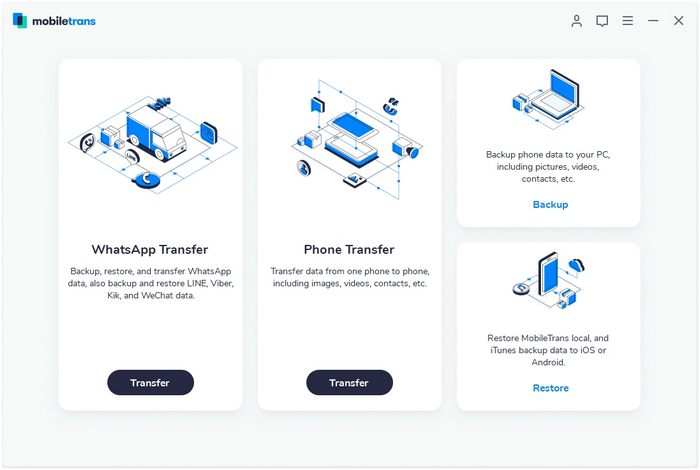
Step 3: Connect both of your devices to your computer and click “Transfer WhatsApp Messages” and wait for the app to detect your iPhone and Android phone.
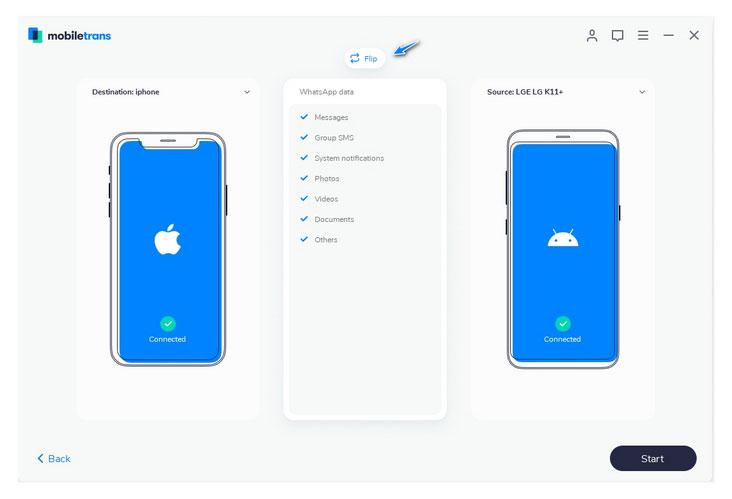
Step 4: Click “Start” on the screen that just appeared. You’ll also need to click “Yes” to proceed. Make sure to keep all of your devices connected until the process is complete.
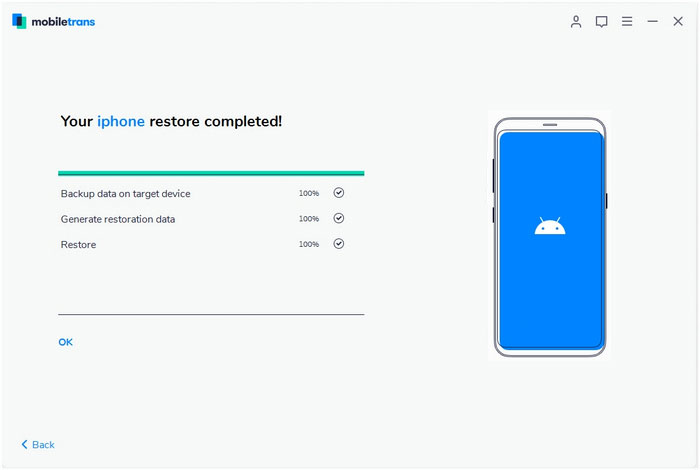
That’s all there is to it. Need more help? There’s a handy video you can catch, too.
WhatsApp is a great way to stay in touch with friends and family and you shouldn’t be held to ransom because you want access to your chats. WonderShare’s MobileTrans makes sure that you aren’t. You can download it from the WondersShare website right now.
Disclosure: This is a sponsored post but we don’t get any commission from sales made on WonderShare’s MobileTrans.
You may also like to check out:
- Download: iOS 14.4.2 IPSW Links, OTA Profile File Along With iPadOS 14.4.2 Released
- Jailbreak iOS 14.4.2 Using Checkra1n, Here’s How-To [Guide]
- Download Unc0ver v6.0.0 IPA iPhone 12 Jailbreak For iOS 14.3
- How To Downgrade iOS 14.4 The Easy Way [Tutorial]
- How To Fix Bad iOS 14 Battery Life Drain [Guide]
- Convert Factory Wired Apple CarPlay To Wireless Apple CarPlay In Your Car Easily, Here’s How
- iPhone 12 / Pro Screen Protector With Tempered Glass: Here Are The Best Ones
- Best iPhone 12, 12 Pro Case With Slim, Wallet, Ultra-Thin Design? Here Are Our Top Picks [List]
- Best iPhone 12 Mini Screen Protector: Here’s A List Worth Checking
- Best iPhone 12 Pro Max Screen Protector: Here Is A List Worth Checking
- Apple Watch ECG App Hack: Enable Outside US In Unsupported Country On Series 5 & 4 Without Jailbreak
You can follow us on Twitter, or Instagram, and even like our Facebook page to keep yourself updated on all the latest from Microsoft, Google, Apple, and the Web.

