Some people have reported that their MacBook Air and MacBook Pro notebooks have been experiencing huge battery drain overnight with internet sleuths discovering that the issue is related to Bluetooth and devices waking the machine more often than they should.
Now there’s a workaround that fixes things.
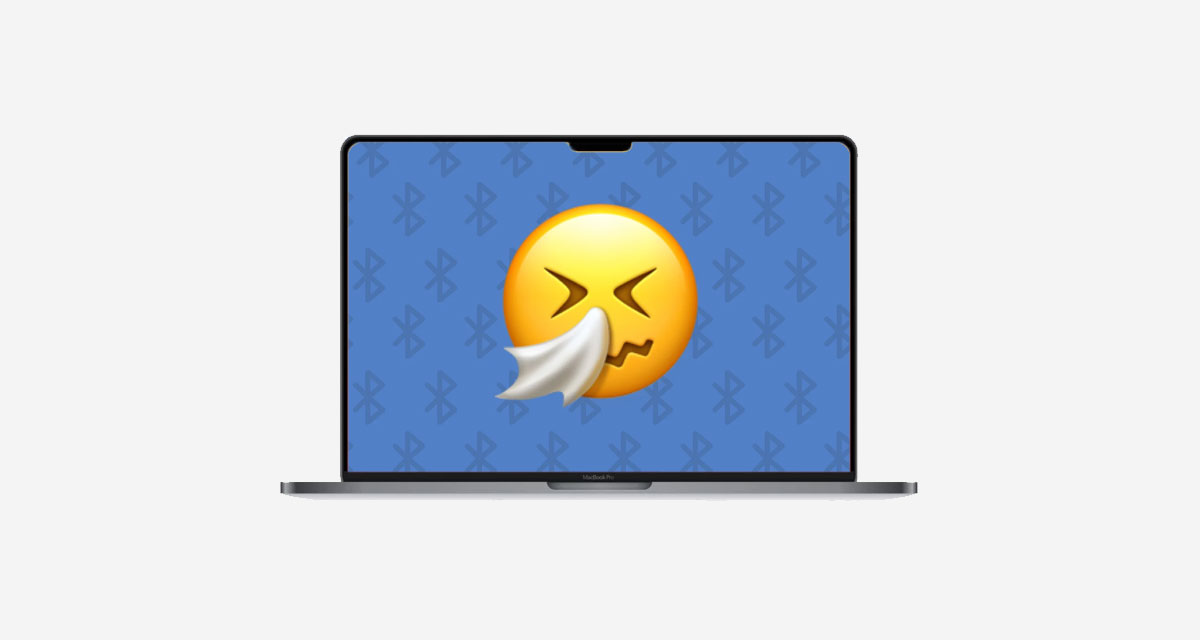
One fix that would work just fine is to disable Bluetooth overnight, something that would obviously ensure that Bluetooth accessories are unable to connect to the Mac to wake it. But now there’s an automated method as well, created by developer Jordi Bruin.
Bruin created FluTooth to deal with the issue that began when people installed macOS 12.2.
Toggle Bluetooth automatically when closing your MacBook.
A simple Mac utility that turns off Bluetooth when you close your MacBook, and turns it back on when you open it again.
In an attempt to solve the battery drain issues I was having.
It seemed to solve the problem for me, so sharing it now. Let me know if this doesn’t solve the problem for you, so I can add more things to the app to try to find the cause!
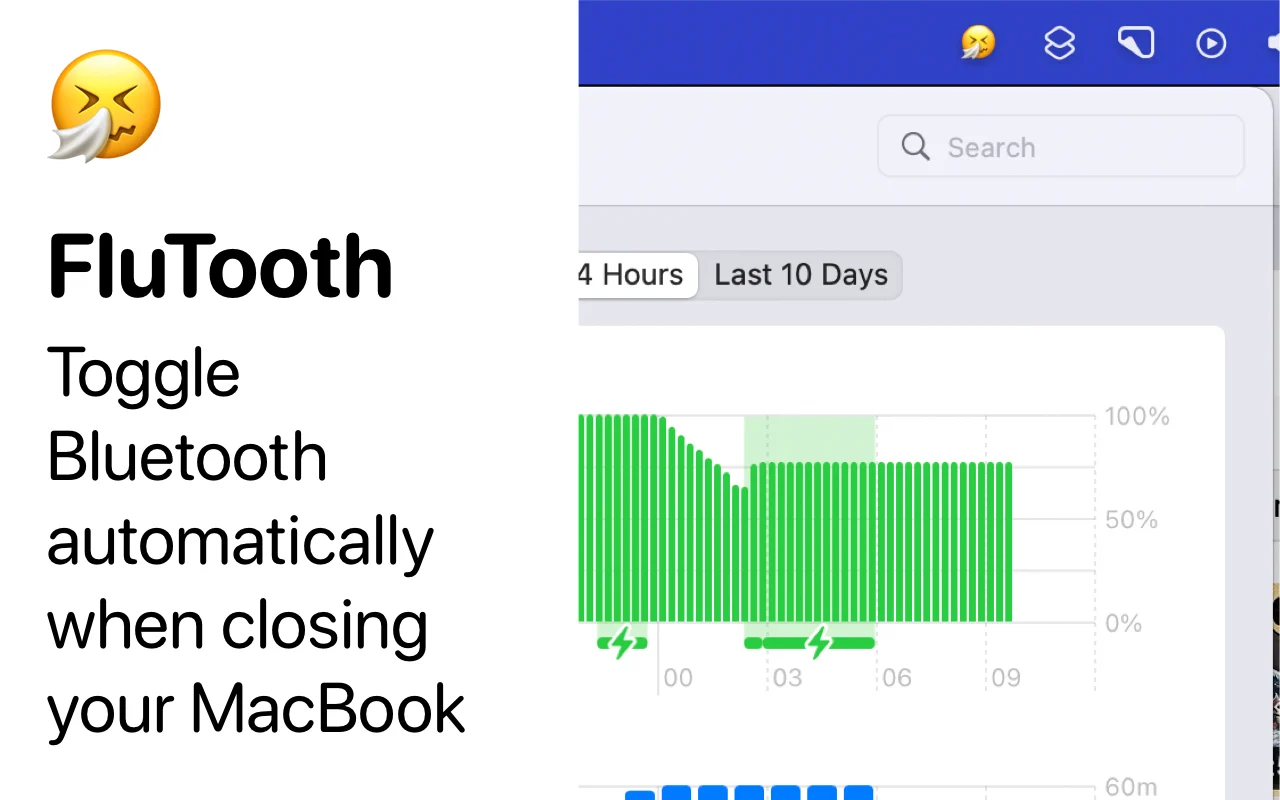
The app can be downloaded now and is donationware, meaning you can pay whatever you want so long as it’s more than $0. Note that the values are in euros in this instance, however.
Apple will presumably fix this issue in the next macOS 12.3 update, so fingers crossed that isn’t too far around the corner. The update is now in the hands of developers.
You may also like to check out:
- Download Windows 11 Pro ISO File Without Product Key From Microsoft
- Force Download Windows 11 Free Upgrade Right Now, Here’s How [Tutorial]
- How To Install Windows 11 On A Mac Using Boot Camp Today
- Download Windows 11 Installation Assistant For Your PC
- How To Upgrade To Windows 11 From Windows 10 For Free
- How To Create Bootable Windows 11 USB Flash Drive [Guide]
- Download: iOS 15.3 Final IPSW Links, OTA Profile File Along With iPadOS 15.3
- Jailbreak iOS 15.3 On iPhone And iPad Status Update
- How To Install macOS 12 Monterey Hackintosh On PC [Guide]
- Best iPhone 13, 13 Pro Tempered Glass Screen Protectors Available Today [List]
- Best iPhone 13, Pro Max 20W USB-C Chargers [List]
- Top iPhone 13 Pro Max Screen Protectors Available To Buy [List]
- Best iPhone 13 / Pro Cases For Protection Available Right Now
- How To Fix Bad iOS 15 Battery Life Drain [Guide]
- Apple Watch ECG App Hack: Enable Outside US In Unsupported Country On Series 5 & 4 Without Jailbreak
You can follow us on Twitter, or Instagram, and even like our Facebook page to keep yourself updated on all the latest from Microsoft, Google, Apple, and the Web.

