If you’ve previously been frustrated at spending all of that money on an Apple Watch, but not able to get your hands on the special edition Nike+ and Hermes Apple Watch faces, then you can now console yourself in the fact that it is technically possible, but only if you have a jailbroken iPhone, thanks to the new SpecialFaces tweak.
Here we’re going to show you how you can enable those special Nike+ and Hermes Apple Watch faces on unsupported Apple Watch models in this step-by-step guide.

Step 1: On your jailbroken iPhone running iOS 10, you are going to need to launch Cydia and wait for it to reload any packages. Tap on the Sources tab in the bottom ribbon to navigate directly into the section of Cydia which manages repository details.
Step 2: When in Sources, tap on the Edit followed by Add button in the navigation bar. This will produce a new user-facing alert dialogue. Add the follow repo URL: https://repo.applebetas.tk/
Step 3: When the repo URL has been entered, select the Add Source option. This will add the new source into Cydia and force a package reload to make sure that it grabs all packages associated with that new repository.
Step 4: You need to now find the SpecialFaces package. You can either do this by performing a keyword search using the search functionality within Cydia, or you can head directly into the new AppleBetas repository and find the tweak that way. Install the SpecialFaces package just like you would with any other tweak via Cydia.
Step 5: Allow the device to respring or reboot if needs be then launch the Watch app on the iOS device connected to the Apple Watch. Head into the Face Gallery section at the bottom on the app.
Step 6: You will now see that the Nike+ and Hermes faces are available where previously they wouldn’t have shown on unsupported models. You can now select the one that you want to use on the Apple Watch and add/enable it as normal.
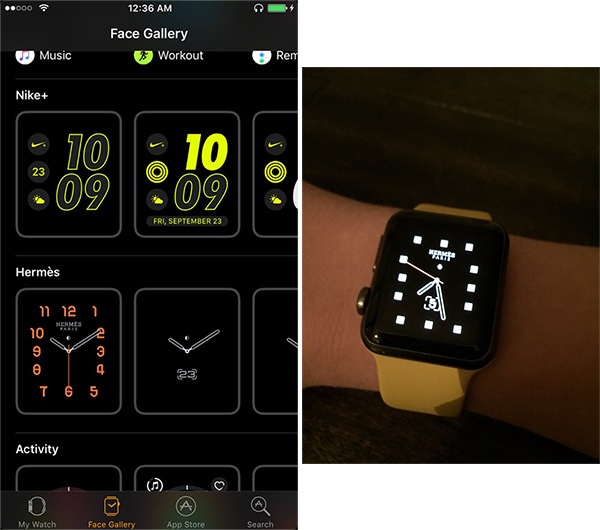
(Image: @AppleBetasDev)
This is clearly a very simple way to get access to those hidden Apple Watch faces if you have a jailbroken device. However, there are a couple of caveats which could prove frustrating if you weren’t aware of them. Because of the way Apple Watch checks for applicable Watch faces, when the hardware is put through a reboot or put into edit mode, the Nike+ and Hermes faces will not be available on the Watch itself until the user goes back into the Watch app and adds them again.
You may also like to check out:
- Install Giovanni Game Boy Emulator On Apple Watch, Here’s How [Tutorial]
- How To Jailbreak iOS 10.2 With Yalu102 [Tutorial]
- Download iOS 10.3.1 / 10.3 Final IPSW Links For iPhone And iPad
- Jailbreak iOS 10.3.1 / 10.3 / 10.2.1 For iPhone And iPad [Latest Status Update]
You can follow us on Twitter, add us to your circle on Google+ or like our Facebook page to keep yourself updated on all the latest from Microsoft, Google, Apple and the Web.

