You can now download iOS 13.5 final IPSW links as well as the OTA update for iPhone and iPadOS 13.5 final for compatible iPad models. As always, here are all of the details that you need to know to keep you informed about Apple’s latest release.
Apple is pushing out iOS 13.5 and iPadOS 13.5 out into the public domain in order to mainly add Apple-Google contact-tracing API for COVID-19 to iPhones.
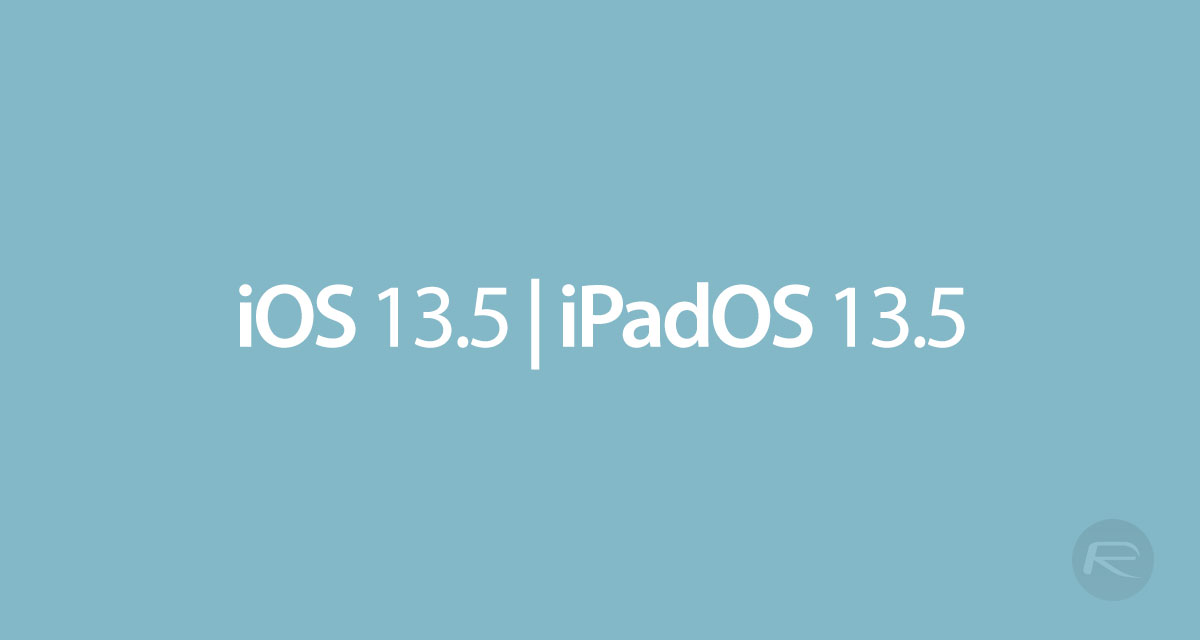
Besides this, it obviously also fixes security issues like that rather critical bug that affects the native Mail app that you may have heard about. This bug has been talked about quite extensively on social media recently. Apple would have hoped that it would have stayed quiet until a fix was in place and in production but it’s out there, and now, so is the fix.
This release also puts a fix in place for yet another text bug; CaptureTheFlag, which would entirely crash an iPhone or iPad when a specific series of characters is sent in a message and causes a notification to occur. It had already been confirmed that Apple had fixed this issue in early betas of iOS/iPadOS 13.4.5 but it’s now made it into production in the form of version 13.5. Additionally, as you might expect, iOS/iPadOS 13.5 is also filled with smaller bug fixes and tweaks that have been put on place to make the experience noticeably better on compatible iPhone and iPad hardware.
Last but not the least, iOS 13.5 also includes FaceTime and Face ID changes, as well as ability to share Apple Music songs as Instagram Stories. The FaceTime change now enables ability to turn off zoom in feature for active caller whereas Face ID change now does better job of handling faces wearing masks.

If you want to try out iOS 13.5/iPadOS 13.5 for yourself on your own devices, then take yourself over to Settings > General > Software Update on the iPhone or iPad in question. You can then pick up the over-the-air (OTA) update from there. If you prefer a more extensive and time-consuming installation, then you can head grab the IPSW file compiled for your device from the list below. This will mean that you will need iTunes on your PC or Mac, or access tot he Finder app if you have a Mac running macOS Catalina:
iOS 13.5 IPSW Download Links:
- iPhone 11
- iPhone 11 Pro, iPhone 11 Pro Max
- iPhone XS Max, iPhone XS
- iPhone XR
- iPhone X
- iPhone 8, iPhone 7
- iPhone 8 Plus, iPhone 7 Plus
- iPhone SE, iPhone SE (2nd-generation)
- iPhone 6s
- iPhone 6s Plus
- iPod touch (7th-generation)
iPadOS 13.5 IPSW Direct Download Links:
- iPad Pro (10.5-inch)
- iPad Pro (11-inch – 2018 | 2020)
- iPad Pro (12.9-inch) (1st generation | 2nd generation | 3rd generation | 4th generation)
- iPad 7 (10.2-inch – 2019)
- iPad 5 (9.7-inch – 2017)
- iPad 6 (9.7-inch – 2018)
- iPad Air 3 (2019), iPad mini 5 (2019)
- iPad Air 2, iPad mini 4
- iPad Pro (9.7‑inch)
You may also like to check out:
- iPhone SE 2 2020 Screen Protector: Here Are The Best You Can Buy Today [List]
- iPhone SE 2 2020 Case: Here Are The Best Ones You Can Get Today [List]
- Kodi 18.6 IPA APK Download For iOS 13 / iPadOS 13, Android Released
- Run Multiple 2 WhatsApp Accounts Number On 1 iPhone The Right Way, Here’s How
- Download: iOS 13.4.1 IPSW Links, OTA Update Released Along With iPadOS 13.4.1 Released
- Jailbreak iPhone 11 Pro Max With Unc0ver 4.0.0 On iOS 13.3 Now
- Checkra1n For Windows Alternative: How To Use Ra1nUSB For iOS 13.3 Jailbreak
- Jailbreak iOS 13.4.1 / iPadOS 13.4.1 Using Checkra1n, Here’s How [Guide]
- Downgrade iOS 13.4.1 To iOS 13.3.1 For Checkra1n Jailbreak, Here’s How
- Apple Watch ECG App Hack: Enable Outside US In Unsupported Country On Series 5 & 4 Without Jailbreak
You can follow us on Twitter, or Instagram, and even like our Facebook page to keep yourself updated on all the latest from Microsoft, Google, Apple, and the Web.

