Whether you’re showing off an app or need to run through a workflow for someone, being able to create great demos from your computer can be way more complicated than it needs to be.
That is, unless you’re using Wondershare DemoCreator.

Available for both Windows and macOS, this Wondershare DemoCreator is perfect for anyone who needs to be able to show what they’re doing on-screen and then edit it and add on-screen information for informational purposes as well.
This screen recorder for PC lets you record your clicks, exactly what’s happening on-screen, and even what audio you’re hearing as well. Not to mention the microphone input, too.
The intuitive interface makes it easy for everyone to record a clip. You are allowed to capture the system sound, microphone or webcam according to your needs.
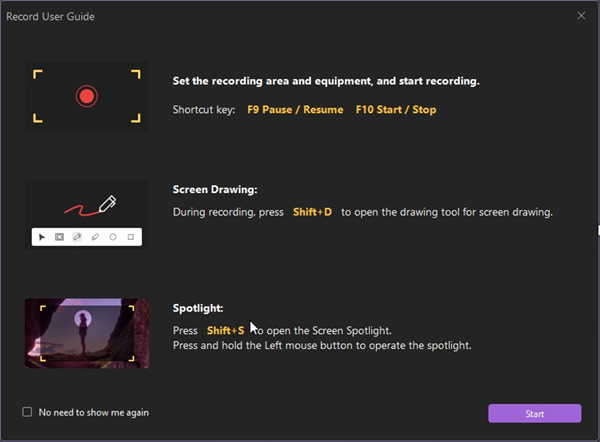
Designed to be as intuitive as possible, this app is great for those who are seasoned demo creators as well as anyone who is getting into this kind of thing for the first time.

Features include Annotation options, such as Captions, Banners, Overlays, Arrows, and more that are all designed to create a compelling demo for your clients, customers, or viewers.
There’s also more than enough video editing power in there too. From basic functions such as audio fade in and fade out, trimming and more, to more advanced ones such as animated stickers, captions, cursor effects, you will have it all.
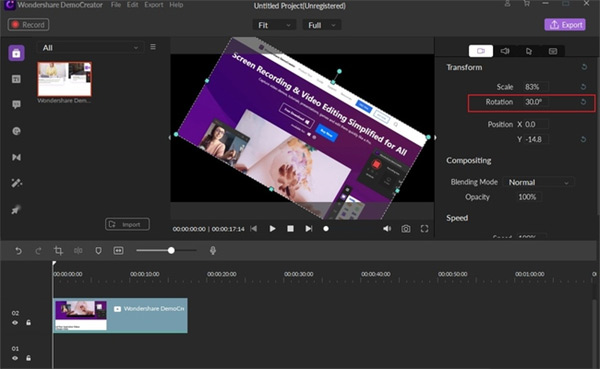
You can get your hands on Wondershare DemoCreator right now for as a trial by heading over to the website here. Full version starts at $7.99 a month.
You may also like to check out:
- How To Jailbreak iOS 14.3 With Unc0ver v6.0.0 On iPhone 12 Using AltStore
- Download Unc0ver v6.0.0 IPA iPhone 12 Jailbreak For iOS 14.3
- Want To Downgrade To iOS 14.3 From iOS 14.4 For Unc0ver Jailbreak? Here’s What You Need To Know
- Jailbreak iOS 14.4 Using Checkra1n, Here’s How-To [Guide]
- Download: iOS 14.4 Final IPSW Links, OTA Profile File Along With iPadOS 14.4 Out Now
- How To Downgrade iOS 14.4 The Easy Way [Tutorial]
- How To Fix Bad iOS 14 Battery Life Drain [Guide]
- Convert Factory Wired Apple CarPlay To Wireless Apple CarPlay In Your Car Easily, Here’s How
- iPhone 12 / Pro Screen Protector With Tempered Glass: Here Are The Best Ones
- Best iPhone 12, 12 Pro Case With Slim, Wallet, Ultra-Thin Design? Here Are Our Top Picks [List]
- Best iPhone 12 Mini Screen Protector: Here’s A List Worth Checking
- Best iPhone 12 Pro Max Screen Protector: Here Is A List Worth Checking
- Apple Watch ECG App Hack: Enable Outside US In Unsupported Country On Series 5 & 4 Without Jailbreak
You can follow us on Twitter, or Instagram, and even like our Facebook page to keep yourself updated on all the latest from Microsoft, Google, Apple, and the Web.

