Apple has released for download iOS 14.4 final IPSW links and OTA profile file to the public along with iPadOS 14.4 which means anyone and everyone running a compatible iPhone or iPad can now download the update to their device.
iOS 14.4 has been through a few weeks of developer and public beta testing and Apple has now deemed it ready for the world.
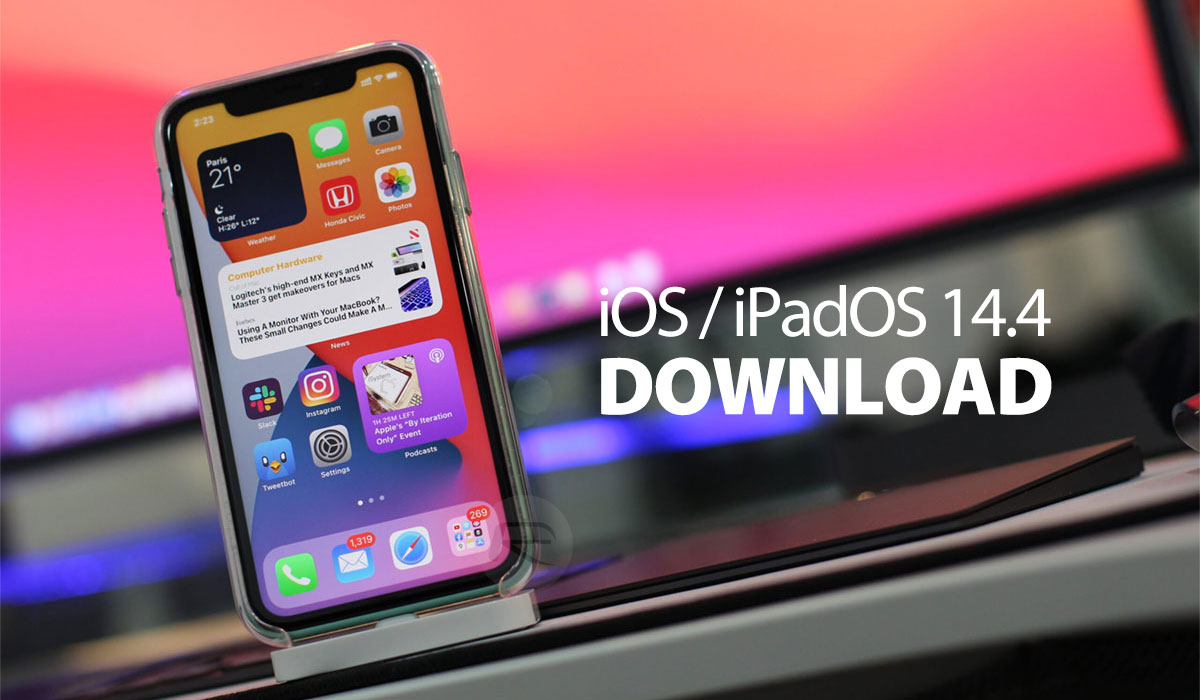
The iOS 14.4 update brings with it a handful of improvements as well as the usual array of bug fixes and other updates. Apple says that it has now fixed an issue that sometimes caused the keyboard to appear in the wrong language in the Messages app, for example. Improvements have also been made to the HDR photo capability of the iPhone 12 Pro, too.
This new iOS 14.4 update is now available as an over-the-air update for those who want to simply update an existing device, while users also have the option to download the IPSW file for installation manually via iTunes or Finder on a Mac. Whichever route you take, we’d always suggest updating to the latest version of iOS to make sure you’re running the latest versions of fixes and whatnot.
We’ve included the links for the final iOS 14.4 IPSW downloads here, so go grab the IPSW and get your update done.
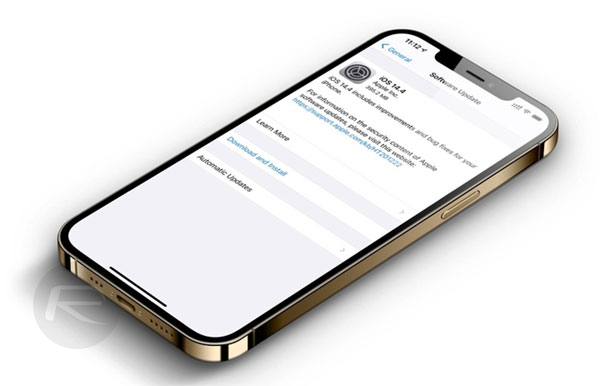
iOS 14.4 IPSW Download Links:
- iPhone 12, iPhone 12 Pro
- iPhone 12 mini, iPhone 12 Pro Max
- iPhone 11 Pro Max, iPhone 11 Pro, iPhone XS Max, iPhone XS
- iPhone 11, iPhone XR
- iPhone X
- iPhone 8, iPhone 7
- iPhone 8 Plus, iPhone 7 Plus
- iPhone SE (2nd Generation)
- iPhone SE
- iPhone 6s
- iPhone 6s Plus
- iPod touch (7th generation)
iPadOS 14.4 IPSW Direct Download Links:
- 12.9-in. iPad Pro (4th generation)
- 11-in. iPad Pro (2nd generation)
- 11-in. iPad Pro (1st generation), 12.9-in. iPad Pro (3rd generation)
- 10.5-in. iPad Pro (1st generation), 12.9-in. iPad Pro (2nd generation)
- iPad (5th generation), iPad (6th generation)
- iPad mini (5th generation), iPad Air (3rd generation), iPad Air (4th generation),
- 10.2-in. iPad (7th and 8th generations)
- iPad mini 4, iPad Air 2
- 9.7-in. iPad Pro (1st generation)
- 12.9-in. iPad Pro (1st generation)
Wondering what exactly is new and has changed or improved? Here’s the official changelog straight from Apple:
iOS 14.4 includes the following improvements for your iPhone:
* Smaller QR codes can be recognized by Camera
* Option to classify Bluetooth device type in Settings for correct identification of headphones for audio notifications
* Notifications for when the camera on your iPhone is unable to be verified as a new, genuine Apple camera in iPhone 12, iPhone 12 mini, iPhone 12 Pro and iPhone 12 Pro MaxThis release also fixes the following issues:
* Image artifacts could appear in HDR photos taken with iPhone 12 Pro
* Fitness widget may not display updated Activity data
* Typing may be delayed and word suggestions may not appear in the keyboard
* The keyboard may not come up in the correct language in Messages
* Audio stories from the News app in CarPlay may not resume after being paused for spoken directions or Siri
* Enabling Switch Control in Accessibility may prevent phone calls from being answered from the Lock Screen
You may also like to check out:
- How To Fix Bad iOS 14 Battery Life Drain [Guide]
- Convert Factory Wired Apple CarPlay To Wireless Apple CarPlay In Your Car Easily, Here’s How
- iPhone 12 / Pro Screen Protector With Tempered Glass: Here Are The Best Ones
- Best iPhone 12, 12 Pro Case With Slim, Wallet, Ultra-Thin Design? Here Are Our Top Picks [List]
- Best iPhone 12 Mini Screen Protector: Here’s A List Worth Checking
- Best iPhone 12 Pro Max Screen Protector: Here Is A List Worth Checking
- Jailbreak iOS 14.2 Using Checkra1n, Here’s How-To [Guide]
- How To Downgrade iOS 14.2 The Right Way [Tutorial]
- Apple Watch ECG App Hack: Enable Outside US In Unsupported Country On Series 5 & 4 Without Jailbreak
You can follow us on Twitter, or Instagram, and even like our Facebook page to keep yourself updated on all the latest from Microsoft, Google, Apple, and the Web.

