Apple has shared a new support page that’s designed to help parents get kids set up with their devices in the correct way.
Dubbed ‘Apple for Kids‘, the new page includes information such as how to set up family sharing as well as what to do if a child forgets their passcode.

Throughout the page parents will be shown how to set limits and monitor usage via Screen Time, while the Find My app also gets a mention for those who need to locate a missing device.
Turn on Find My, and if your child’s device goes missing, you can see it on a map and play a sound to help you find it.
It’s also notable that Apple is keen to make sure parents don’t have to deal with unknown charges via the App Store, with one section showing them how to disable in-app purchases on the devices owned by their kids.
You can keep your kids from making unintentional or unauthorized purchases from the App Store, including in-app purchases and subscriptions.
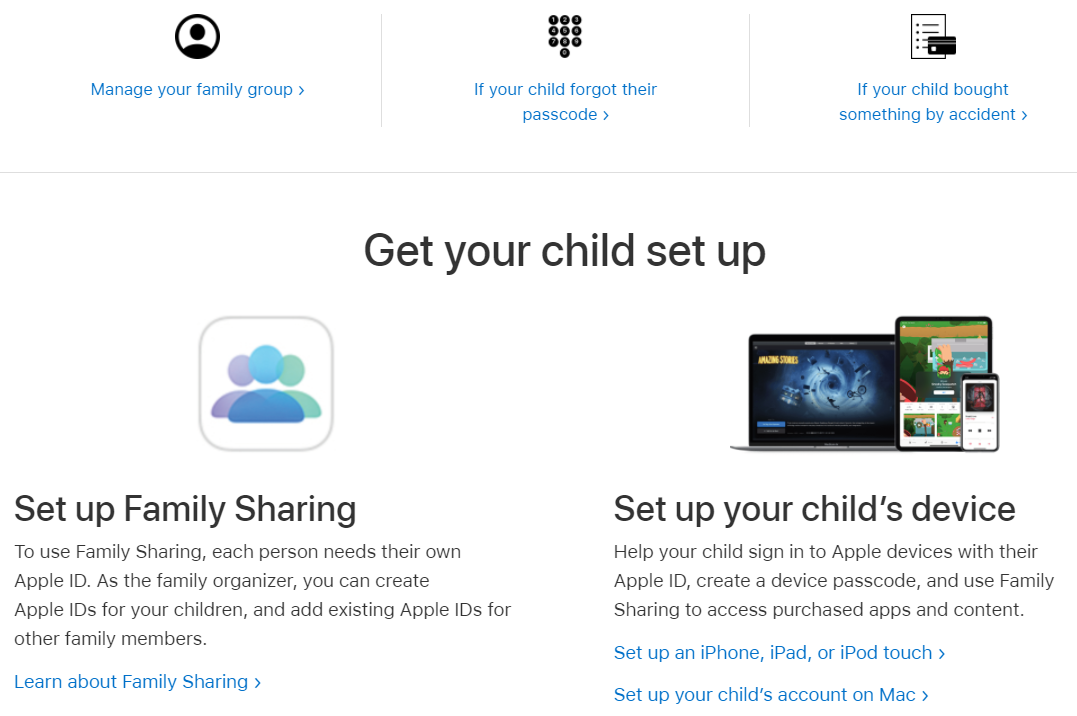
The full support page is a great addition and gives parents the knowledge they need to make sure they remain in control. Often kids known more about these devices and mechanisms than their parents and this page helps to redress that balance.
You may also like to check out:
- How To Jailbreak iOS 14.3 With Unc0ver v6.0.0 On iPhone 12 Using AltStore
- Download Unc0ver v6.0.0 IPA iPhone 12 Jailbreak For iOS 14.3
- Want To Downgrade To iOS 14.3 From iOS 14.4 For Unc0ver Jailbreak? Here’s What You Need To Know
- Jailbreak iOS 14.4 Using Checkra1n, Here’s How-To [Guide]
- Download: iOS 14.4 Final IPSW Links, OTA Profile File Along With iPadOS 14.4 Out Now
- How To Downgrade iOS 14.4 The Easy Way [Tutorial]
- How To Fix Bad iOS 14 Battery Life Drain [Guide]
- Convert Factory Wired Apple CarPlay To Wireless Apple CarPlay In Your Car Easily, Here’s How
- iPhone 12 / Pro Screen Protector With Tempered Glass: Here Are The Best Ones
- Best iPhone 12, 12 Pro Case With Slim, Wallet, Ultra-Thin Design? Here Are Our Top Picks [List]
- Best iPhone 12 Mini Screen Protector: Here’s A List Worth Checking
- Best iPhone 12 Pro Max Screen Protector: Here Is A List Worth Checking
- Apple Watch ECG App Hack: Enable Outside US In Unsupported Country On Series 5 & 4 Without Jailbreak
You can follow us on Twitter, or Instagram, and even like our Facebook page to keep yourself updated on all the latest from Microsoft, Google, Apple, and the Web.

