Here’s a list of best antivirus tools and apps for Android for the year 2022 that you can use on your phone or tablet.
As we navigate our way into 2022 and leave the traumatic 2021 behind, it’s very likely that more and more people will rely heavily on their smartphones and mobiles devices to arrange, organise, and run various parts of their lives. If that applies to you and you are an Android user, then you may want to consider introducing app-driven complete cybersecurity into your day-to-day workflows.
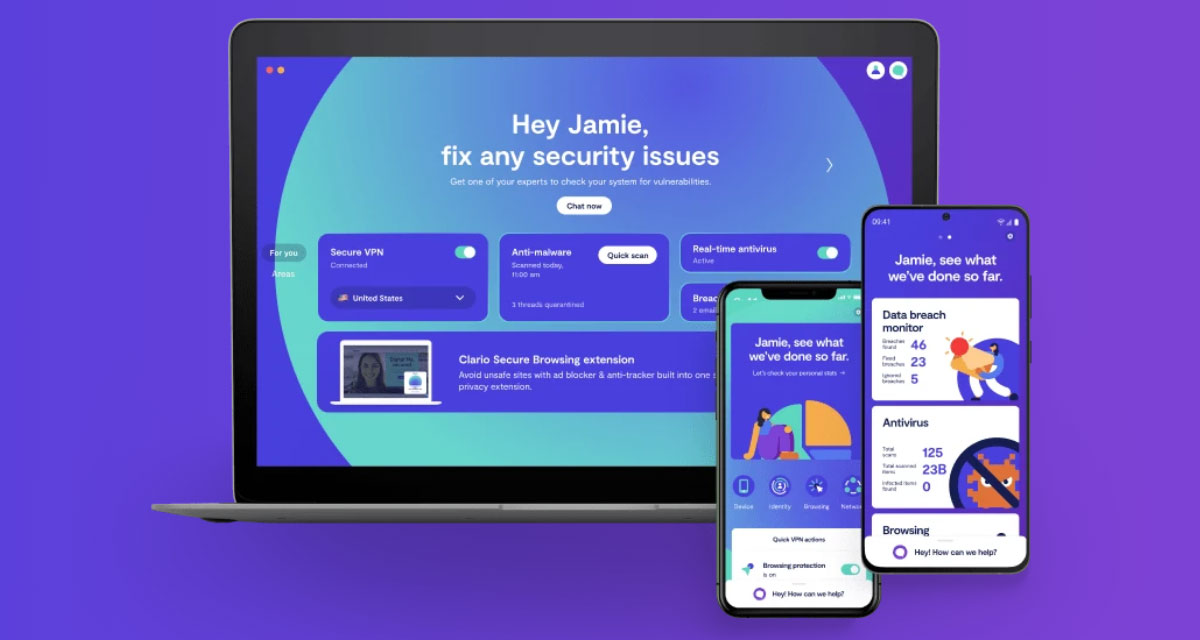
Here are our top three picks for best Android antivirus tool in 2022 that you can’t go wrong with. Basically, whichever you pick out of these three, you can’t go wrong with anyone.
Ready? Here we go:
If you have been a PC user for a while, it’s hard not to be familiar with Bitdefender name. It’s a popular PC antivirus suite which is now available for download on Android phones and tablets.
Bitdefender Central places your local and network cybersecurity at your fingertips. Use it to control security for all your Bitdefender-protected devices, and to set up and manage Bitdefender BOX, the revolutionary smart home hub that secures your entire Wi-Fi network.
With Bitdefender Central, you can manage security and your kids online. It can help scan, clean and optimize any device remotely. The app will also give instant notification whenever it detects a threat.
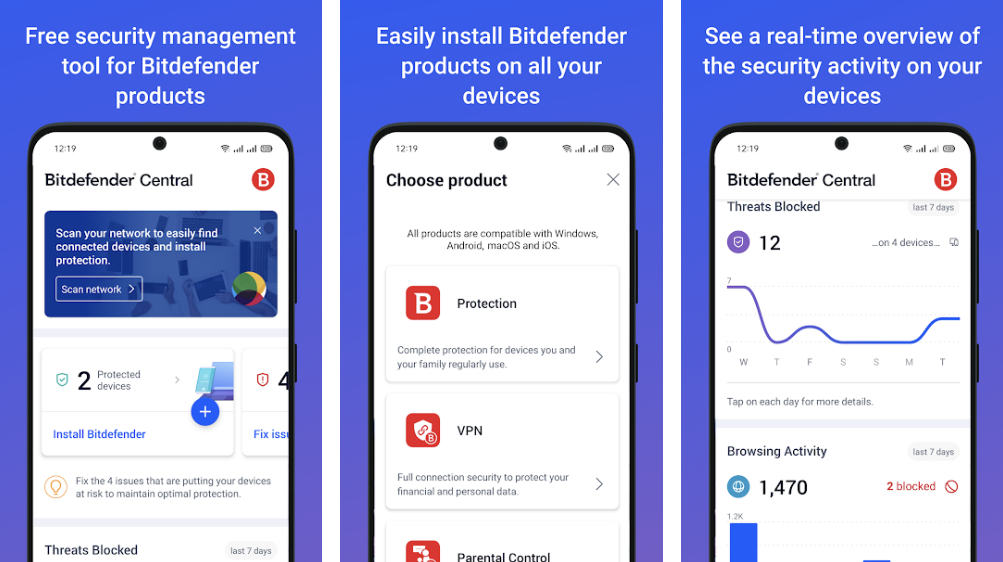
It can also quickly let you access your latest activity on the device in a nicely organized dashboard.
Bitdefender keeps privacy at forefront while also protecting your device from the network it’s connected to while also offering parental features.
While Bitdefender Central is a free app to download, it offer various different options via in-app purchases. Depending on what you need from it, you can find more info about it from main Bitdefender website.
Download: Bitdefender Central for Android from Google Play
For most people in this modern world, a mobile smartphone is pretty much attached to them 24/7 and is the key to almost every aspect of their lives.
It holds contact information, banking information and credentials authenticator apps that have vital passcodes, social media information, private photographs and videos, and much, much more. All of this information is highly sensitive and, quite simply, extremely private and for the owner’s eyes only. that’s where something like Clario: Security & Privacy comes into the mix.
For those people with an Android device who are looking to stop strangers from prying into their lives and the information held on that device, then Clario’s anti-malware app is a must-have.
From a key features perspective, Clario offers spyware detection, Instagram protection with an extra layer of security, as well as device and identity protection. Users of the app can introduce network-based security via the built-in VPN that is designed to encrypt data and can even allow secure browsing that will prevent a user’s ISP from tracking them.

Additionally, the Clario experience is also underpinned by 24/7 human help. This means that there is no need to delve into FAQs or look through endless forums for help.
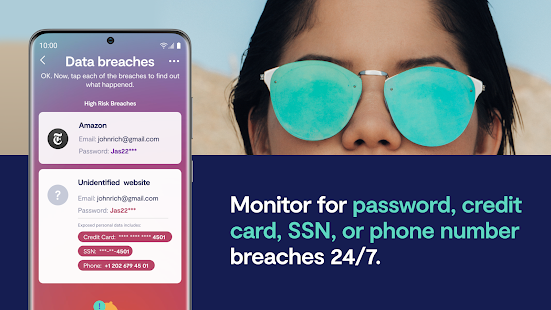
For Android owners looking for cybersecurity in 2022, keep in mind that. Clario’s powerful security solution is backed up by advanced encryption and IKEv2/IPsec VPN protocols.
If you are interested in getting your hands on the Clario software that brings complete cybersecurity via one app, or if you just want to find out more before you dive right in, everything that you need is on the Clario website.
Download: Clario: Security & Privacy from Google Play
ESET Mobile Security & Antivirus
ESET is the name behind popular NORD32 antivirus for PCs. ESET has both free and premium features version. If you decide to get with free route you get following features:
✓ Antivirus – protection against malware: intercepts threats and cleans them from your device
✓ Real-Time Scanning – scans all files and apps for malware
✓ Security Report – your overview of how secure your device is
✓ Activity Log – see what ESET Mobile Security has done
✓ USB On-The-Go Scanner – checks any connected USB device for threats
While the paid premium version gets you following features:
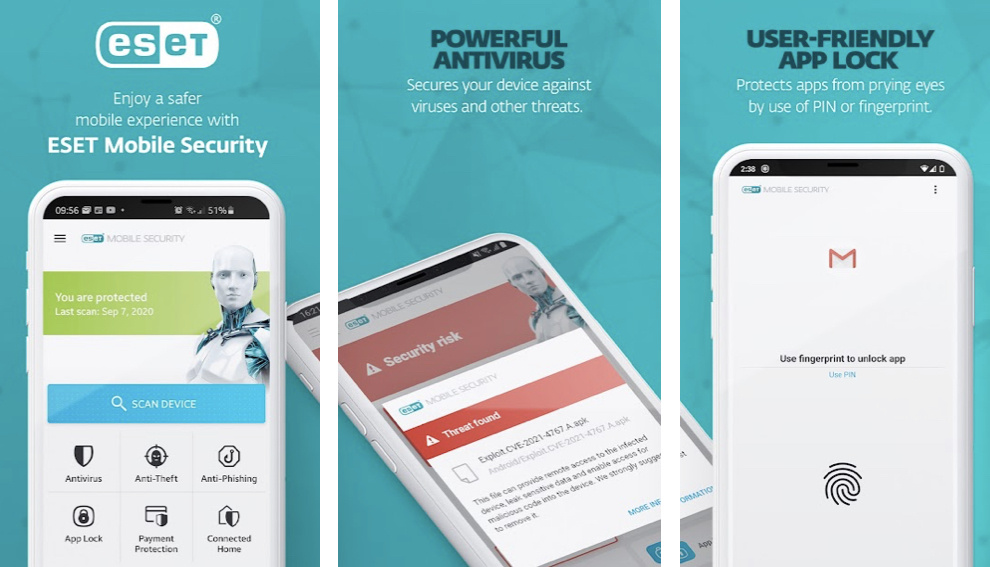
✓ Payment Protection – lets you to shop and bank safely online
✓ Proactive Anti-Theft – powerful features to help protect your phone, and find it if it goes missing:
– Detection – locks your phone, takes snapshots if there’s suspicious behavior
– Tracking – locate your missing device; last location is sent when power is low
– Custom On-Screen Message – message the finder if your device is missing
– Remote Wipe – delete all data from your phone if you lose it
✓ Anti-Phishing – uses the ESET malware database to identify scam websites
✓ Network Inspector – scan your network and all connected devices to identify security gaps
✓ Call Filter – block calls from specified numbers, contacts and unknown numbers
✓ App Lock – require extra authentication to access sensitive apps; protect content when sharing device
✓ Adware Detector – identify and remove apps that display ads unexpectedly
✓ Security Audit – check any app’s permissions
✓ Scheduled Scans – check your device every time you charge it, or whenever you want
✓ Up to 5 Devices – pay once, protect 5 devices associated with the same Google account
The good thing is that you can try the premium features version for free for 30 days, after which you will have to pay using in-app purchase options.
Download: ESET Mobile Security & Antivirus for Android from Google Play
You may also like to check out:
- Download Windows 11 Pro ISO File Without Product Key From Microsoft
- Force Download Windows 11 Free Upgrade Right Now, Here’s How [Tutorial]
- How To Install Windows 11 On A Mac Using Boot Camp Today
- Download Windows 11 Installation Assistant For Your PC
- How To Upgrade To Windows 11 From Windows 10 For Free
- How To Create Bootable Windows 11 USB Flash Drive [Guide]
- Download: iOS 15.3.1 IPSW Links, OTA Profile File Along With iPadOS 15.3.1 Released
- Jailbreak iOS 15.3.1 On iPhone And iPad [Status Update]
- How To Install macOS 12 Monterey Hackintosh On PC [Guide]
- Best iPhone 13, 13 Pro Tempered Glass Screen Protectors Available Today [List]
- Best iPhone 13, Pro Max 20W USB-C Chargers [List]
- Top iPhone 13 Pro Max Screen Protectors Available To Buy [List]
- Best iPhone 13 / Pro Cases For Protection Available Right Now
- How To Fix Bad iOS 15 Battery Life Drain [Guide]
- Apple Watch ECG App Hack: Enable Outside US In Unsupported Country On Series 5 & 4 Without Jailbreak
You can follow us on Twitter, or Instagram, and even like our Facebook page to keep yourself updated on all the latest from Microsoft, Google, Apple, and the Web.

