Steve, the guy who was behind PushFix 2.0 (the first real fix for Push Notifications) for unlocked iPhones and Blacksn0w RC2 fix for iPhone 3.1.3 has just released Blacksn0w RC2 for iOS 4. This version of blacksn0w is basically a repackaged version of the original unlock released by geohot, and the binaries which were recently released by MSFT Guy for 05.11.07 baseband on iPhone 3GS, running iOS 4.0 GM (formerly iPhone OS 4).
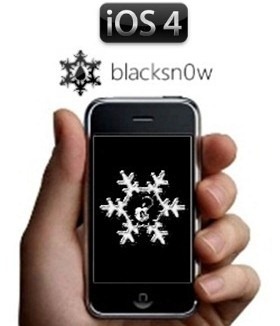
The official description of the package is as follows.
Use on Modem Firmware 05.11.07 ONLY!
V1.2: Support for 4.0 GM. Backwards compatible to 3.1.2/3 as well. V1.1: MyWi tethering fix
Geohot’s unlock for 3.1.2/3.1.3/4.0GM on the iPhone 3GS (and probably 3G). Please donate at http://blackra1n.com/ if you enjoy.
With 3.1.3 & 4.0 GM patch (when needed) by msft.guy. Packaged by Pushfix.info
This is an unofficial release but Geohot HAS given me permission to redistribute blacksn0w. All known issues with WiFi loss and boot loops seem to be fixed. If it doesn’t work for some reason, you should still get the SpringBoard. This allows you to uninstall if necessary. It is a little slower to boot because of the increased safety of the release. A 3GS boots to cell connection established in about 90 seconds in iOS 4 now (50% slower than 3.1.X).
Improvements may be made in the future.
If all those manual instructions were too hard for you to follow, you can now simply use this Blacksn0w RC2 package to get the job done. Simply follow the simple step by step guide below to unlock your iPhone 3GS on iOS 4, 05.11.07 baseband using blacksn0w RC2.
Warning Note: I have tested it and it is working. This is strictly for iPhone 3GS, with old bootrom and 05.11.07 baseband only. Also the Blacksn0w binaries are a little buggy, which will result in your phone taking at least 90 seconds on every reboot to catch carrier signals. Proceed only if you are an advanced user. Otherwise, wait for the official unlock and jailbreak tools which will be out in about two weeks time. We are not responsible if you end up bricking or locking your phone.
How to: Jailbreak iPhone 3GS on iOS 4:
Step 1: Follow the complete guide posted here to jailbreak your iPhone 3GS using PwnageTool bundles on iPhone firmware 4.0.
How to: Unlock iPhone 3GS 05.11.07 Baseband on iOS 4:
Step 2: Once you are done with the jailbreak, you can now unlock your iPhone 3GS running custom iOS 4.0 firmware by using blacksn0w RC2 from Cydia. To do this:
-
Start “Cydia” on your iPhone.
-
Touch on “Manage” tab on the bottom.
-
Now touch on “Sources” as seen in the screenshot below:

- Touch on “Edit” and then on “Add”. You will be prompted to enter a url source as seen in the screenshot below. Type “http://cydia.pushfix.info” and touch on “Add Source”.
Cydia will now automatically update your sources by following a series of automated steps.
- After installation is completed. Search for “blacksn0w RC2 for iOS 4” in Cydia and install this application. This app will automatically unlock your iPhone 3GS so that you can use it with any carrier.
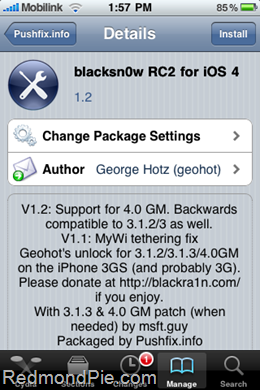
Step 3: Now simply restart your iPhone. Wait for at least 90 seconds for your phone to catch signals and voila! you should now have a fully unlocked iPhone 3GS, on iOS 4. [Thanks Steve!]
UPDATE 1: A Redmond Pie reader named “acepaidnfull” just sent in this video, showing iPhone 3GS unlocked on iOS 4.0.
UPDATE 2: iPhone 4 pre-orders are now up! iPhone 4 in UK, France and Canada are available unlocked without contract. More info here.
You may also like to check out:
- iPhone 3GS Jailbreak Successful on iPhone OS 4.0
- AppSync 4.0 Now Available for iOS 4.0 Jailbroken Devices
- Ultrasn0w or Blacksn0w Unlock Update for iOS 4.0
- How to Jailbreak iOS 4.0 on iPhone 3GS, iPhone 3G and iPod touch 2G
You can follow me on twitter or join our facebook fanpage to keep yourself updated on all the latest iPhone jailbreaking and unlocking releases.

