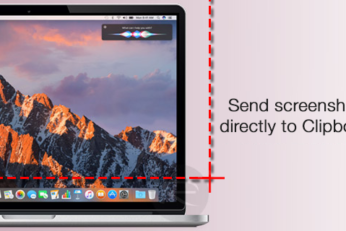Here's how to take full-page screenshots on your iPhone or iPad running iOS 13 or iPadOS 13 final version update.
Want to know how to take iPhone XR screenshot? The removal of the Home button changes the way screenshots are taken on the iPhone XR. Here's the new way to take screenshots on the newest addition to Apple's low-end smartphone lineup.
Want to take a screenshot on iPhone XS, iPhone XS Max or even iPhone XR? Here's how to do it the right way.
Here's how you can get Google Android P screenshot Markup APK download on your device right now. Here are the details.
Here's a quick tip on how you can take screenshots in clipboard on your Mac. This works in both macOS and OS X.
Want to share what's on your 2016 MacBook Pro's Touch Bar? Here's how to take screenshots of your Touch Bar setup.
Here's a step-by-step Apple TV 4 guide on how to take a screenshot and record a video of the screen on your new Apple TV with tvOS.
The ability capture screenshots from an iOS device is extremely handy, and in most situations does a perfectly good job for the use case of the masses. With that said, if you're a developer, designer, app reviewer or just someone who derives excitement from capturing screenshots, then it can become a little tiresome having to capture screenshots on a device and then export to a computer or laptop for processing. Thankfully for us, the new iOS Capture app for Mac OS X users aims to resolve this issue by letting us remotely capture screenshots directly from our iOS device without even touching it. Technical genius or black magic? You decide.