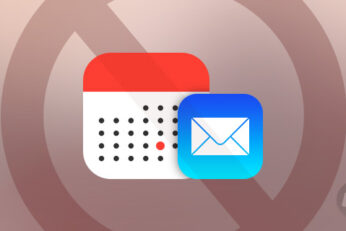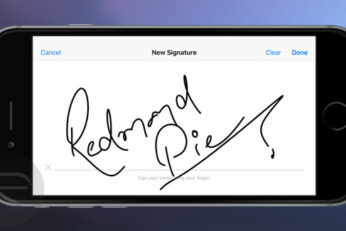A new iOS 16 Mail app bug can crash and disable Apple's email app. Here are all the details on this.
Apple's upcoming macOS 13 Ventura software update was supposed to feature the ability for third-party apps to hook into the Hide My Email functionality that was previously limited to the Mail app.
Wondering how you can change the default mail app in iOS 14 and iPadOS 14? Here's a quick guide on how to do this.
There's a new 0-Day exploit for iOS Mail app but Apple already has a fix coming for it. Here's everything you need to know.
Apple has confirmed that fix for iOS 11 "Cannot Send Mail. The message was rejected by the server." error in Outlook, Exchange, Office 365 accounts is coming in iOS 11.0.1 software update. Here are the details.
A newly discovered iOS 11 feature allows Apple's latest mobile operating system to automatically create a ZIP archive when you share an entire folder via email.
Here's what you need to know about fixing iOS 10 Mail threading layout on your iPhone, iPad or iPod touch.
Here's a useful little tip for iOS Mail app users. Here's how to setup the Mail app to show emails with attachments only on iPhone, iPad or iPod touch.
Here's how you can prevent iOS from automatically adding events from Mail app to Calendar app. Useful for those who care a lot about privacy.
Here are the instructions on how to digitally sign documents directly on an iPhone or iPad using Markup feature in iOS Mail app.