Monday saw the unveiling of all kinds of new and wonderful services from the folks at Apple, but while the new video streaming service is the most interesting, none of that is ready to go yet. In fact, the only service ready was Apple News+, and even then, only in the United States.
There are,however, ways around that.
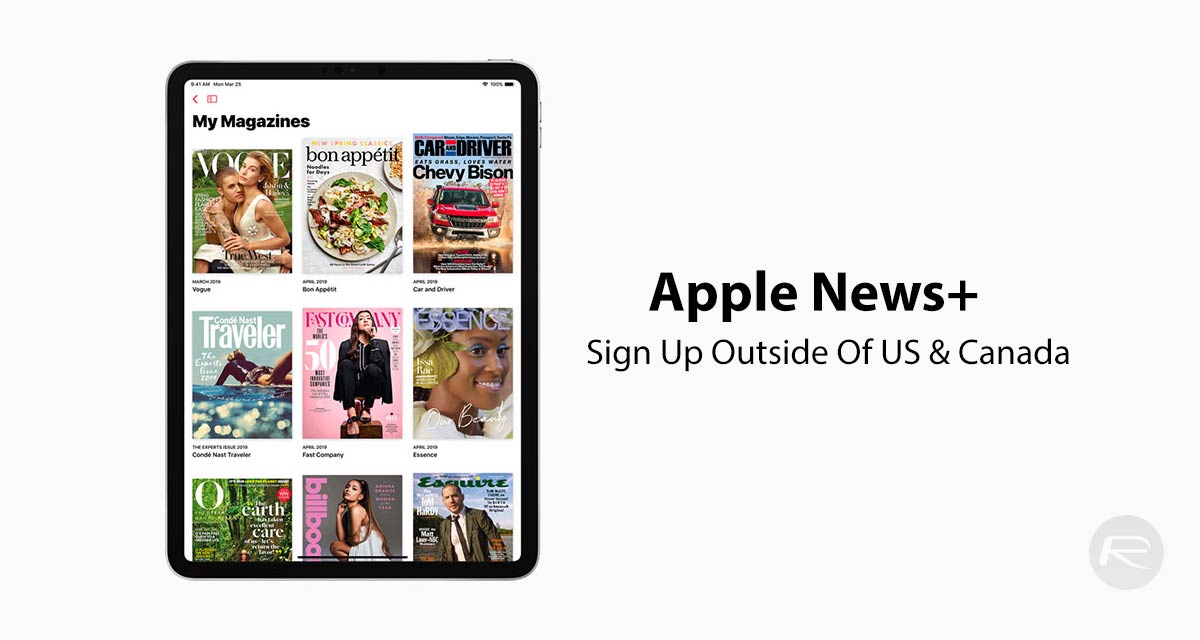
If you live outside the United States but still want to get in on the Apple News+ action, that’s certainly possible. It isn’t all that complicated, either. Here’s how:
Step 1: To start, you’ll need to have an iPhone or an iPad with iOS 12.2 installed, so make sure you’re all updated before we continue. For more information on this, including grabbing the latest iOS 12.2 IPSW file, check here.
Step 2: Next, go to Settings > General > Language and Region. We’re going to tap on Country and then switch it to United States.
Step 3: Now, you’ll need a US iTunes account – you can follow our guide here if you don’t already have an US account. Once you do, go to the App Store before tapping on your profile icon. Now tap Sign Out.
Step 4: That done, you need to sign in with your US account.
Step 5: The next hurdle means you’ll need to find a funding method for your account. The easiest thing here is to use an iTunes Gift Card which can be bought from various vendors. If you have a US credit card or PayPal account, use that.
Step 6: Now to sign up. Open the News app and tap the News+ tab at the bottom. You should see a Try It Free button.Hit that and follow the onscreen instructions including payment setup.
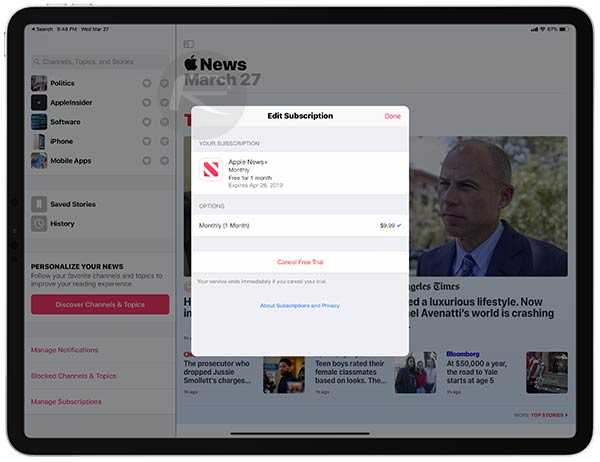
That done, you should now have access to all the 251 magazine catalog available. And that’s it, all you’re all up and running.
You may also like to check out:
- Download iOS 12.2 Final IPSW Links And OTA Update For iPhone And iPad
- Download: Apple Releases Final Version Of macOS 10.14.4, watchOS 5.2, tvOS 12.2
- Jailbreak iOS 12 / 12.1.2 / 12.1.2 Beta 3 With Unc0ver And Install Cydia, Here’s How [Tutorial]
- How To Downgrade iOS 12.2 To iOS 12.1.4 On iPhone Or iPad
You can follow us on Twitter, add us to your circle on Google+ or like our Facebook page to keep yourself updated on all the latest from Microsoft, Google, Apple, and the Web.

