Space is precious, and we aren’t talking about the never-ending, ever-lasting space that exists beyond the Kármán line 100km above sea level. We are talking about internal storage space on a computer, and specifically, in this instance, on your beloved Mac.
If you find yourself consistently running short of space, then maybe you need to take a look at something like iBeesoft’s iCleaner for Mac.
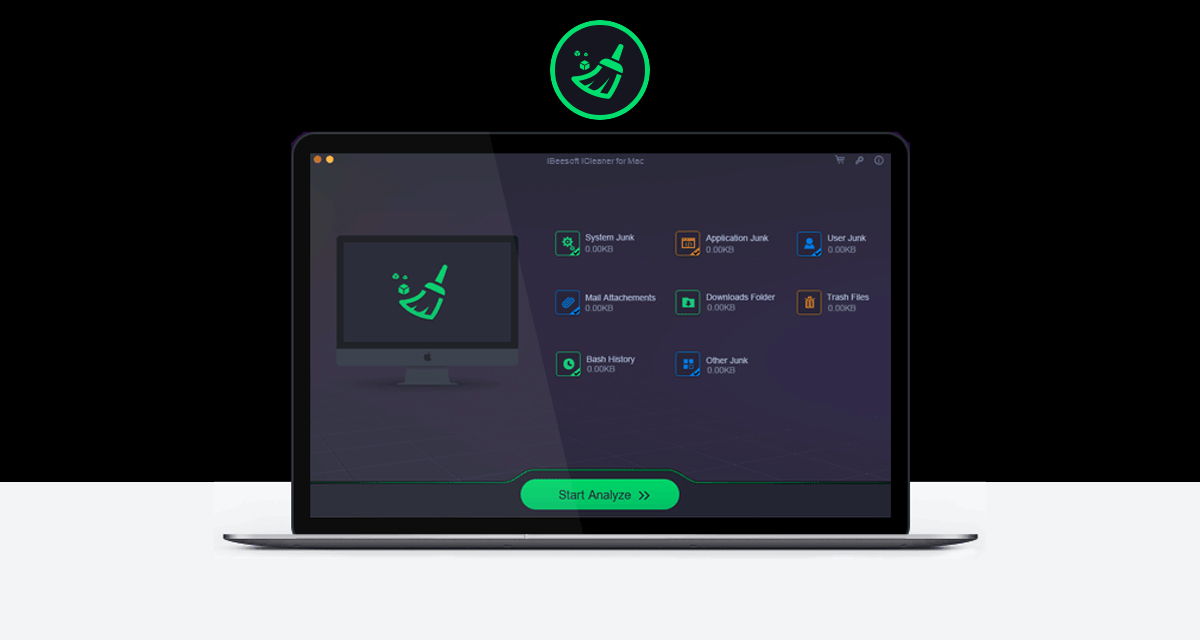
Let’s dive right in and take a look at what iCleaner for Mac is all about.
What are its Key Features?
Software only really achieves lasting value if it offers a key seat of features that users actually need and can benefit from but that also performs as expected. False promises are never the key to success but we will touch on that its performance later. For now, let us take a look at what iBeesoft iCleaner for Mac actually offers to those who download and ultimately purchase it.
In essence, the software is built around just one key feature: performing an analysis of the installed Mac to detect and visualize junk files that exist on the machine that may be taking up valuable space. It’s important to outline just what type of junk it can find and display:
- System junk and unused/unneeded files
- Application junk
- Unused user files and dated user junk
- Global temporary files
- Mail attachments that may be hogging space
- Spotlight indexing files
- Bash history
- Miscellaneous downloads in the Downloads folder
- Trash files
- A selection of other types of files and items identified as junk

How Does it Perform?
Like a lot of iBeesoft’s other software offerings on Mac and Windows, iCleaner for Mac is built around simplicity. This is especially important as not every single user of this software is going to be classified as a “power” user or someone who is confident in performing this type of clean-up actions. In some cases, software of this nature can perform a scan and then simply just remove what it finds, which, of course, is the terrible user experience on so many levels. Thankfully, iCleaner for Mac is super simple to use with just a few clicks but then it hands the administration of the deletion over to the user.
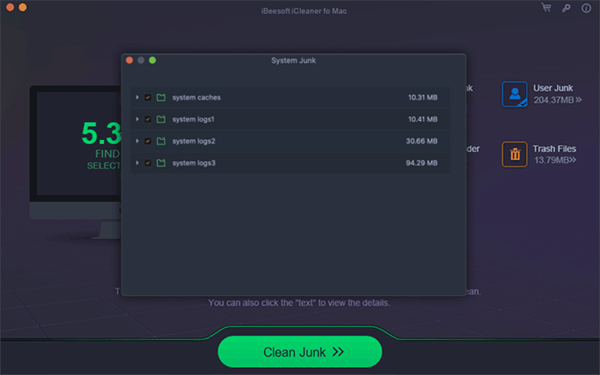
In terms of performance, it is simple to use, fast and fluid, and lets you get up and running with a single click via a simple easy-to-understand interface. Once the scan is complete, the detected junk files are categorized and placed in an easily accessible manner under each of the headings outlined above. You can then choose whether a particular file stays on the machine as it’s useful and relevant, or whether it gets blitzed into the depths of despair when the “Clean Junk” button is clicked.
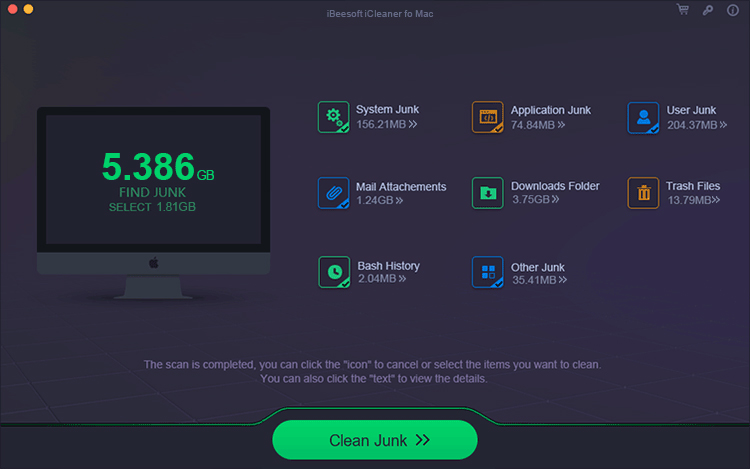
The interface tells you exactly how much space you are going to reclaim and removes those files quickly and swiftly when the command is given. In that respect, you couldn’t really ask for more from a performance perspective.
Additional Information
At the time of writing, iCleaner for Mac is actually on offer after being reduced down from $19.90 to just $9.90 for a single purchase. That purchase brings with a lifetime technical support and lifetime upgrades when the package is updated. To make use of the software, you will need a Mac running macOS 10.13 High Sierra or above.
You can find more info on it, including a link to buy it from here.
Disclosure: This is a sponsored post but we don’t get any commission from sales made on iBeesoft iCleaner for Mac.
You may also like to check out:
- Download: iOS 13.4.5 Beta 1 IPSW Links, OTA Update Along With iPadOS 13.4.5 Beta 1 Released
- Kodi 18.6 IPA APK Download For iOS 13 / iPadOS 13, Android Released
- Run Multiple 2 WhatsApp Accounts Number On 1 iPhone The Right Way, Here’s How
- Download: iOS 13.4.1 IPSW Links, OTA Update Released Along With iPadOS 13.4.1 Released
- Jailbreak iPhone 11 Pro Max With Unc0ver 4.0.0 On iOS 13.3 Now
- Checkra1n For Windows Alternative: How To Use Ra1nUSB For iOS 13.3 Jailbreak
- Jailbreak iOS 13.3.1 Using Checkra1n, Here’s How [Guide]
- Downgrade iOS 13.4.1 To iOS 13.3.1 For Checkra1n Jailbreak, Here’s How
- Jailbreak iOS 13.3 Using Checkra1n, Here’s How [Guide]
- Apple Watch ECG App Hack: Enable Outside US In Unsupported Country On Series 5 & 4 Without Jailbreak
You can follow us on Twitter, or Instagram, and even like our Facebook page to keep yourself updated on all the latest from Microsoft, Google, Apple, and the Web.

