If you have any interest whatsoever in playing the highly-acclaimed and extremely popular PUBG Mobile game, then you are going to need a WeChat account for authentication purposes.
It’s become quite clear that some individuals are eager to get up and running with PUBG Mobile on iOS and Android but are also having difficulty with the WeChat side of the equation. So, with that in mind, we are going to take a look at the WeChat account creation process.
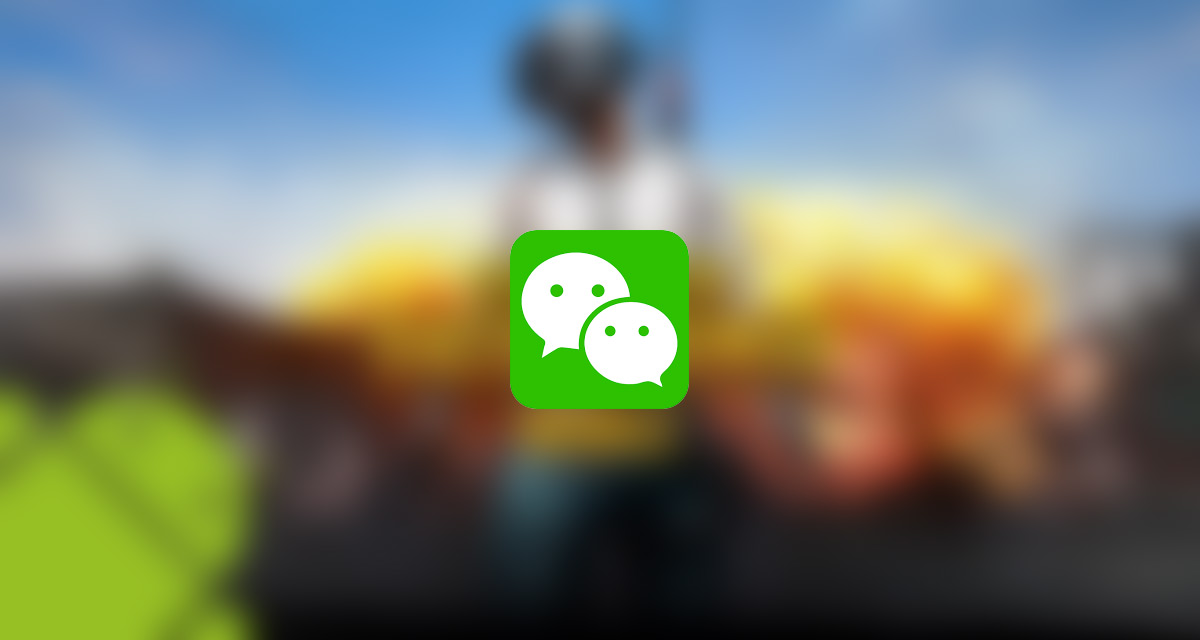
For those that may not know, WeChat is essentially one of the biggest and most popular instant messaging and chat platforms for mobile devices and is an absolute behemoth in China. Developed by Tencent Holdings Limited, WeChat has the same publishers as the PUBG Mobile game, which is likely why it’s used as an authentication mechanism. Let’s dive right in and take a look at the account creation process.
Step 1: First of all, you will need access to the WeChat app. You can grab that app for free for both Android and iOS from their respective app stores.
Step 2: Once you launch the app from your Home screen and select Sign Up, you will get a screen asking you to enter your information. This includes entering a name for yourself, a profile picture, chosen from your smartphone or taken by the camera, a valid telephone number, and a password for the account. Once that information has been entered, tap on Sign Up button.
Step 3: You will then be presented with a Privacy Policy. Read through the information if you wish to familiarize yourself with WeChat’s privacy information and then tap Accept when you are ready to proceed.
Step 4: You will get an SMS message delivered to your phone with an account specific code in it. Enter that code into the WeChat app to proceed. You may also be presented with an additional security layer to verify the account, such as using a slider to drag a jigsaw piece into the correct position or going through a process that WeChat calls “Voiceprint” in order to verify your account through voice.
Step 5: Once those processes have been completed, you will have a functional and verified WeChat account ready to use.
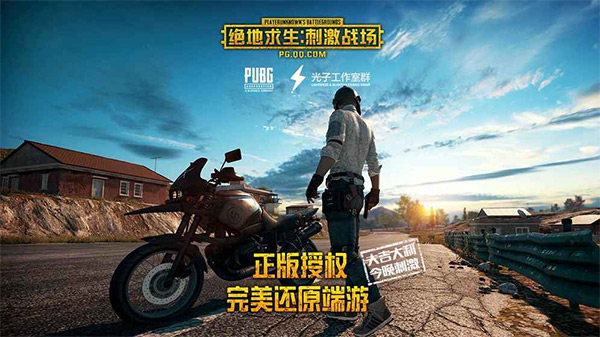
If you are going to go through the process on an iOS device, you may find that the steps are slightly jumbled but all of the required information remains the same.
Once you are done with account creation process for WeChat, you can then go ahead and download PUBG Mobile and start playing the game!
– Android: PUBG Mobile APK Download For Android: Here’s How To Get It For Free.
– iOS: PUBG Mobile IPA Download On iOS Running iPhone: Here’s How To Get It.
You may also like to check out:
- Fortnite Mobile Sign Up For Android APK, iOS Now Open, Here Are The Details
- Want PUBG Mobile China Version With English Translation? Here’s What You Need To Know
- Download: iOS 11.3 Beta 5 IPSW Links, OTA Update Released, Here Are The Details
- Jailbreak iOS 11.2.6: Last Chance To FutureRestore iOS 11.1.2 Before iOS 11.3 Final Release
- How To Downgrade iOS 11.2.6 On iPhone, iPad, iPod touch
- Download iOS 11.2.6 IPSW Links And OTA With Fix For Messages Crashing Bug
- Jailbreak iOS 11.2.6 / 11.2.5 / 11.2.2 On iPhone And iPad [Status Update]
- Jailbreak iOS 11 / 11.1.2 On iPhone X, 8, 7, iPad Using Electra Or LiberiOS [Updated]
You can follow us on Twitter, add us to your circle on Google+ or like our Facebook page to keep yourself updated on all the latest from Microsoft, Google, Apple and the Web.

