Apple today took the wraps off the next big software update for the Mac – macOS 12 Monterey. The update won’t be ready to ship to the public until later this year, but early indications are that it’s going to be a pretty great update once it arrives on our Macs.
That doesn’t mean that we need to wait until launch to get a feel for what macOS 12 has to offer, though.

Apple has already run through the big new features and with developers now able to download the first beta release we’re sure to learn more and more about it in the coming days and weeks.
That said, there are some new features that stand out in particular and we can’t wait to get our teeth into them.
There are plenty of features that are commonly shared between iOS and the Mac such as the new FaceTime improvements, Share Play, Focus Mode, screen sharing and more. You can read more about it here.
So let’s kick it off with some Mac specific features.
Continuity: Universal Control
You can sit your iPad next to your Mac and this new feature will let you use a single mouse and keyboard across the two machines, as the cursor moves between the two screens now. Slick!

There’s more! You can now drag and drop files across the two platforms.

AirPlay to iMac
Sure did take its sweet time but, Apple has finally allowed users to use an iPad or iPhone to AirPlay to an iMac.

Shortcuts on Mac

Exciting times! “With a rich gallery of pre-built actions designed just for Mac, users can instantly share files, make animated GIFs, and more. Power users looking to take things further can use the Shortcuts Editor on Mac to customize shortcuts to match their workflows. Shortcuts is integrated throughout macOS, including the menu bar, Finder, Spotlight, and even hands-free with Siri — making it easy to run shortcuts no matter which app the user is in.”
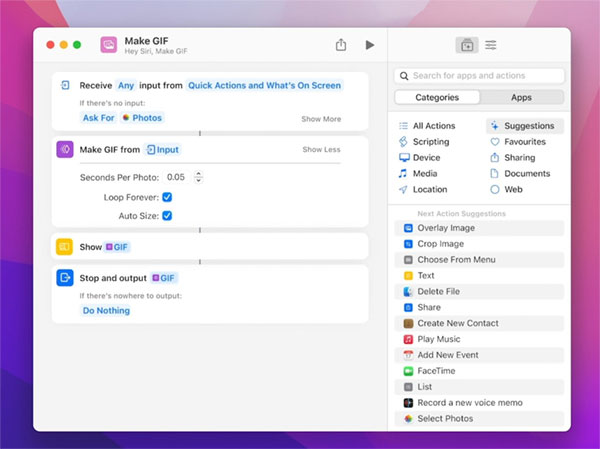
Safari Improvements
Safari now sports a redesigned toolbar along with redesigned tabs, and improved tab groups management. “A new tab bar takes on the color of the webpage and combines tabs, the tool bar, and the search field into a single compact design. Tab Groups offer a new way to easily save and manage tabs — great for planning trips, shopping, or storing the tabs users visit daily.”
The tab groups can be shared via email, and are synced across iOS and macOS.
r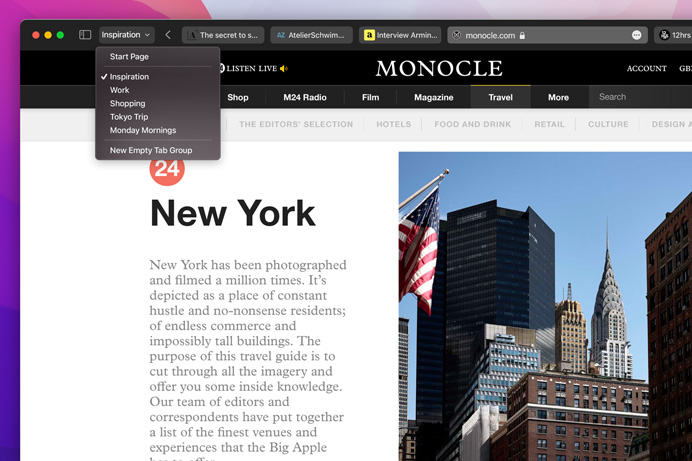
Support for web extensions are also on the way.
You may also like to check out:
- iOS 15 Beta Compatibility For iPhone, iPad, iPod touch Devices
- Download iOS 15 Beta 1 IPSW Links And Install On iPhone 12, Pro, 11, XS Max, X, XR, 8, 7, Plus, iPad, iPod [Tutorial]
- iOS 15 Beta 1 Profile File Download Without Developer Account, Here’s How
- How To Downgrade iOS 15 Beta To iOS 14.6 / 14.7 [Tutorial]
- How To Download iOS 15 Beta 1 Along With iPadOS 15 Beta 1
- Download: iOS 14.6 Final IPSW Links, OTA Profile File Along With iPadOS 14.6 Released
- Jailbreak iOS 14.6 Using Checkra1n, Here’s How-To [Tutorial]
- How To Downgrade iOS 14.6 And iPadOS 14.6 [Guide]
- Convert Factory Wired Apple CarPlay To Wireless Apple CarPlay In Your Car Easily, Here’s How
- Apple Watch ECG App Hack: Enable Outside US In Unsupported Country On Series 5 & 4 Without Jailbreak
You can follow us on Twitter, or Instagram, and even like our Facebook page to keep yourself updated on all the latest from Microsoft, Google, Apple, and the Web.

