When Apple announced macOS 10.15 Catalina yesterday it brought with it a new feature that had been rumored ahead of time. Sidecar is a new feature that allows users to extend their Mac desktop onto an iPad, making it into a full interactive tablet and display in one.
Apple has now provided a little more information on exactly how Sidecar can work.
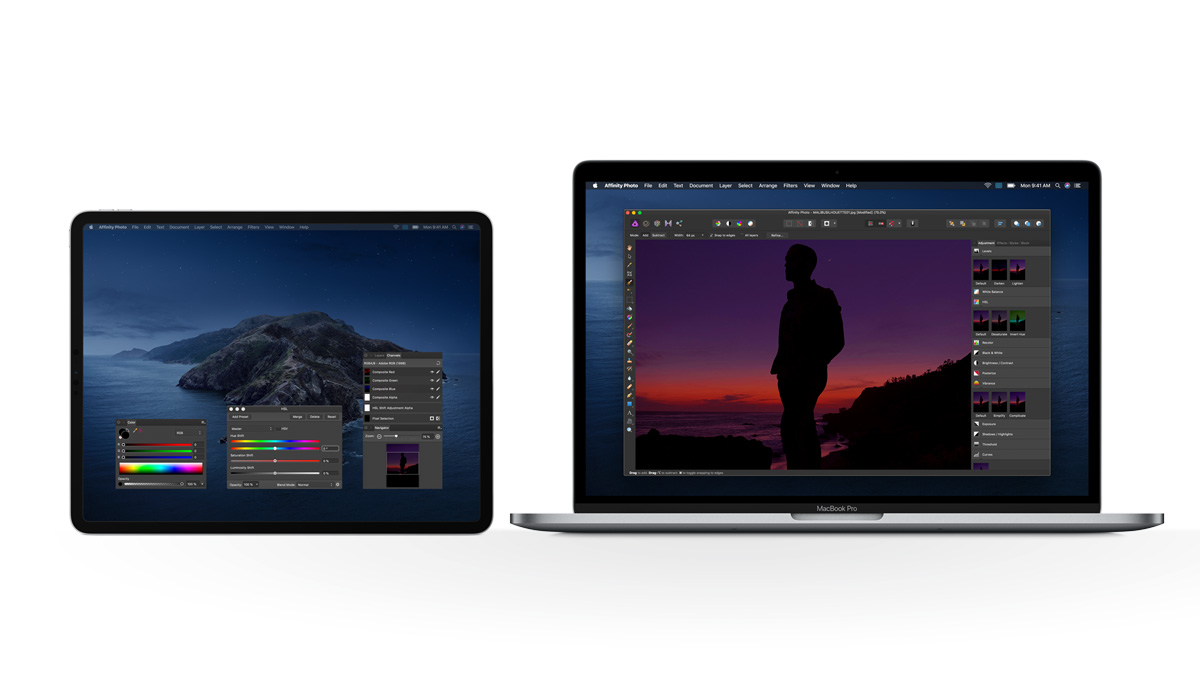
As Apple showed off during WWDC’s opening keynote, Sidecar can be used to take some on-screen interface elements and offload them to an iPad to help with screen real estate issues. It can also be used as a drawing tablet, too. But there’s more and macOS 10.15 Catalina can use Sidecar to:
Extended desktop: Use your iPad as a second display for additional screen space. Refer to one app while you work in another, or see how a presentation looks in presentation mode on your iPad while editing it on your Mac.
Mirrored desktop: Mirror the screen on your Mac to have two screens displaying the same content, making it perfect for sharing with others.
Draw and sketch in apps: Use the precision and intuitiveness of Apple Pencil with your favorite creative Mac apps. Draw and write naturally, edit a photo or graphic, and use it to point and click as you do with a mouse.
Apple also points out that Sidecar can be used both wired and wirelessly, so long as the iPad is within 10 meters of the Mac. There’s also support for Continuity, including marking up and sketching.
Continuity Markup: Write and sketch on PDFs or mark up your documents with Apple Pencil. See the updates live on your Mac as you mark them up on your iPad.
Continuity Sketch: Create a sketch on your iPad using Apple Pencil and easily insert it into any document on your Mac.

Finally, Sidecar can also be used as a sidebar replacement, pushing commonly used shortcuts and interface elements onto a second display. Apple also says that apps that make use of the MacBook Pro’s Touch Bar will also be supported in Sidecar.
Sidebar: Get easy access to your most commonly used controls from the sidebar. Use modifier keys to enable shortcuts in pro apps, and access buttons that allow you to undo as well as display or hide the menu bar, Dock, and keyboard.
Finally, Apple outlined some of the apps that have already confirmed support for Sidecar when macOS 10.15 Catalina ships later this year.
Adobe: After Effects, Illustrator, Premiere Pro
Affinity Designer & Affinity Photo
Cinema 4D
CorelDRAW
DaVinci Resolve
Final Cut Pro & Motion
Maya
Painter
Principle
Sketch
Substance Designer & Painter
ZBrush
In order for Sidecar to work, users will also need iPadOS 13 installed, an update that itself will arrive later this year – likely in September.
You may also like to check out:
- iOS 13 Beta 1 Profile Download Free Along With iPadOS 13 Will Be Available This July, Confirms Apple
- iOS 13 Beta 1 OTA Configuration Profile And iPadOS 13 Download Not Released Yet, Here’s Why
- 100+ iOS 13 Hidden Features For iPhone And iPad [Running List]
- How To Downgrade iOS 13 / iPadOS 13 Beta To iOS 12.3.1 / 12.4
- iOS 13 Public Beta 1 Download Release Date Announced Along With macOS 10.15, tvOS 13 Public Betas
- iOS 13, iPadOS Compatibility For iPhone, iPad, iPod touch Devices
- iOS 13 Beta 1 Download IPSW Links, OTA Update And iPadOS 13 Beta 1 For iPhone And iPad
- Download iOS 13 Beta 1 IPSW Links & Install On iPhone XS Max, X, XR, 8, 7, Plus, 6s, iPad, iPod [Tutorial]
You can follow us on Twitter, or Instagram, and even like our Facebook page to keep yourself updated on all the latest from Microsoft, Google, Apple, and the Web.

