Facebook junkies who want to be able to take in the madness using a darker website than normal can do exactly that now – Facebook’s Dark Mode is now available to everyone. Facebook made the announcement via a blog post today.
Earlier, this Dark Mode was not available across the board with users required to opt-in for the change.
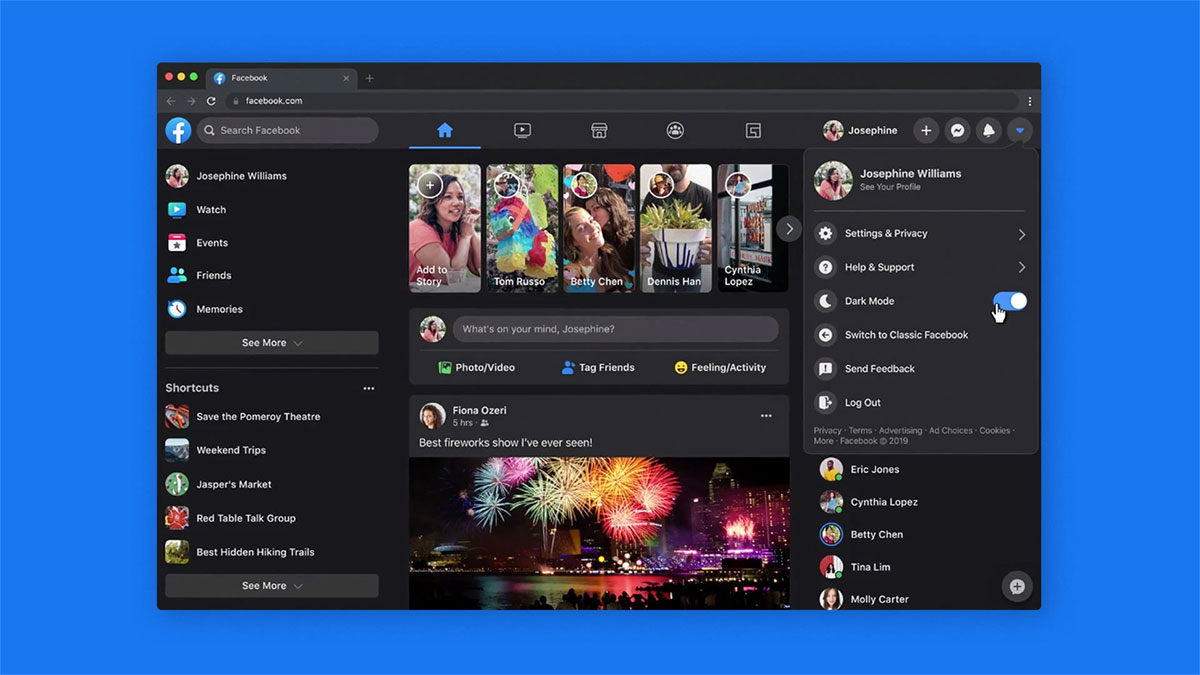
Now that the new Dark Mode is available to everyone, it wouldn’t be the only change people should notice. Changes to the overall website and its layout are also present, including revamped News Feed and better use of space throughout.
If you want to take the new Dark Mode for a spin, you can.
- Click the downward-facing arrow in the menu bar to see the settings menu.
- Click Switch to New Facebook
- Click the arrow again and select Dark Mode.
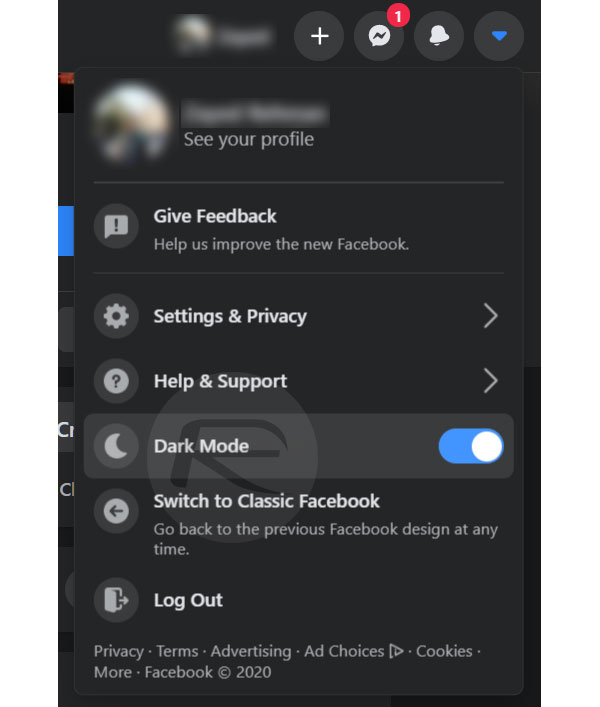
The new interface is a big improvement over previous Facebook looks, but it, unfortunately, won’t change the content you see there!
Facebook continues to tweak its layout across both the desktop website and mobile apps as it looks for the best way to keep people engaged and using its services.
This is far from the final form of Facebook, if indeed there is a final form at all. Services like Facebook need to keep things fresh to keep people coming back, and a Dark Mode is a good way to do exactly that.
You may also like to check out:
- Download: iOS 13.5 Beta 4 IPSW Links, OTA Update Released Along With iPadOS 13.5 Beta 4
- iPhone SE 2 2020 Screen Protector: Here Are The Best You Can Buy Today [List]
- iPhone SE 2 2020 Case: Here Are The Best Ones You Can Get Today [List]
- Kodi 18.6 IPA APK Download For iOS 13 / iPadOS 13, Android Released
- Run Multiple 2 WhatsApp Accounts Number On 1 iPhone The Right Way, Here’s How
- Download: iOS 13.4.1 IPSW Links, OTA Update Released Along With iPadOS 13.4.1 Released
- Jailbreak iPhone 11 Pro Max With Unc0ver 4.0.0 On iOS 13.3 Now
- Checkra1n For Windows Alternative: How To Use Ra1nUSB For iOS 13.3 Jailbreak
- Jailbreak iOS 13.4.1 / iPadOS 13.4.1 Using Checkra1n, Here’s How [Guide]
- Downgrade iOS 13.4.1 To iOS 13.3.1 For Checkra1n Jailbreak, Here’s How
- Apple Watch ECG App Hack: Enable Outside US In Unsupported Country On Series 5 & 4 Without Jailbreak
You can follow us on Twitter, or Instagram, and even like our Facebook page to keep yourself updated on all the latest from Microsoft, Google, Apple, and the Web.

