Facebook has started to roll out its new design, bringing a few changes to those who visit its website. The new design resembles the one that we’ve been getting used to on mobile, allowing for a more cohesive experience. And part of that is a new dark mode.
The whole idea of the newly refreshed website is to make it “fresh and simpler” which are two things that we like the sound of.

Facebook says that the new look is rolling out “to everyone over the next few months” so don’t be surprised if you don’t see it the next time that you head to the Facebook website.
If your account has been switched on you can go and try the new look right now.
Head on over to the Facebook website in a browser of your choice and then make sure that you are signed in. Click the drop-down arrow in the top-right corner of the screen and then click “Switch to New Facebook”.
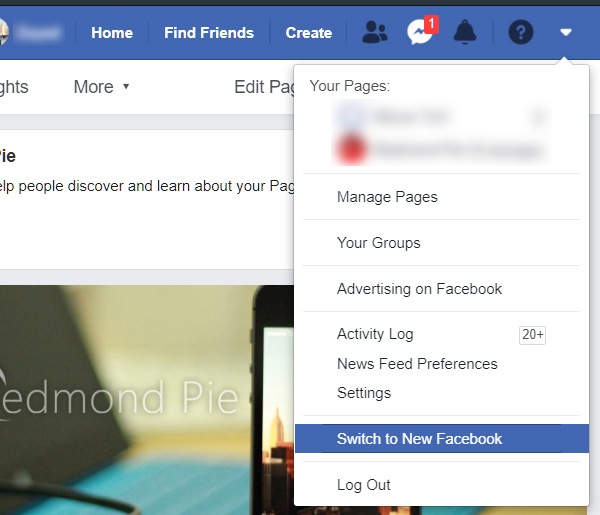
If you don’t see it, you’re going to have to wait a little while longer. Give it a couple of weeks and try again.
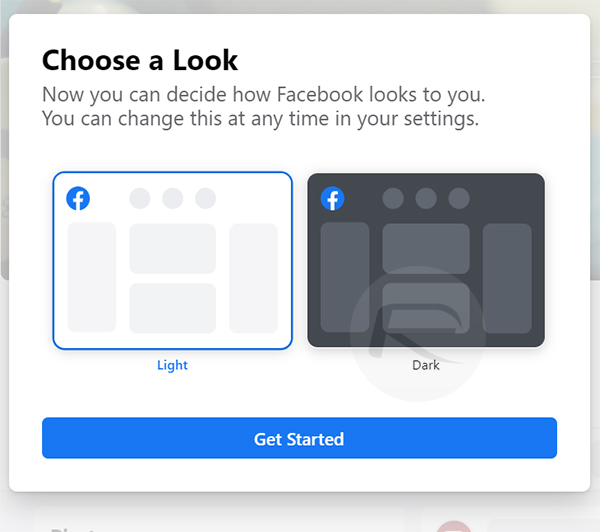
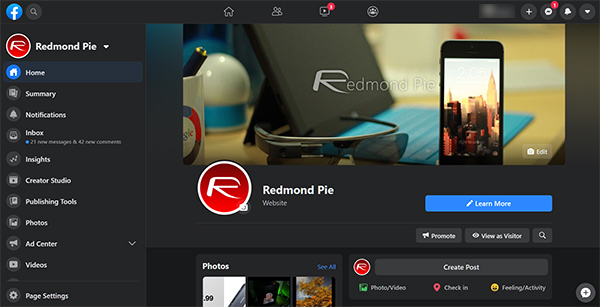
You can continue to use Facebook as normal while you wait to get the new interface, and of course, none of this has anything to do with the mobile app interface that you’ve been using already.
Cut down on screen glare with the new look of Dark Mode on https://t.co/Rw6MBNKIl3. pic.twitter.com/Rm4J5rCtbJ
— Facebook App (@facebookapp) March 19, 2020
You may also like to check out:
- Kodi 18.6 IPA APK Download For iOS 13 / iPadOS 13, Android Released
- Run Multiple 2 WhatsApp Accounts Number On 1 iPhone The Right Way, Here’s How
- Download: iOS 13.4 GM IPSW Links, OTA Profile Along With GM Of iPadOS 13.4, watchOS 6.2, tvOS 13.4 & macOS 10.15.4 Beta 6
- Jailbreak iPhone 11 Pro Max With Unc0ver 4.0.0 On iOS 13.3 Now
- Checkra1n For Windows Alternative: How To Use Ra1nUSB For iOS 13.3 Jailbreak
- Jailbreak iOS 13.3.1 Using Checkra1n, Here’s How [Guide]
- Download: iOS 13.3.1 Final IPSW Links, OTA Update And iPadOS 13.3.1 Released For Compatible Devices
- Downgrade iOS 13.3.1 To iOS 13.3 For Checkra1n Jailbreak, Here’s How
- Jailbreak iOS 13.3 Using Checkra1n, Here’s How [Guide]
- Apple Watch ECG App Hack: Enable Outside US In Unsupported Country On Series 5 & 4 Without Jailbreak
You can follow us on Twitter, or Instagram, and even like our Facebook page to keep yourself updated on all the latest from Microsoft, Google, Apple, and the Web.

