The folks at Microsoft are very good at making money which means saving on some of the company’s best releases isn’t always easy. Right now the exact opposite is the case and all you need to do is remember to enter our discount code when checking out!
Remember to do that and you’ll save huge sums on Windows 10, Office 2019, and a whole lot more!

With that said, let’s get into the stuff that you’re really here for — those prices!
Windows 10
- Buy: Windows 10 Pro 1 PC Permanent Activation: $14.30 with 30% discount code RMP | Original price $53
- Buy: Windows 10 Pro 2 PCs Permanent Activation: $25.30 with 30% discount code RMP | Original price $270
- Buy: Windows 10 Home Permanent Activation: $12.90 with 30% discount code RMP | Original price $105
- Buy: Windows 10 LTSC Permanent Activation: $13 with 30% discount code RMP | Original price $224
- Buy: Windows 10 Pro 5 PCs Permanent Activation: $39.50 with 30% discount code RMP | Original price $113
Microsoft Office
- Buy: Office 2016 Pro Plus Permanent Activation: $26.50 with 30% discount code RMP | Original price $225
- Buy: Office 2019 Pro Plus 1 PC Permanent Activation: $43 with 30% discount code RMP | Original price $225
- Buy: Office 2019 Pro Plus 5 PCs Permanent Activation: $99.60 with 30% discount code RMP | Original price $236
- Buy: Office Home & Student 2019 Permanent Activation: $28.80 with 30% discount code RMP | Original price $337
- Buy: Office Home & Business 2019 Permanent Activation: $39.50 with 30% discount code RMP | Original price $337
- Buy: Office Home & Business 2019 For Mac Permanent Activation: $78.30 with 30% discount code RMP | Original price $224
Windows 10 + Microsoft Office
- Buy: Windows 10 Home + Office 2016 Pro Plus Combo: $30.80 with 30% discount code RMP | Original price $329
- Buy: Windows 10 Home + Office 2019 Pro Plus Combo: $43.50 with 30% discount code RMP | Original price $785
- Buy: Windows 10 Pro + Office 2016 Pro Plus Combo: $33.90 with 30% discount code RMP | Original price $284
- Buy: Windows 10 Pro + Office 2019 Pro Plus Combo: $51.30 with 30% discount code RMP | Original price $277
Windows 11 + Office 2021
- Buy: Windows 11 Pro Permanent Activation (1 PC): $20.70 with 30% discount code RMP | Original price $226
- Buy: Windows 11 Home Permanent Activation: $19 with 30% discount code RMP | Original price $226
- Buy: Windows 11 Pro Permanent Activation (5 PCs): $55.30 with 30% discount code RMP | Original price $791

Again, please do remember to enter those discount codes to get the best possible price!
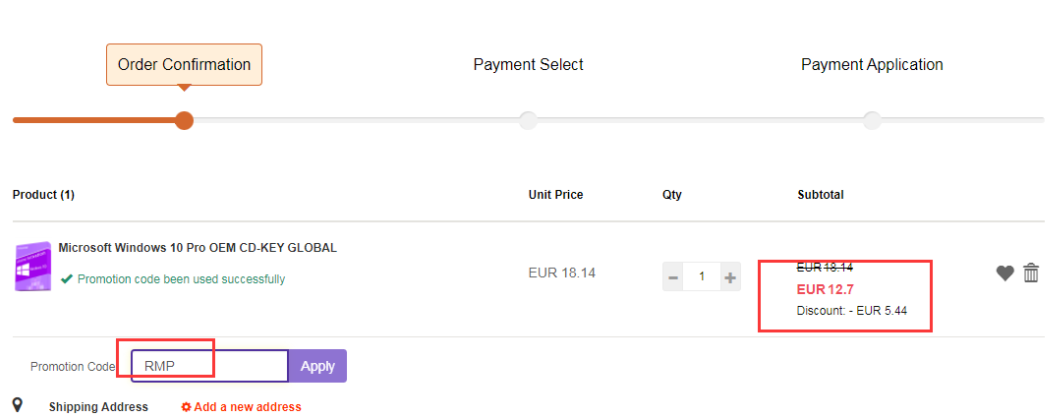
How to use your license key when it arrives:
After payment, the buyer receives an OEM product key to the email specified during registration, which can be activated directly in the Windows 10 system itself.
Head to Start > Settings > System > About the program > Change product key (in this menu you need to enter the received OEM key).
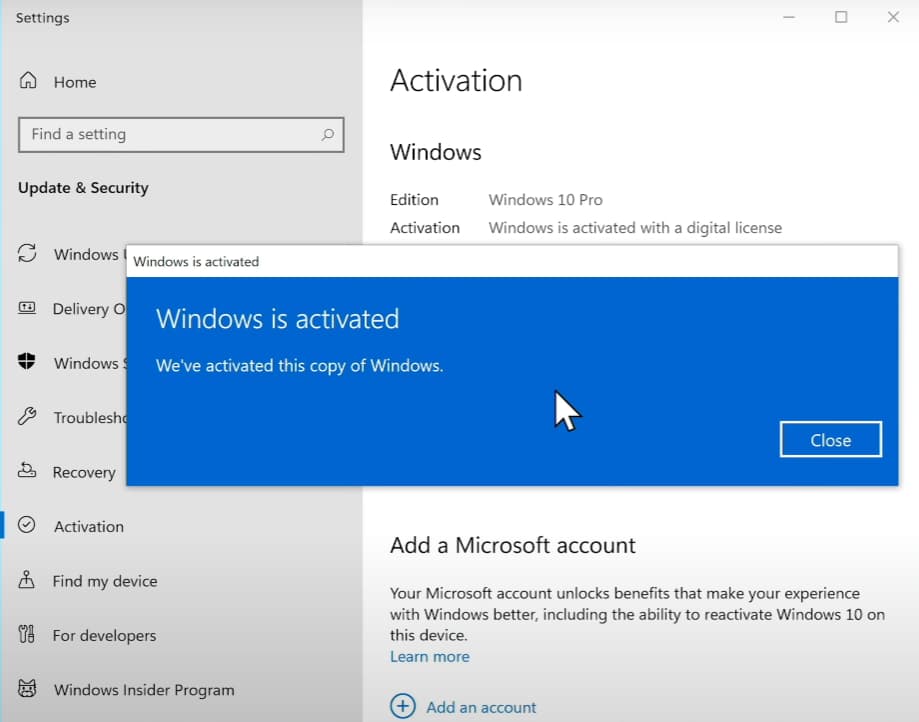
The operating system itself, by the way, can be downloaded from the official Microsoft website.
How to upgrade to Windows 11 for free:
Once your genuine copy of Windows 10 is activated, simply head over to Settings > Update & Security > Windows Update and check for the latest update.
Disclosure: This is a sponsored post but we don’t get any commission from sales made on KeysBuff.
You may also like to check out:
- Download Windows 11 Pro ISO File Without Product Key From Microsoft
- Force Download Windows 11 Free Upgrade Right Now, Here’s How [Tutorial]
- How To Install Windows 11 On A Mac Using Boot Camp Today
- Download Windows 11 Installation Assistant For Your PC
- How To Upgrade To Windows 11 From Windows 10 For Free
- How To Create Bootable Windows 11 USB Flash Drive [Guide]
- Download: iOS 15.2.1 IPSW Links, OTA Profile File Along With iPadOS 15.2.1
- Jailbreak iOS 15.2.1 On iPhone And iPad – Status Update
- How To Install macOS 12 Monterey Hackintosh On PC [Guide]
- Best iPhone 13, 13 Pro Tempered Glass Screen Protectors Available Today [List]
- Best iPhone 13, Pro Max 20W USB-C Chargers [List]
- Top iPhone 13 Pro Max Screen Protectors Available To Buy [List]
- Best iPhone 13 / Pro Cases For Protection Available Right Now
- How To Fix Bad iOS 15 Battery Life Drain [Guide]
- Apple Watch ECG App Hack: Enable Outside US In Unsupported Country On Series 5 & 4 Without Jailbreak
You can follow us on Twitter, or Instagram, and even like our Facebook page to keep yourself updated on all the latest from Microsoft, Google, Apple, and the Web.

