If you’d like to be reminded of something, you can tie a string around one of your fingers. I don’t really know if that tip actually works; knowing my brain I’ll forget why I placed the string on to begin with. Android users now have a better option.
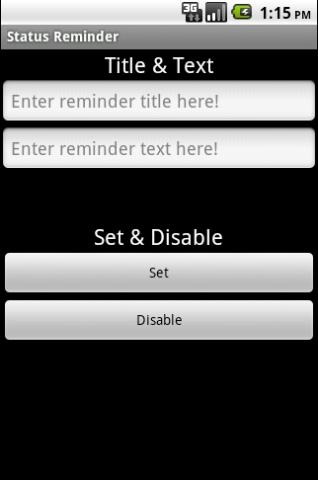
From the developers of SlideMe, comes a useful little application that allows you to add custom notifications to your status bar. Status Reminder can be installed in seconds and is simple to use. To create the reminder, simply add the title and description to an entry and you’re done.
I remember checking my email once or twice every week rather than several times a day. I constantly receive important emails, texts and phone calls throughout the day so I always have my phone nearby. My phone is the most logical place to have reminders.
Although there are plenty of reminder apps out there I could use, they are pretty much sandboxed into the apps themselves. I can only see what they are by opening the app. This is where Status Reminder differs from the rest.
Each time you pull the notifications shade down on your Android device, you’ll be greeted with any reminders you have set up using the application. The reminders will stay there until deleted.
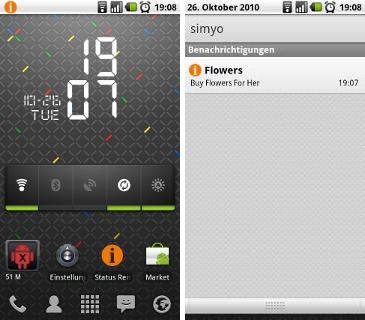
The app delivers on the promise of being simple. It’s a simple icon with simple reminders on your status bar. If you’re looking for direct notifications you should look no further than Status Reminder. Those looking for all the bells and whistles will probably find more luck searching in the Android Market for something different.
The developers continue to work on newer versions but promise the application will always be kept as simple as possible. Their recent updates include a faster text input and a new icon. They also programmed the application to automatically close when setting a reminder up, saving you the extra step.
Status Reminder is free of charge and only takes a fraction of a megabyte of space on your phone. You can read more about the application on its developer thread and download it directly at SlideMe.
You may also like to check out:
Check out our Android Apps gallery to discover new apps for your Android device.
You can follow us on Twitter, add us to your circle on Google+ or like our Facebook page to keep yourself updated on all the latest from Microsoft, Google, Apple and the web.

